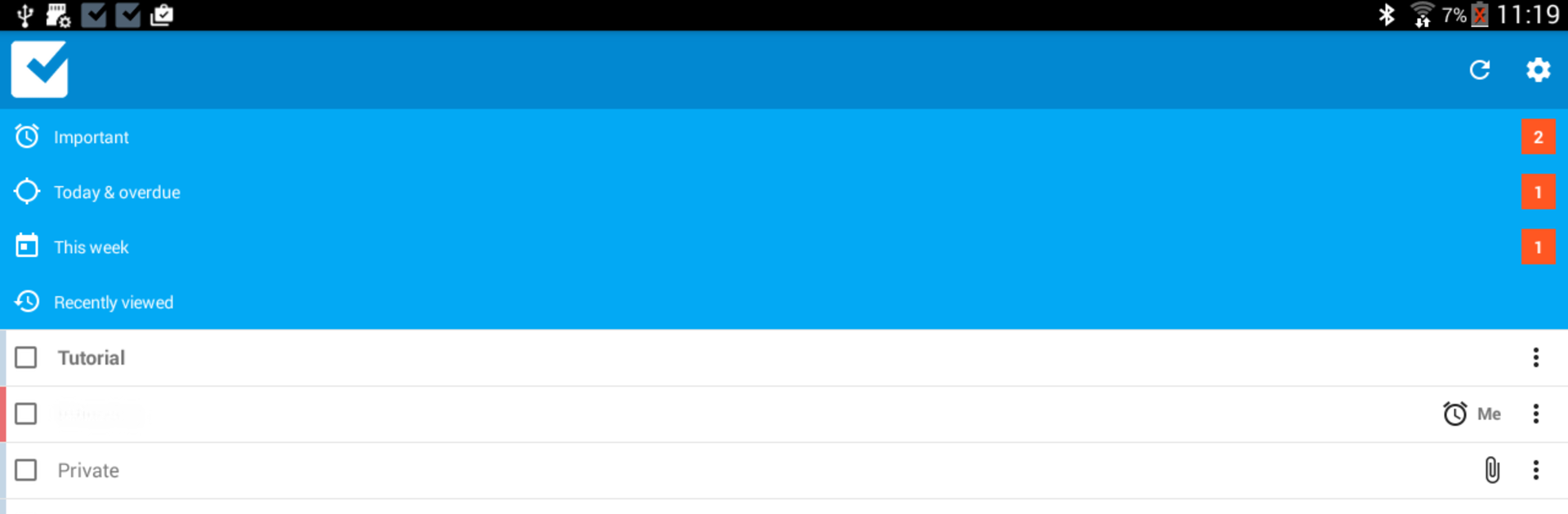Why limit yourself to your small screen on the phone? Run Checklist, an app by Checklist.com, best experienced on your PC or Mac with BlueStacks, the world’s #1 Android emulator.
About the App
Ever find yourself juggling too many lists and tasks, only to forget that one thing you really needed to do? Checklist keeps things simple—it’s your personal organizer, your to-do list buddy, and your group task wrangler all in one, right there in your pocket. Whether you’re managing chores, planning trips, or divvying up work with friends and coworkers, this app from Checklist.com offers a smooth, clutter-free way to keep everything—and everyone—in sync.
App Features
-
Unlimited Checklists & Subtasks
Create as many lists as you want, break them down into subtasks, and never worry about hitting a limit. -
Ready-Made Templates
Save yourself some time and grab a starter checklist from thousands of unique templates—weddings, house moves, grocery runs, you name it. -
Easy Cloud Sync Across Devices
Everything stays up to date on your phone, tablet, PC, or even on a big screen if you’re using something like BlueStacks—handy for those who love switching devices. -
Drag-and-Drop Task Management
Reorder items on a whim, add reminders, jot down notes, and check things off as you go. It’s flexible and adapts to your workflow. -
Collaborative Task Sharing
Loop in your friends, family, or coworkers—assign tasks with just a few taps, making group projects or household chores far less chaotic. -
Smart Lists & Widgets
Highlight what’s urgent, pin widgets to your home screen, and keep the important stuff right where you can see it. -
Runs Online or Offline
No internet? No problem. Your checklists work offline and sync up automatically when you’re back online. -
Flexible Themes & Multilingual Support
Six different themes let you match the app to your style, and support for multiple languages makes it feel at home for just about anyone. -
Built-In Audits & Inspections
Perfect for more than just personal use—run inspections or audits with the special Checklist Runner tool. -
No Hidden Costs
Enjoy every feature, from collaboration to template browsing, totally free—no subscriptions, no paywalls. -
Customizable Notifications
Set reminders for bills, TV shows, or any important task, and Checklist will nudge you at just the right time.
BlueStacks brings your apps to life on a bigger screen—seamless and straightforward.