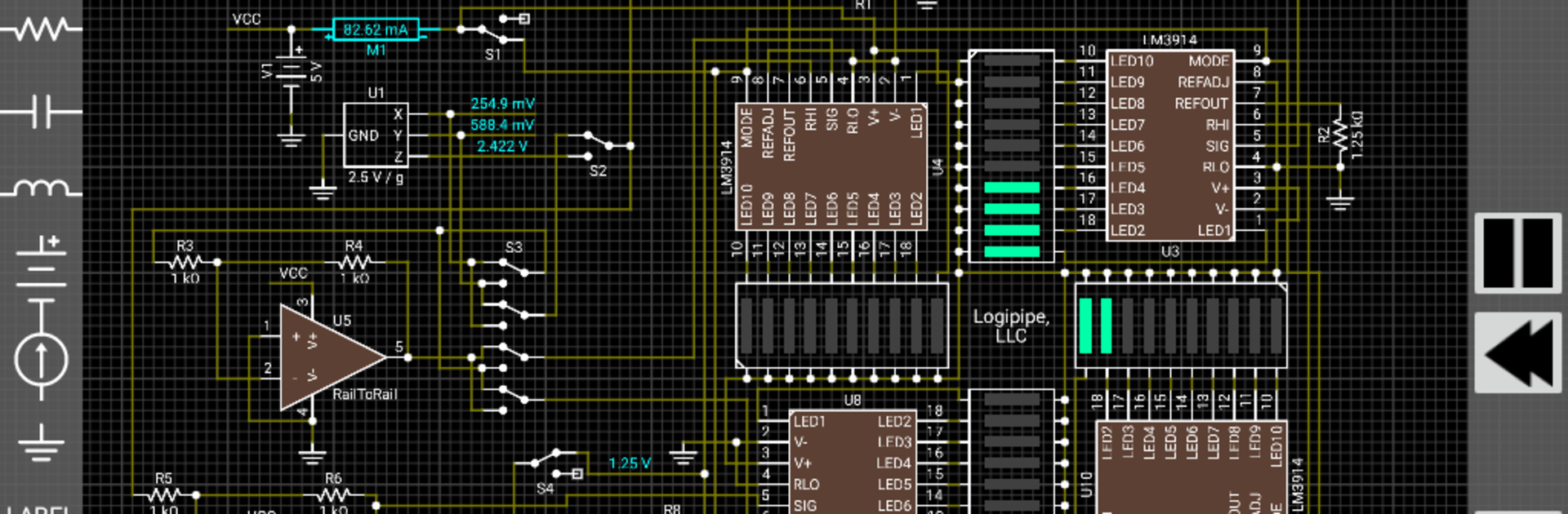Upgrade your experience. Try CircuitSafari SPICE Simulator, the fantastic Productivity app from Logipipe, LLC, from the comfort of your laptop, PC, or Mac, only on BlueStacks.
About the App
CircuitSafari SPICE Simulator is a hands-on playground for building and testing electronic circuits on your phone or tablet. It blends touch-friendly schematic capture with a fast mixed-signal SPICE engine, so you can sketch ideas, press run, and see what really happens—right away. It’s a practical Productivity tool from Logipipe, LLC that works great for quick prototypes, homework, or deep-dive design work. Prefer a bigger screen? You can use it on BlueStacks for desktop-style comfort.
App Features
- Touch-first schematic capture: Drop in parts, drag to connect, and let smart auto-routing keep your drawing tidy across multi-page designs and a roomy canvas.
- Powerful SPICE analysis: Run AC, DC, and transient simulations, mix analog and digital, and use expressions in component parameters to model real-world behavior.
- Hierarchical design made easy: Build subcircuits, nest them as deep as you like, and pass formal arguments for clean, reusable designs.
- Model and library support: Import standard SPICE models and vendor subcircuits, then craft your own component library for future projects.
- Live, interactive tweaks: Adjust values while the sim is running and watch results update instantly—great for tuning filters, timing, and thresholds.
- Visual feedback built in: See LEDs blink, seven-segment displays count, and bar or dot matrices light up as your circuit runs. Flip switches and twist virtual pots to interact on the fly.
- Oscilloscope and FFT tools: Inspect signals with multi-channel scopes in linear or log views, including FFT analysis; larger-node circuits may require the pro version.
- Work anywhere, even offline: Continuous background autosave keeps progress safe, and simulations run without a network connection.
- Easy sharing and cloud: Save to Google Drive and share schematics or results by email or Drive when you’re ready for feedback.
- Clean outputs and print: Generate sharp PDFs and print-ready schematics for documentation or class reports.
- PCB-friendly exports: Send a netlist straight to KiCad Pcbnew to move from concept to board layout without rework.
- Helpful examples included: Learn faster with a library of sample circuits that show techniques and best practices.
Eager to take your app experience to the next level? Start right away by downloading BlueStacks on your PC or Mac.