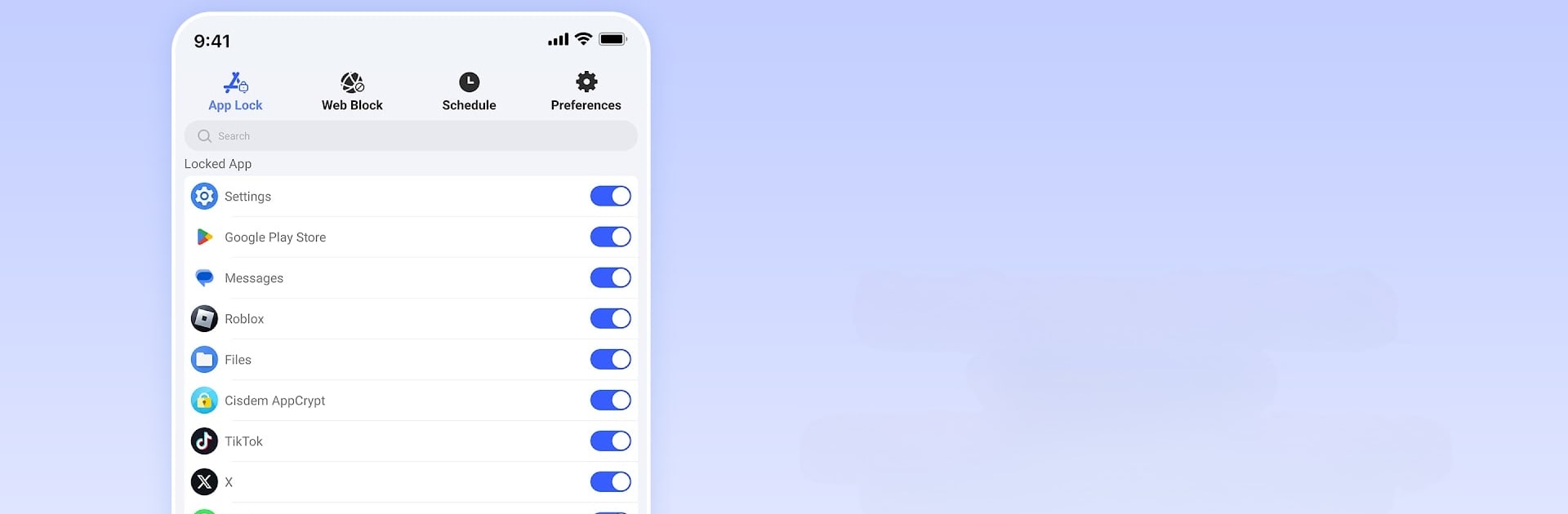Get freedom from your phone’s obvious limitations. Use Cisdem AppCrypt, made by Cisdem Inc., a Productivity app on your PC or Mac with BlueStacks, and level up your experience.
About the App
Ever wish you could lock down certain apps or block distracting websites with just a few taps? Cisdem AppCrypt gives you real control over your phone—think of it as your own digital security guard and productivity coach rolled into one. Whether you’re trying to keep some things private or just want to stay focused without constantly scrolling, this app’s got a pretty straightforward, customizable setup that puts you in charge.
App Features
-
App Locking Made Easy
Lock up any app you want—social, messages, photos, or even your settings—with either a password or pattern lock. Want to give yourself a quick break? You can set apps to stay unlocked for a bit before they relock automatically. -
Website Blocker for Focus and Safety
Tired of accidentally ending up on time-wasting or inappropriate websites? Block individual sites or entire categories just by entering a keyword. Works across most browsers (like Chrome, Samsung Internet, Firefox, Opera, and more), and covers private browsing too. -
Custom Schedules
Need different rules for different days? No problem. Schedule blocks or locks down to the hour—set up recurring routines, create new ones, or tweak things as your week changes. -
Flexible Control
Turn blocking or locking on and off whenever you want for apps, websites, or those keywords you really need a break from. -
Simple, Straightforward Interface
The app’s layout makes it a breeze to jump in and set things up, even if you’re not super tech-savvy. Customizable options let you really make it your own. -
Supports a Wide Range of Devices
It runs smoothly on all sorts of Android phones, whether you’re using Samsung, Xiaomi, Vivo, Oppo, Huawei, or pretty much any popular brand. -
Extra Privacy for You
Block access to private messages, photos, or sensitive apps, so nobody else gets to snoop. Keeps your info tucked away, safe from curious eyes—including kids or nosy friends. -
Reduce Distractions, Boost Productivity
Ban your favorite distractions when you need a focused work or study session, or put limits on social media time—it’s a handy tool for cutting back on screen time.
If you want all these features on a bigger screen, you can use Cisdem AppCrypt on your laptop through BlueStacks, making productivity and privacy even easier to manage.
BlueStacks gives you the much-needed freedom to experience your favorite apps on a bigger screen. Get it now.