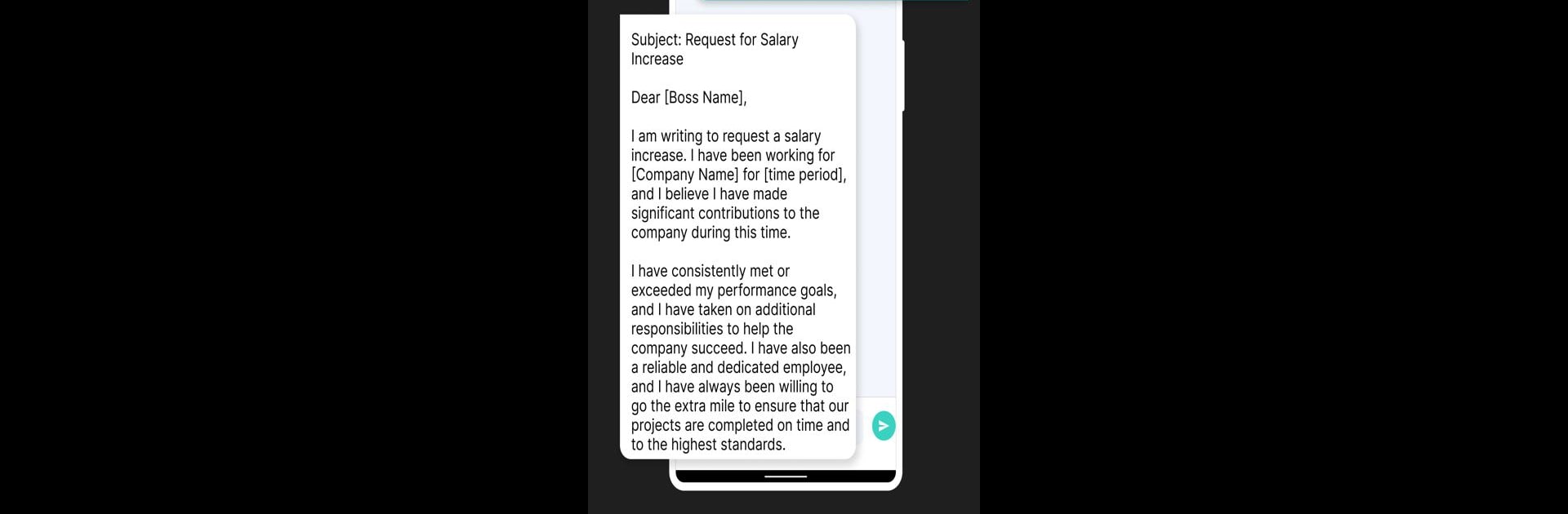Upgrade your experience. Try Cleverr – AI GPT Chat Bot, the fantastic Productivity app from Phantom App, from the comfort of your laptop, PC, or Mac, only on BlueStacks.
About the App
Looking for a smarter way to write, brainstorm, or just get things done? Cleverr – AI GPT Chat Bot from Phantom App is like having a super-talented writing partner and productivity helper, right in your pocket. Whether you’re working on a project, need to polish your essays, or have random questions, this AI-powered assistant is always ready to chat, generate ideas, and give you helpful responses without the usual hassle. It’s designed to make your daily tasks smoother, your writing sharper, and—who knows—maybe even sneak in a joke when you least expect it.
App Features
-
Dynamic Writing Assistant
Got writer’s block? Jumpstart your creativity for essays, emails, blogs, or notes with suggestions and content that feel surprisingly conversational and helpful. -
Smart Grammar & Summaries
Not sure if your sentences are perfect? The built-in grammar checker and summary tool tidy up your writing and distill long text into bite-sized explanations—ideal for quick reviews or study notes. -
Versatile Productivity Tools
From crafting interview questions to outlining essays, generating product names, making analogies, sorting tweets, or offering keyword ideas—this app is packed with tools to boost productivity. -
Creative Sparks
If you’re hunting for a catchy ad copy, brainstorming recipes, or even whipping up a restaurant review, Cleverr’s got quirky and creative features that’ll keep things interesting. -
Language and Command Support
Translate between languages or use simple text commands to interact with the app. Cleverr gets you real-time results without confusion. -
User-Friendly Interface
No tech experience needed here. The layout is straightforward, letting you focus on your tasks without distraction. -
Accurate, Real-Time Chat
Ask anything—serious or silly—and get fast, relevant answers powered by the latest GPT technology. -
Great for Students and Professionals
Study notes, summarization, business emails, or creative brainstorming: whatever your work or study routine looks like, there’s a feature here to make life easier.
If you’re more comfortable typing on your keyboard, using Cleverr – AI GPT Chat Bot through BlueStacks is a breeze and feels right at home, whether you’re knocking out study notes or drafting clever content for your next campaign.
BlueStacks gives you the much-needed freedom to experience your favorite apps on a bigger screen. Get it now.