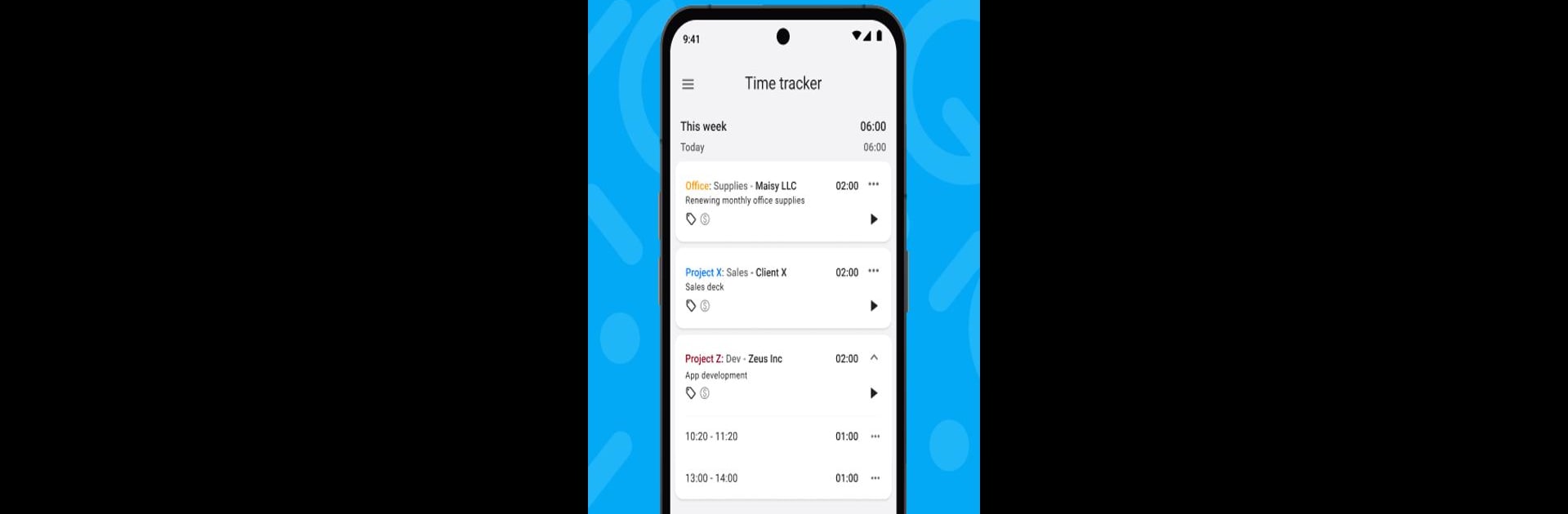What’s better than using Clockify — Time Tracker by CAKE.com Inc? Well, try it on a big screen, on your PC or Mac, with BlueStacks to see the difference.
About the App
Ever get curious about where all your time goes during the day? Clockify — Time Tracker by CAKE.com Inc is built for anyone who wants an easy way to see how they spend their hours, whether you’re freelancing, working with a team, or just tracking your own tasks. It’s part of the Productivity genre, and it keeps things super simple while letting you dig into all the details behind your daily routine. If you want to keep tabs on multiple projects, figure out where your time disappears, or coordinate with teammates, this app helps make sense of it all.
App Features
-
Quick Tap Timer
Start tracking your work with just one tap—no complicated setup or drawn-out menus, so you can get rolling fast. -
Manual Time Entries
Missed logging something? No stress. You can add or fix time entries any moment, so your records are always spot on. -
Status Bar & Widget Tools
Need to start or stop tracking without opening the app? Use shortcuts right from your status bar or add a home screen widget for instant access. -
Detailed Time Reports
Check out visual breakdowns of how you’ve spent your time. All your hours, activities, and projects are organized in handy reports. -
Calendar Comparison
See how your actual hours stack up against your planned schedule. The calendar view makes it easy to spot the gaps—or the overtime. -
Time Off Requests & Balances
Planning a vacation or just need a break? You can request time off, see what’s pending, and keep an eye on your remaining balance. -
Expense Tracking & Receipts
Keep all your spending tracked, too. Snap photos of receipts and attach them to your entries, making reimbursement or budgeting a breeze. -
Offline Mode
No internet? No problem. Your time entries save even when you’re offline and sync up later. -
Automatic Data Sync
Everything stays in sync across devices, so you can check your stats from anywhere.
Clockify — Time Tracker feels right at home on your Android device and also plays nicely if you’re running your apps using BlueStacks for a bigger view.
Big screen. Bigger performance. Use BlueStacks on your PC or Mac to run your favorite apps.