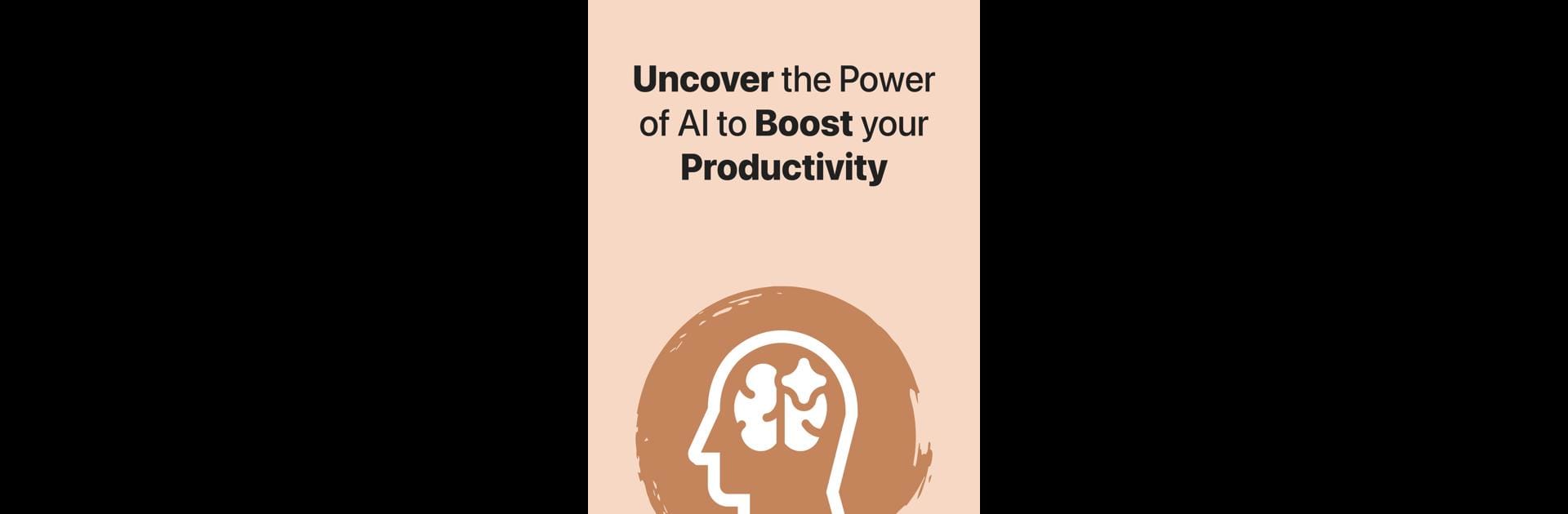Multitask effortlessly on your PC or Mac as you try out Cloud AI: Chatbot Assistant, a Productivity app by AI Media Apps: Photo Editor and Video Editor on BlueStacks.
About the App
Ever wish you had a really smart assistant who could jump in with answers or help you get things done fast? Cloud AI: Chatbot Assistant is here to make work and daily life feel a whole lot smoother. Created by AI Media Apps: Photo Editor and Video Editor, this productivity tool brings advanced AI right to your fingertips. Whether you’re searching for info, need help brainstorming, or want quick writing support, Cloud AI makes it feel natural—and almost like you’re chatting with a real, helpful friend.
App Features
-
Smart AI Conversations
Dive into back-and-forth chats powered by Claude 3.5 Sonnet API. Ask questions, brainstorm ideas, or get instant help with all sorts of topics—no stiff robot answers here. -
Voice Input on the Fly
Hate typing or always in a rush? Just talk and watch your words pop up instantly. Great for hands-free moments or whenever you want things done faster. -
Document & Image Analysis
Got a PDF, photo, or file you can’t make sense of? Upload it and let Cloud AI pull important info and give you clear answers tailored to your content. -
Easy Video & Webpage Summaries
No more endless scrolling or watching full videos. Get the gist of long articles and clips in seconds, so you can move on with your day. -
Quick Writing Help
Whether it’s emails, social captions, or articles, this app can help finish your thoughts or write up something new. It’s efficient and keeps things original—bye-bye, writer’s block. -
Summarization That Makes Sense
Instantly condense big chunks of text into bite-sized synopses. Perfect for busy days when you just want the highlights. -
Real-Time Translation
Communicate beyond language barriers with the app’s built-in translator. Claude 3 API powers smooth translations into several languages—handy if you’re dealing with international contacts or content. -
Creative Paraphrasing
Need to rephrase something without losing your original meaning? Let Cloud AI suggest fresh ways to say what you’re thinking, making your writing lively and unique. -
Grammar Check for Polished Writing
Clean up grammar slips and awkward phrases on the fly—ensuring your messages and documents sound professional every time. -
Custom Personas for Any Task
Choose from a variety of helpful AI roles: a Content Creator Assistant for brainstorming new content, Gift Advisor for unique present ideas, a Fitness Buddy if you want workout tips, a Study Companion for tackling schoolwork, Travel Guide for trip planning, Cooking Companion for fresh recipes, Financial Advisor for money matters, Meditation Guide to de-stress, Dating Advisor, and even a Career Assistant to sharpen your job search.
Experience Cloud AI on your favorite device—want to use it on a bigger screen? It runs seamlessly with BlueStacks, giving you flexibility wherever you are.
BlueStacks brings your apps to life on a bigger screen—seamless and straightforward.