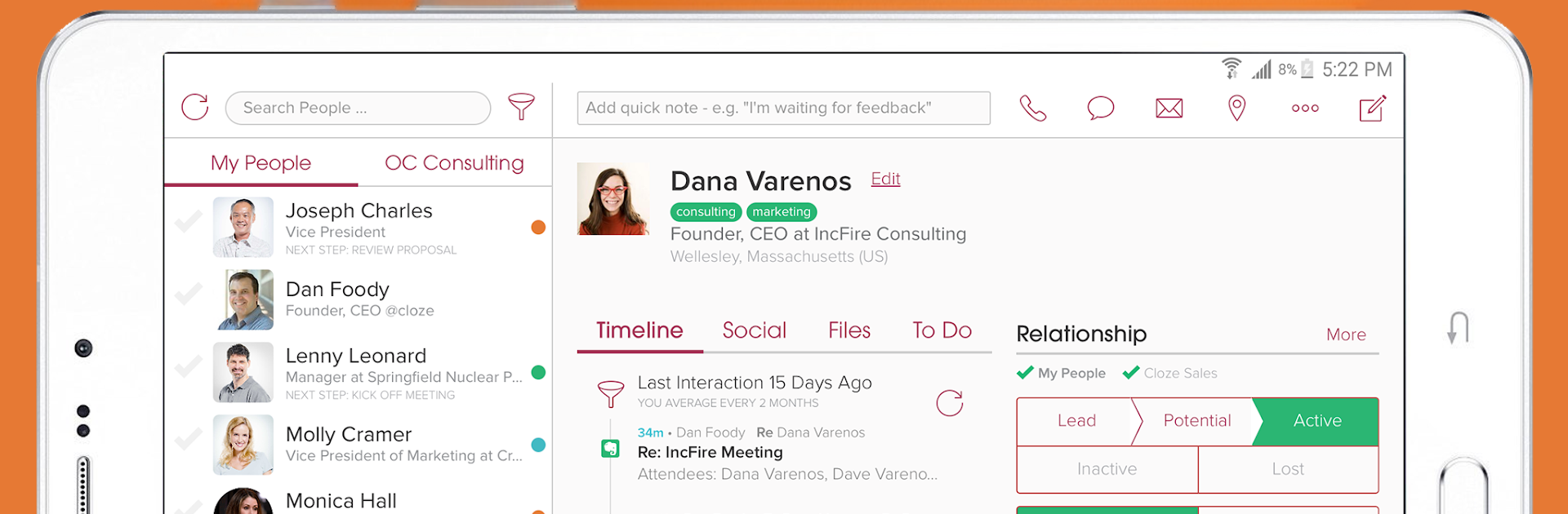Get freedom from your phone’s obvious limitations. Use Cloze Relationship Management, made by Cloze, Inc., a Productivity app on your PC or Mac with BlueStacks, and level up your experience.
About the App
Cloze Relationship Management makes it ridiculously easy to stay on top of your work and professional connections. Imagine all your emails, calls, texts, and even social messages about a person or company—pulled together, right where you need them. With Cloze, you don’t have to stress over remembering follow-ups or hunting for that one email thread. It’s a straightforward tool that helps you keep every relationship organized, synced, and moving forward—no more juggling endless notes and reminders.
App Features
-
Unified Contact Hub
Forget scrolling through multiple apps to find what you need. Cloze Relationship Management pulls in details from your emails, SMS, and even your calendar, giving you a single view for each contact, company, or deal you’re working on. -
Smart Reminders & AI Prompts
Cloze acts a bit like a personal assistant, tossing you reminders about meetings, follow-ups, or next steps—often before you even realize you need them. It’ll even spot things in your messages like “Circle back by Friday” and add them to your agenda automatically. -
Effortless Email Features
If you rely on email for business, Cloze makes everything smoother—think open tracking, built-in templates you can share with your team, handy mail merges for bulk emails, and scheduling so messages go out exactly when you want. -
Automated Activity Tracking
All your calls, texts, notes, files, and even Slack chats about a client or project are organized for you. No extra typing or data entry required. It’s all synced and even updates contacts when someone’s email signature changes. -
Team Collaboration
Working with others? Cloze gives your whole team a shared view of customer interactions, so it’s easy to see the latest conversations, track responsibility for follow-ups, and stay updated on deals—no messy group chats or crossed wires. -
Analytics for Insights
Get instant visuals and reports on your pipeline, activities, and leads. Perfect when you want a quick overview or need to share results with your team during a meeting. -
Always Up-to-Date Contacts
Contacts get updated automatically, no matter where you last connected with them. You can sort by when you last spoke, where you met, and more. No manual updates necessary. -
Privacy Focused
Cloze Relationship Management, from Cloze, Inc., keeps your info private and secure. They don’t spam your contacts or sell your data.
And if you want to manage all this from your computer, Cloze Relationship Management works seamlessly with BlueStacks, bringing your productivity tools right to your desktop.
BlueStacks brings your apps to life on a bigger screen—seamless and straightforward.