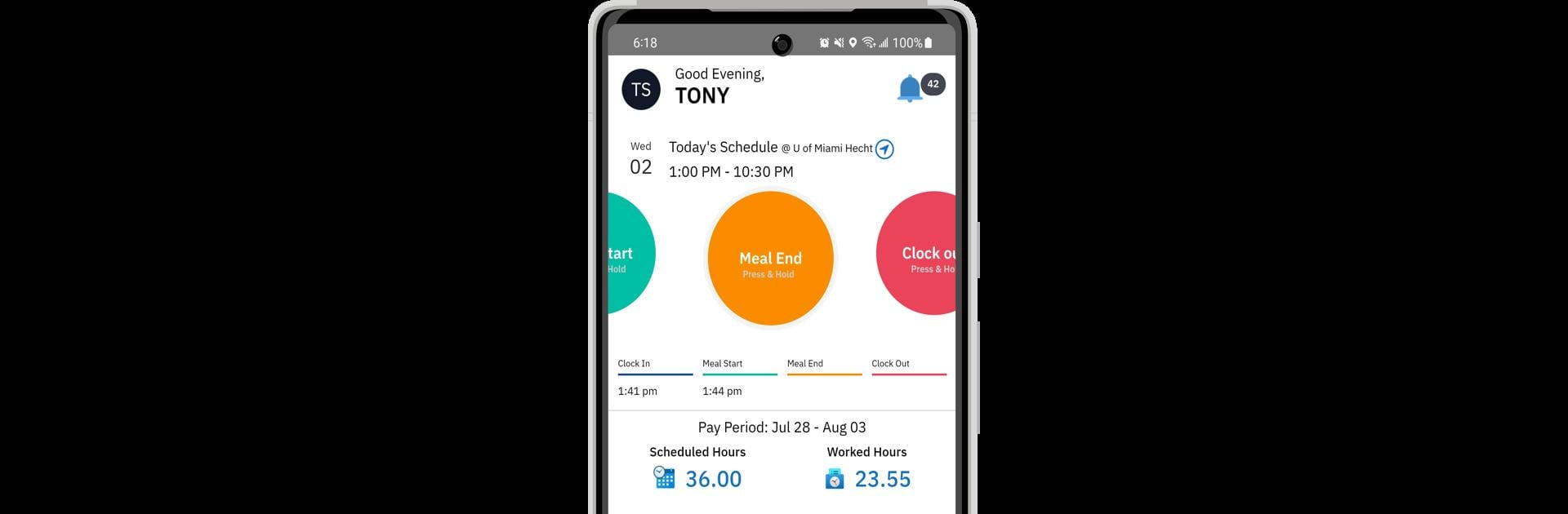Multitask effortlessly on your PC or Mac as you try out Compass Time, a Productivity app by Compass Group USA on BlueStacks.
About the App
Compass Time is all about making clocking in and out at work a breeze. Built by Compass Group USA, it’s a Productivity app designed to help both team members and managers keep tabs on work hours, overtime, and time off—all in one handy spot. Whether you’re checking your hours or managing a group, Compass Time aims to simplify your day with just a few taps.
App Features
-
Quick Clock In & Out
With a couple of taps, log your shift start and end times. No paperwork or confusion—just easy tracking every day. -
Overtime Checker
Not sure if you’ve crossed over into overtime? Compass Time keeps an eye on the numbers so you always know where you stand. -
Paid Time Off Tracking
Curious about how much PTO you’ve built up? The app lets you check your time off balance whenever you want. -
Real-Time Updates
Hours update right away, so you don’t have to wonder if your clock-ins were recorded properly. -
Simple for Managers
If you’re running a team, you can quickly review attendance and spot any scheduling issues before they become headaches. -
Smooth Experience on Big Screens
Love bigger displays? Compass Time works nicely on larger screens with BlueStacks, giving everything more room to breathe.
Switch to BlueStacks and make the most of your apps on your PC or Mac.