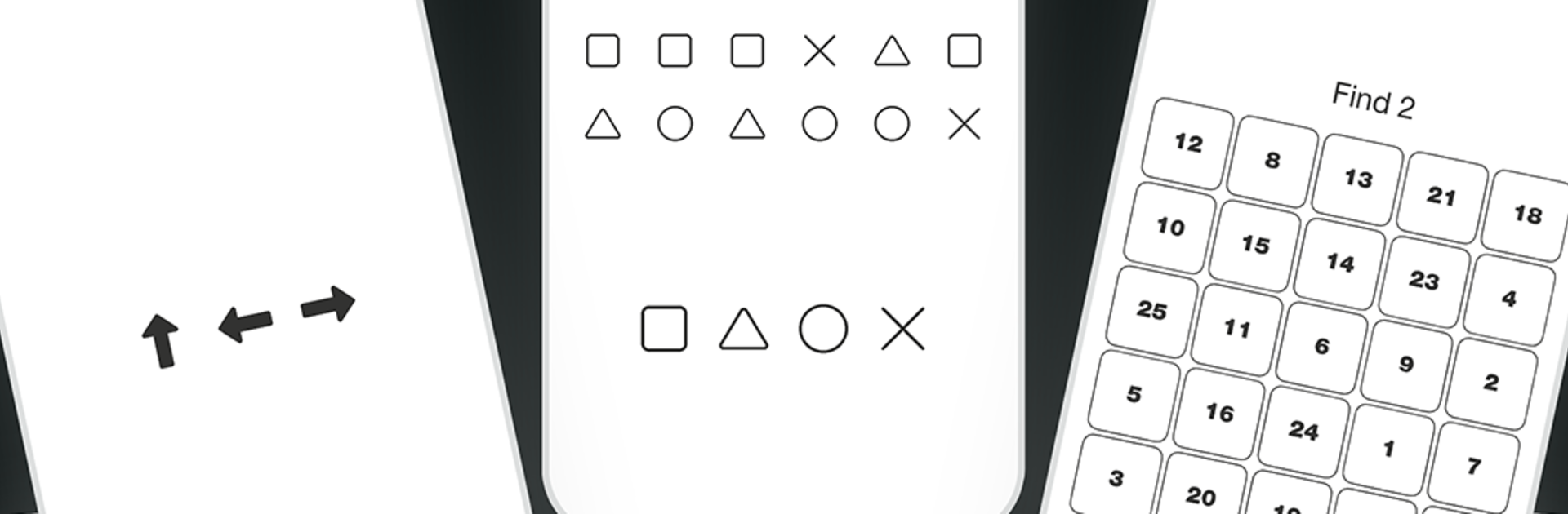Let BlueStacks turn your PC, Mac, or laptop into the perfect home for Concentration training, a fun Productivity app from nixGames.
About the App
Concentration training from nixGames helps you cut through distractions and actually get things done. It’s a straightforward Productivity app packed with quick, brain-boosting mini exercises that sharpen attention, memory, and reaction speed. Sessions are short and varied, so it’s easy to squeeze in a round between tasks, before studying, or whenever your focus starts to fade.
App Features
- Quick Number Hunt: Choose the highest or lowest number at speed to build fast, confident decision-making.
- Color Reflex Drills: React the moment a color changes to train sharper reflexes.
- Visual Comparisons: Compare shapes and spot tiny differences to fine-tune visual attention.
- Memory Recall: Remember number positions, then bring them back under a timer to strengthen working memory.
- Image Matches: Find matching pictures to practice sustained focus and recall.
- Schulte Tables: Scan grids of numbers in order to improve concentration and reading speed.
- Direction Swipes: Swipe in the correct direction as prompts change to boost accuracy and response time.
- Sequence Builder: Memorize, order, and arrange digits to reinforce logic and memory together.
- Short Sessions: Jump in for a few minutes or stack multiple rounds—great for quick productivity boosts.
- Optional Big-Screen Practice: Prefer a larger view? You can train on your computer with BlueStacks for extra comfort.
Big screen. Bigger performance. Use BlueStacks on your PC or Mac to run your favorite apps.