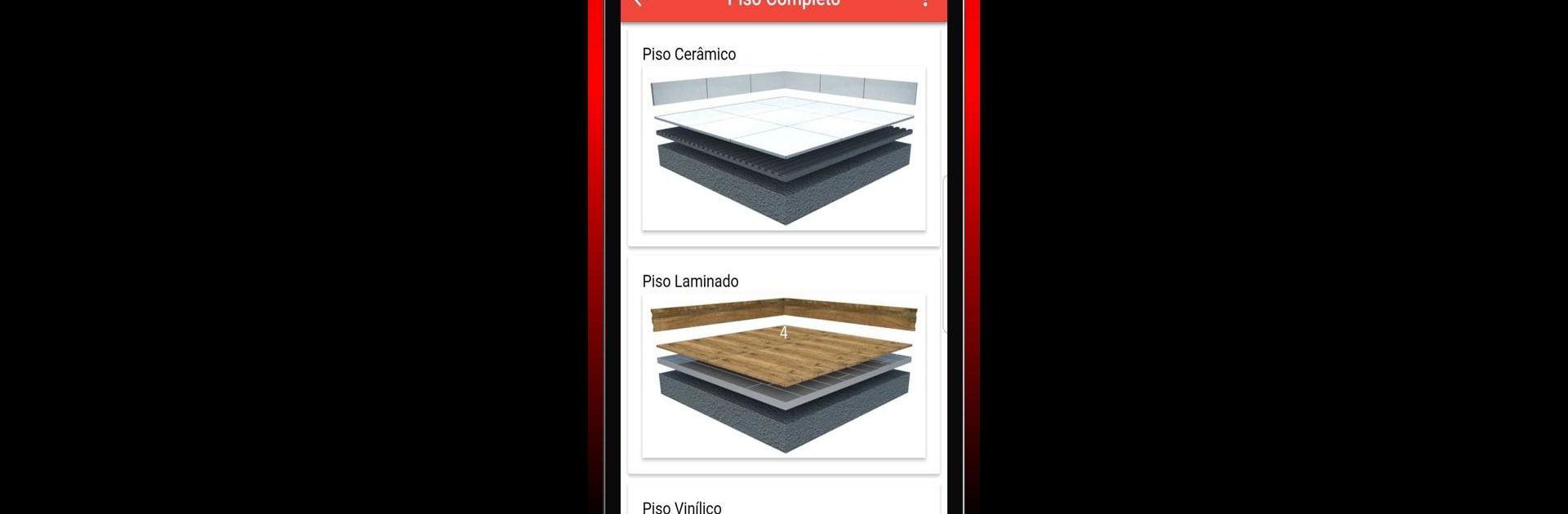Multitask effortlessly on your PC or Mac as you try out ConstruCalc, a Productivity app by Tresium Soluções on BlueStacks.
About the App
Thinking about building something new or finally tackling that remodel? ConstruCalc, created by Tresium Soluções, is your go-to sidekick when it comes to construction planning and making budgets actually stick. No more guesswork or endless calculations on napkins—this Productivity app helps you figure out exactly what materials you need, so you’re not stuck with piles of leftover supplies (or, worse, sudden trips back to the store mid-project). Whether you’re a seasoned contractor or just rolling up your sleeves for a quick DIY fix, ConstruCalc lets you take charge of your project with less hassle, right from your device—or on BlueStacks if you’re working from your desk.
App Features
-
Smart Material Estimator
Calculate all the construction essentials, from concrete quantities and brick counts to the right amount of sand and cement. The app handles walls, floors, slabs, stairs, painting, and more. -
Custom Calculations for Every Project
Building a simple wall or a complex staircase? Need to work out roof tile numbers or the best waterproofing options? There are easy inputs for things like foundations, floors, vinyl and laminate coverings, plaster, painting, and even different stair types. -
Handy Options for Different Materials
Whether you’re using ceramic tiles, porcelain, EPS, or eco-friendly blocks, you can adjust your calculations based on what your specific job requires. -
Professional and DIY-Friendly
Suitable for pros—bricklayers, engineers, painters—as well as folks just learning as they go. If you need to estimate quantities or figure out complex mixes (or even want standards references like NBR6118/NBR6120), it’s got you covered. -
Project Quote Requests
Looking for materials? You can even request quotes right in the app based on your project details. If you offer construction services, there’s an option to get your business in front of nearby clients. -
Multilingual Support
Available in Portuguese, English, Spanish, and French—pick what works for you. -
Pro Version Extras
Want an experience without ads? Upgrade for more in-depth calculations, including hardware, wood, and steel, plus features for those using eco bricks. -
Helpful Reference Tables
Quick access to standards and practical charts, making technical decisions faster and easier.
ConstruCalc slips neatly into your workflow, helping you stay on top of jobs big and small—minus the headaches and cost overruns.
BlueStacks brings your apps to life on a bigger screen—seamless and straightforward.