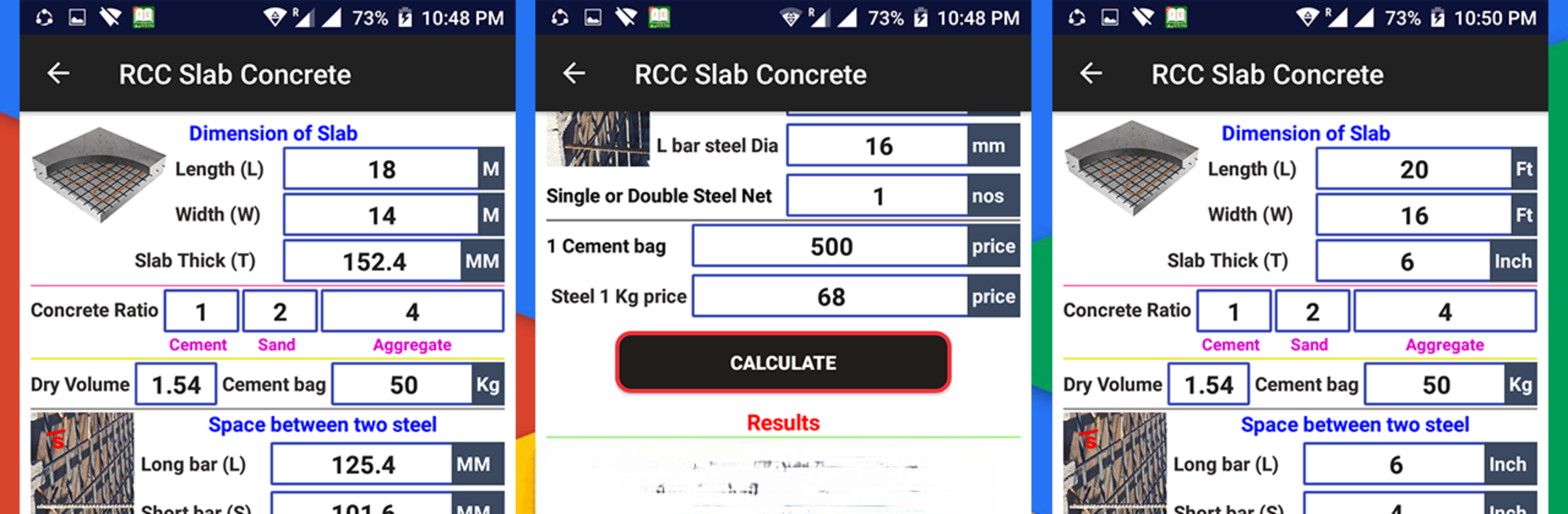Multitask effortlessly on your PC or Mac as you try out Construction Calculator Pro, a Productivity app by Aink Studio on BlueStacks.
About the App
Looking for a way to make construction math less of a headache? Construction Calculator Pro from Aink Studio is designed to help out anyone tackling building projects—whether you’re working on a home renovation, a professional site, or just tinkering with DIY ideas. You’ll find the app cuts straight to what matters: quick, accurate calculations for materials and measurements, so you can spend more time on the real work and less time crunching numbers.
App Features
-
Brick & Block Estimator
Figure out how many bricks or blocks you’ll need for your next wall without breaking a sweat. Just punch in the area, and get instant counts so you know exactly what to order. -
Premix Concrete Calculator
Not sure how many bags of premix to grab? Pop in your project details, choose bag size or input your own, and let the app do the math—including pricing so you can plan your budget. -
Tiles & Flooring Made Simple
If you’ve ever been stumped counting up floor tiles, this makes it easy. Enter your room measurements, and get a tally for the number of tiles to cover floors or bathrooms. -
Paint Volume Planner
Painting a room or the whole house? Enter your wall dimensions, how many coats, and paint coverage to get a reliable estimate on how much paint you actually need—so no more running out midway. -
Reinforced Concrete Components
Getting into slabs and columns? This tool calculates volumes and even lets you estimate steel requirements for round or square sections—a lifesaver for complex jobs. -
Shape & Area Calculator
Need to figure out areas for less straightforward spaces? The app supports all kinds of shapes, so you won’t be stumped by odd angles or corners. -
Custom Cost Tracking
Set your own material rates for things like cement, paint, or tiles, and get instant cost estimates to keep your project on budget. -
Ad-Free, Extra Calculators
In the pro version, there are no ads to slow you down, plus a wider variety of calculators for specialized needs.
For those who like a bit more screen space, Construction Calculator Pro works great with BlueStacks on your computer, making it easy to do all your planning and calculations in one place.
BlueStacks brings your apps to life on a bigger screen—seamless and straightforward.