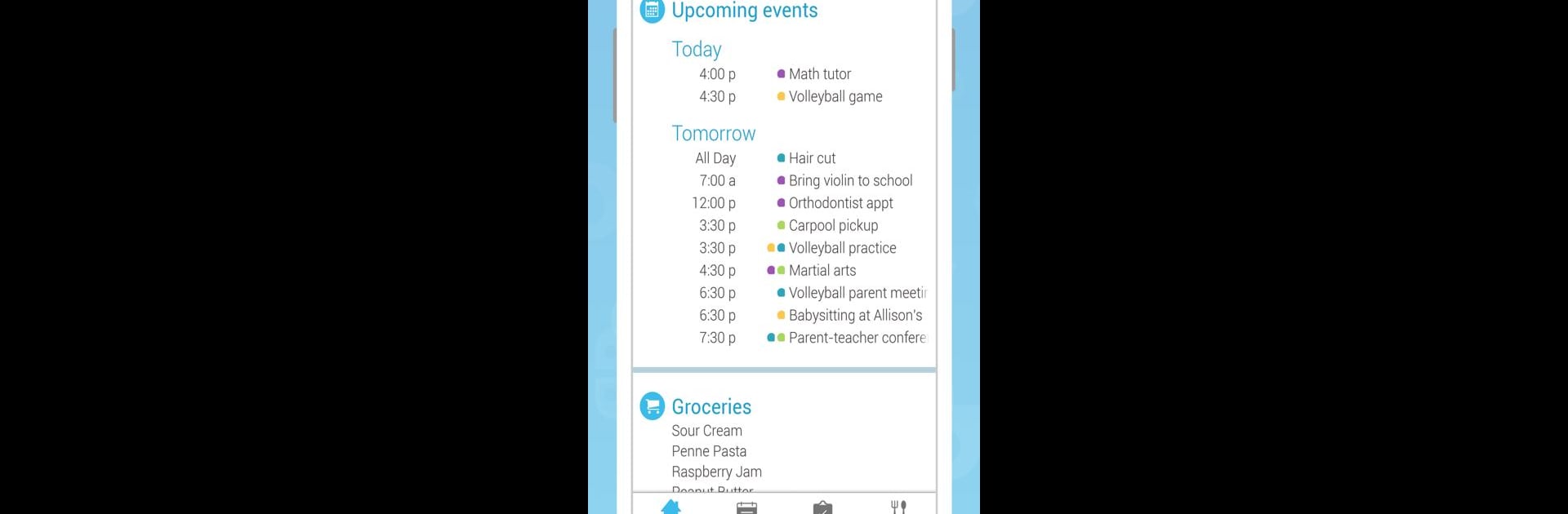Let BlueStacks turn your PC, Mac, or laptop into the perfect home for Cozi Family Organizer, a fun Productivity app from Cozi Inc..
About the App
If you’ve ever juggled carpools, forgotten soccer practice, or realized you need milk (again) while already at the store, Cozi Family Organizer is here to help you keep it all together—without the sticky notes and endless group texts. Built for busy families who need a little extra help staying connected, this app turns the everyday chaos into something a lot more manageable. With everything from a shared family calendar to a spot for grandma’s famous lasagna recipe, Cozi Family Organizer aims to make life’s moving pieces a little less, well, all over the place.
App Features
-
Colorful Family Calendar
Picture all your family’s schedules on one easy-to-read calendar. Each person gets their own color, and you can set up reminders so nobody forgets a birthday party or doctor’s appointment. There’s even an option to send the daily or weekly agenda straight to everyone’s inbox. -
Real-Time Shopping & To-Do Lists
No more duplicated shopping trips or forgotten must-haves. Add groceries or chores to shared lists, and everyone sees updates on their app instantly. That means if someone’s already bought dog food, you won’t come home with a second bag. -
Handy Recipe Box
Keep dinner ideas at your fingertips. Organize all your go-to recipes, add ingredients to your grocery list in seconds, and even schedule meals directly onto the calendar. Trying out something new? Use the keep-screen-on cook mode so the recipe doesn’t disappear mid-stir. -
Effortless Coordination for Everyone
All your lists, calendars, and recipes are automatically synced across devices. Whether someone uses their phone, tablet, or logs in through BlueStacks on a computer, the whole family stays up to date—no matter how they connect. -
Flexible Family Access
There’s just one account for your crew, but each person can log in with their own email. That way, everyone views the same info, and updates are instantly visible to all. -
Extras With Cozi Gold
Need more bells and whistles? The optional Cozi Gold subscription adds a few handy upgrades, like an extended calendar view, more reminders, event change notifications, and a birthday tracker—all without the ads.
Ready to experience Cozi Family Organizer on a bigger screen, in all its glory? Download BlueStacks now.