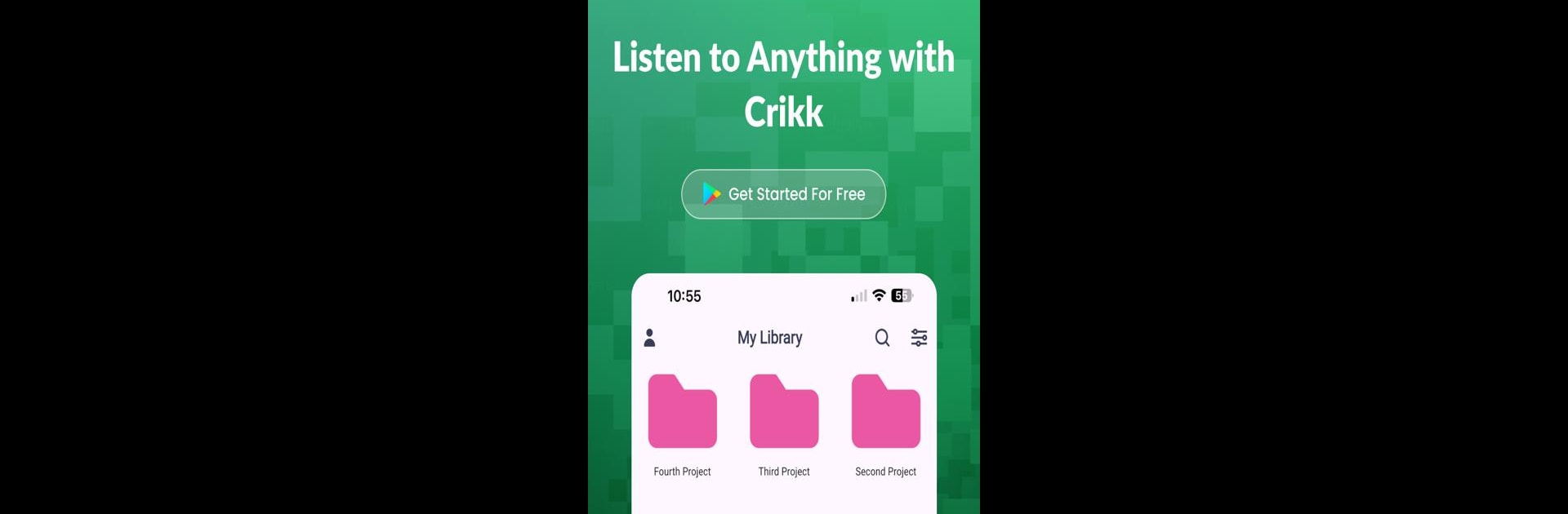Get freedom from your phone’s obvious limitations. Use Crikk – Text to Speech Reader, made by Monster incorporation inc., a Productivity app on your PC or Mac with BlueStacks, and level up your experience.
About the App
Ever wished you could just sit back and have your reading done for you? Crikk – Text to Speech Reader from Monster incorporation inc. is here to give your eyes a break. This Productivity app can handle everything from old PDFs to images of stuff you snapped on the go. It turns your boring text into smooth, natural-sounding speech in a snap—so you can keep learning, catching up, or just having content read out loud while you do something else. Curious about how easy it could be to multitask or speed up your reading? Crikk makes it happen.
App Features
-
Loads of Languages & Voices
Crikk brings over 100 languages to the table, plus 300+ impressively realistic voices. Prefer listening in Portuguese or Japanese? Or maybe you want a voice that sounds happy, serious, or even a little dramatic? It’s all in there. -
Live Word Highlighting
Words are highlighted while they’re spoken. This makes it way easier to follow along or actually see what’s being read, which can really help with focus and memory. -
Flexible Input Choices
You can paste in plain text, upload files (like PDFs), or even snap a picture of a page and let Crikk’s built-in OCR magic handle the rest. No matter how your info arrives, it gets turned into spoken words fast. -
Adjustable Reading Speeds
In a real rush? Crikk lets you boost playback up to 9x faster than standard speech, which is great when you’re tackling thick reports or textbooks. -
Accents & Emotional Tones
The app lets you pick different accents and voice moods, adding a subtle human feel to your listening—kind of like a super expressive audiobook. -
Perfect for Multitasking
Turn reading into listening while you’re working out, cooking, or even chilling in the tub. Free up your hands (and your eyes), boost productivity, or just enjoy content on the move.
You can also use Crikk through BlueStacks for an even bigger screen and handy controls, making things a bit more comfortable if you spend a lot of time on your laptop or desktop.
Big screen. Bigger performance. Use BlueStacks on your PC or Mac to run your favorite apps.