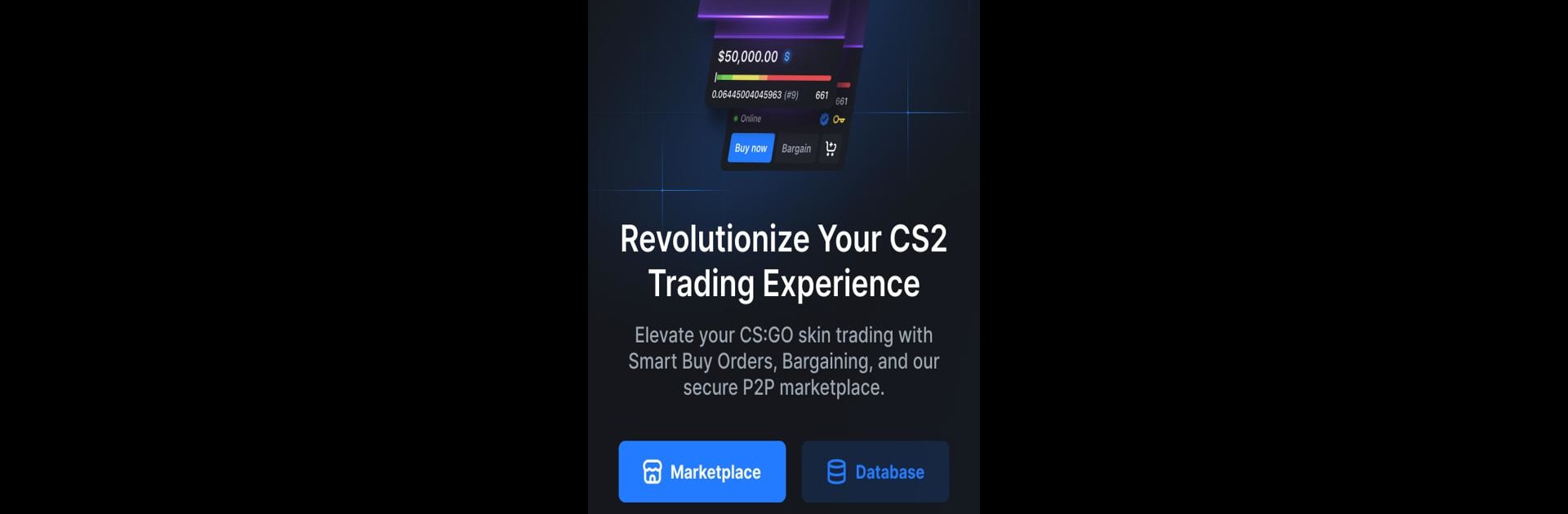Get freedom from your phone’s obvious limitations. Use CSFloat, made by CSFloat Inc., a Productivity app on your PC or Mac with BlueStacks, and level up your experience.
About the App
Ever wonder what’s out there in the wild world of CS2 skins? CSFloat makes it easy to buy, sell, and trade CS2 skins right from your phone. Whether you’re hunting a new look for your inventory or curious about rare finds, this app puts everything skin-related in your pocket. Easy to use and packed with tons of options, you’ll find something for every kind of collector or trader.
App Features
-
Huge Marketplace
Browse a massive selection of CS2 skins, from common items to ultra-rare picks. Shopping, selling, and trading skins can all be handled in-app, so there’s no need to wait until you’re by your computer. -
Instant Buying and Selling
Found a skin you can’t resist? Grab it immediately, or list your own right from your phone in just a few taps. It’s quick, flexible, and keeps you in the action wherever you are. -
On-the-Go Trading
Want to switch up your collection while you’re out? CSFloat lets you manage your trades anytime, giving you freedom that’s perfect for users who don’t want to be tied to a desktop. -
Explore FloatDB
Dig deep into the largest database of CS2 skins around. You can track down cool sticker combos, hunt for your next favorite skin, or just check out the history and stats behind items that catch your eye. -
Smooth Experience on Larger Screens
Prefer a bigger view? Running CSFloat with BlueStacks lets you enjoy all your marketplace activities on a larger screen, making it even easier to scroll, browse, and make trades.
Ready to experience CSFloat on a bigger screen, in all its glory? Download BlueStacks now.