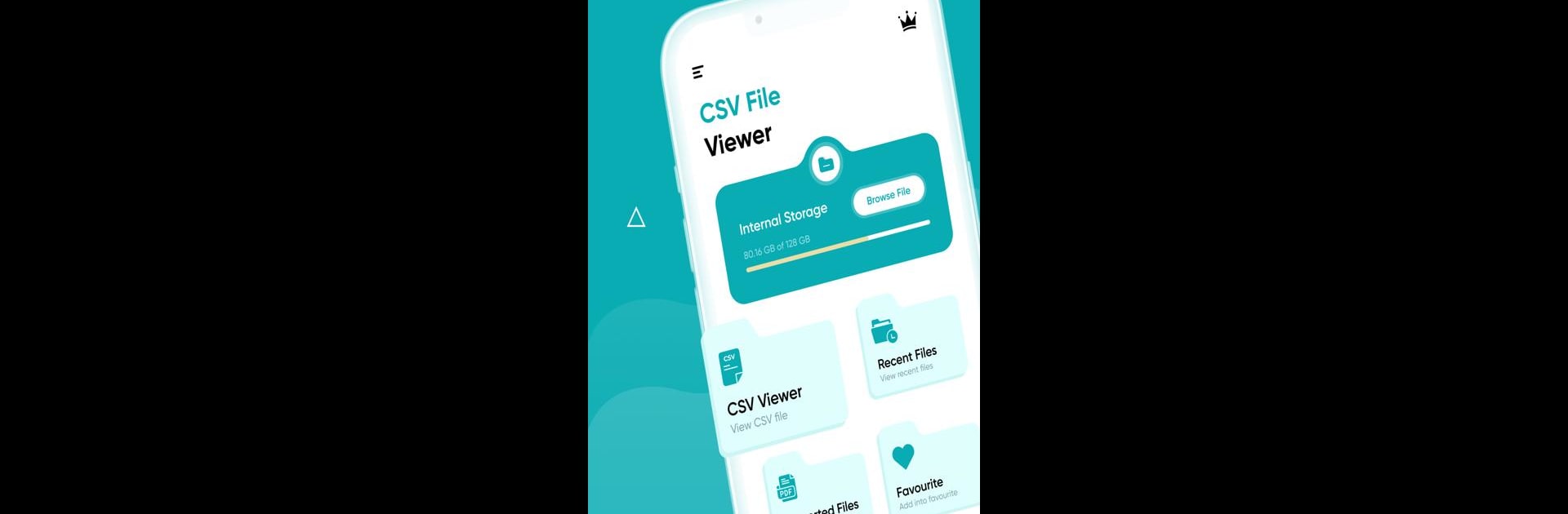Get freedom from your phone’s obvious limitations. Use CSV File Viewer – File Reader, made by Radiance Solutions, a Productivity app on your PC or Mac with BlueStacks, and level up your experience.
About the App
Ever find yourself buried in rows of spreadsheet data and just want a quick way to open and read those CSV files? CSV File Viewer – File Reader makes it a lot easier to handle all those pesky CSVs right from your phone. You can open, view, and even convert CSV files to PDF without all the fuss. Created by Radiance Solutions for folks who love a simple, clutter-free experience, this productivity tool is straightforward and actually kind of satisfying to use.
App Features
-
Effortless CSV Viewing
Open and read any CSV file stored on your device with just a tap. The app pulls up all your files automatically, and you can jump between them without any complicated steps. -
Quick Search Bar
Looking for a particular file? Just use the handy search bar at the top to find what you need. No endless scrolling required. -
Simple File to PDF Conversion
Need to turn a CSV into a PDF for sharing? Select a file, tap convert, give it a name, and you’re good to go—PDF done! -
Recent Files at a Glance
Can’t remember what you opened last? Recent files are all saved for you in one spot so you can get back to work quickly (or double-check what you did last week). -
Favorites for Easy Access
Got a couple of files you keep coming back to? Add them to your favorites so you don’t waste time searching every time. -
Share, Delete, and Organize
Want to clear out old files or send something to someone fast? Share, favorite, or delete files directly from within the app. No need to exit or use a separate app. -
User-Friendly Interface
Simple design means you won’t get lost in menus. It’s all pretty intuitive, even if spreadsheets aren’t usually your thing. -
Works Well on BlueStacks
Prefer working from your PC? CSV File Viewer – File Reader plays nicely with BlueStacks, so you can handle your CSVs on a bigger screen if that’s your style.
Switch to BlueStacks and make the most of your apps on your PC or Mac.