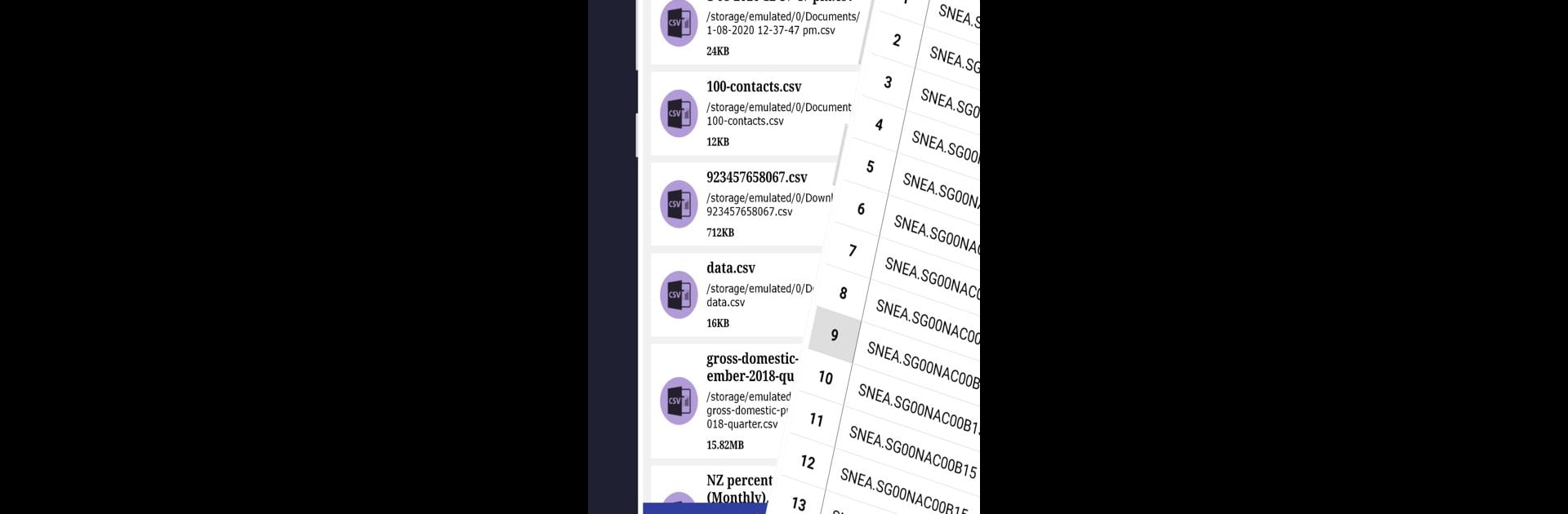Multitask effortlessly on your PC or Mac as you try out CSV File Viewer, a Productivity app by The AppGuru on BlueStacks.
About the App
Ever get stuck trying to open a CSV file and wish it were just a bit less of a headache? CSV File Viewer by The AppGuru is here to make those moments way easier. This Productivity app keeps everything straightforward, whether you’re wrangling a small spreadsheet or dealing with massive tables of data. With a clear, user-friendly design, you can check out your .csv files, search for what you need, and focus on what’s important—without any clunky menus or confusing layouts.
App Features
-
Clean, Customizable Interface: Change text size, colors, alignment, or highlight cells how you like. It’s all about making the data easy on your eyes.
-
Super-Fast Loading: Don’t waste time waiting around—CSV File Viewer pops open even large files quickly, so you aren’t stuck staring at a loading spin.
-
Flexible File Import: Open files straight from your device storage, grab them from an email, or pull them from the cloud—whatever’s most convenient.
-
Copy Anything: Need a cell’s value, a whole row, or a column? Just tap and copy—it’s as simple as that.
-
Easy Sorting: Organize your tables with a couple of taps. Sort data up or down so you always spot what you’re looking for.
-
Quick Scrolling: Jump to the top, zoom to the bottom, or navigate sections of your table without endless swiping.
-
Smart Search and Filter: Instantly find those elusive details using built-in search and filter tools. Perfect for big data sets.
-
Optional Line Numbers: Turn line numbers on or off when you need a clearer view of your data structure.
-
Offline Access: No WiFi? No problem. Your CSV files stay available, even when you’re offline.
-
Secure and Private: All your documents stay local—your data never leaves your device or gets shared.
-
Print and Share: Easily print your files or use the built-in CSV to PDF converter for seamless sharing.
On your phone or with BlueStacks on your desktop, CSV File Viewer by The AppGuru keeps your data organized and accessible, wherever you need it.
BlueStacks gives you the much-needed freedom to experience your favorite apps on a bigger screen. Get it now.