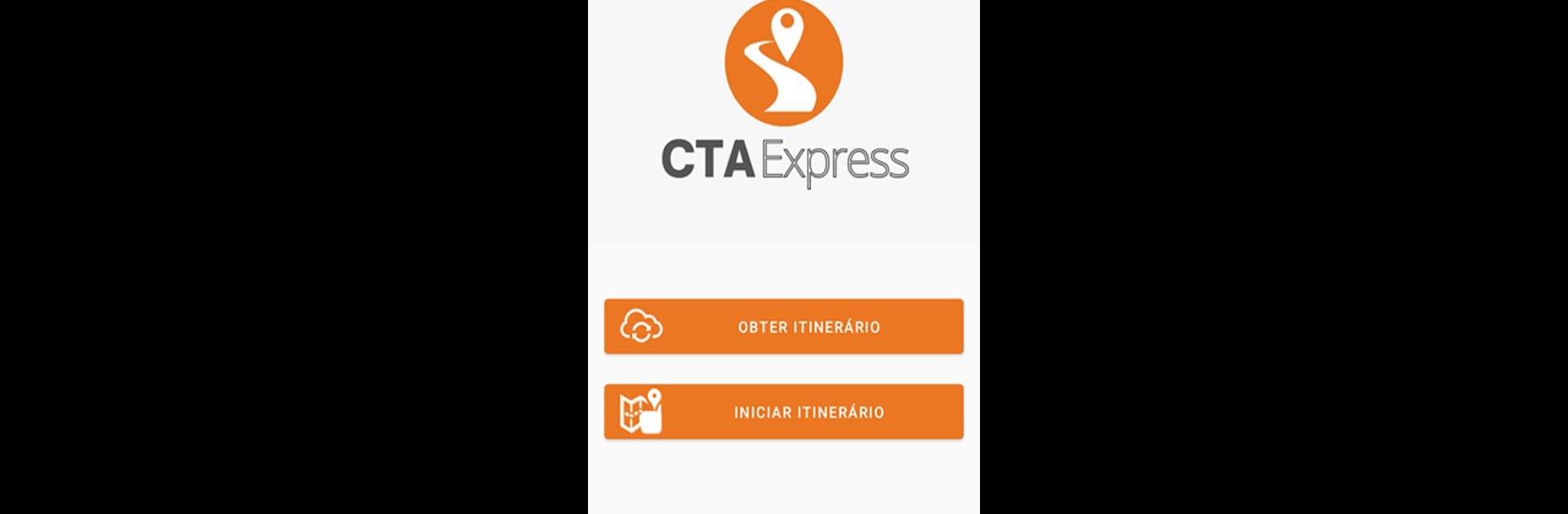Why limit yourself to your small screen on the phone? Run CTA Express, an app by CTA Sistemas Ltda, best experienced on your PC or Mac with BlueStacks, the world’s #1 Android emulator.
About the App
CTA Express is built for folks who want a smoother way to keep tabs on their deliveries. No more endless guessing games or wondering where your latest package is hiding—this app keeps your delivery info right at your fingertips. It’s straightforward, reliable, and saves you from all those “Where’s my stuff?” headaches.
App Features
-
Real-Time Package Tracking
You get up-to-the-minute updates on your shipments, so you always know exactly where your packages are on their journey. -
Simple, Clean Interface
Finding your way around CTA Express is a breeze. The interface keeps things basic so you can view details, check statuses, and find information without getting lost in menus. -
Instant Notifications
The moment your package status changes—like it’s been shipped or delivered—you’ll get a heads-up right on your device. -
Multiple Deliveries in One Place
Got more than one item coming your way? Keep an eye on all your active shipments, organized neatly in one spot. -
Quick Search and Filter
Locating a specific delivery? Use built-in search tools to pull up what you need in seconds. -
Seamless Experience Across Devices
Want to check your deliveries from your desktop? CTA Express works effortlessly with BlueStacks so you can track right from your PC without missing a beat.
There you have it—an easier, less stressful way to manage deliveries, from the same team at CTA Sistemas Ltda that’s all about making productivity apps feel, well, actually productive.
Eager to take your app experience to the next level? Start right away by downloading BlueStacks on your PC or Mac.