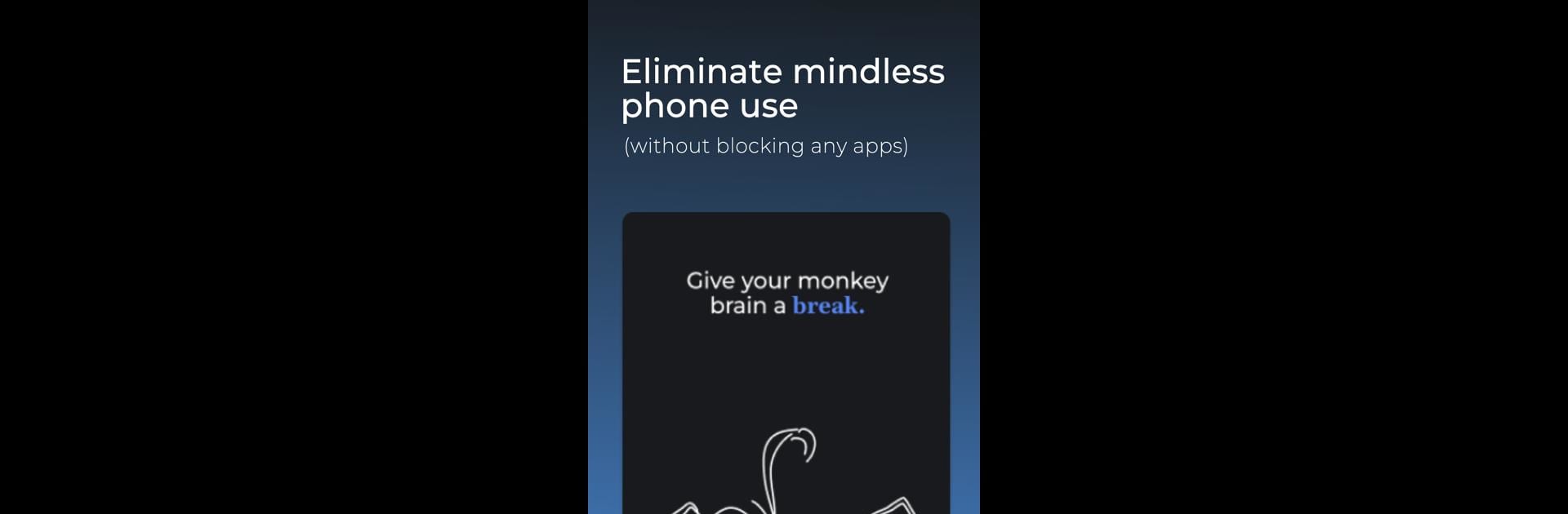Why limit yourself to your small screen on the phone? Run Curiosity Quench: scroll less, an app by jack friks, best experienced on your PC or Mac with BlueStacks, the world’s #1 Android emulator.
About the App
Ever feel like your screen time just goes up and up, while you’re not really doing much that matters? Curiosity Quench: scroll less, from jack friks, flips that routine on its head. Instead of getting stuck in a loop of scrolling, the app helps you actually discover what grabs your attention—and then pushes you to explore it for real. Expect something simple: less mindless phone time, more getting into what truly interests you.
App Features
-
Find What Sparks Your Curiosity
Scroll through a surprisingly wide range of topics until you spot something new, odd, or just plain cool. What catches your eye? Save those ideas so you can come back to them anytime. -
Custom Plans, Just for You
Pick a topic, and Curiosity Quench: scroll less builds a plan around it. No generic steps—these guides are crafted to match your interests, nudging you from thinking to doing. -
Take Action, Not Just Notes
Instead of passively reading, you’ll follow simple steps or watch focused content, all meant to help you actually make progress instead of procrastinating. -
Less Screen Time, More Real Life
The main goal? Help you swap your scroll-habit for real activities. You’ll spend more time on things you enjoy and less time stuck on your phone. -
Make Your Curiosity Work for You
As you use the app, you’ll start picking up small habits that add up over time—a subtle way to reshape your routines based on what genuinely interests you. -
Works Great on BlueStacks
If you prefer trying out productivity apps on a bigger screen, Curiosity Quench: scroll less runs smoothly on BlueStacks, opening up new ways to explore right from your desktop.
BlueStacks gives you the much-needed freedom to experience your favorite apps on a bigger screen. Get it now.