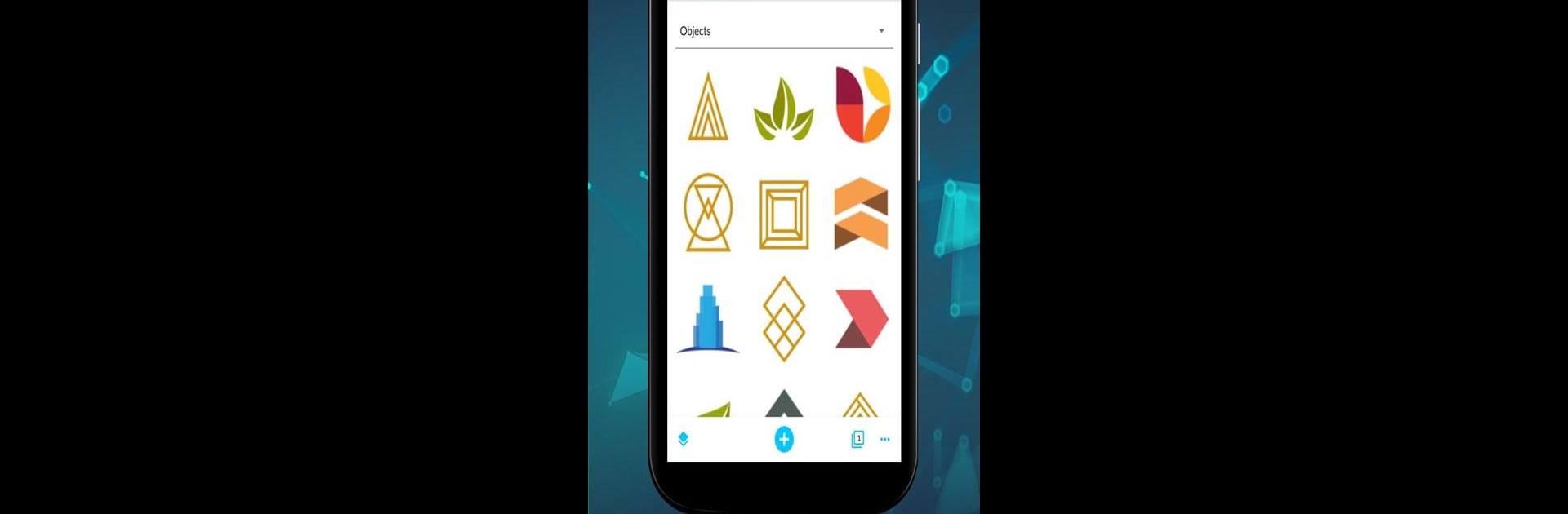Why limit yourself to your small screen on the phone? Run CV & Resume Creator, an app by Desygner Pty Ltd, best experienced on your PC or Mac with BlueStacks, the world’s #1 Android emulator.
About the App
Ever felt overwhelmed trying to make your resume look stylish and professional? CV & Resume Creator by Desygner Pty Ltd is here to make life a lot easier. This app serves up everything you need to build an impressive CV, whether you’re a design newbie or a creative genius. Just open it up, pick what you like, and put together a resume that really feels like you.
App Features
-
Ready-Made Templates for Every Taste
Browse through a huge collection of templates. Seriously, there’s something here for every job, style, and personality. You don’t need design skills—just choose a template and tweak it your way. -
Free Fonts, Icons, and Images
No fees, no fuss. Access loads of royalty-free content to make your resume pop. There’s a variety of graphics and fonts, all included, so you’re not stuck using the usual boring choices. -
Import Your Own Stuff
Want to add a favorite photo or graphic? Go ahead—pull images from your gallery, drives, or social accounts. Your resume, your personal touch. -
Flexible Editing Tools
Change up fonts, colors, image sizes, alignments—you name it. There’s plenty of easy-to-use editing options, so you can make each section look exactly how you want. -
Always Editable, Anywhere
Keep every version of your resumes stored and ready in your Desygner account. Switch between your devices, whether you’re on your phone or using BlueStacks on your PC. -
Hassle-Free Sharing and Downloads
Export your creations in JPEG, PNG, or PDF format, without those sneaky watermarks. Email, print, or share them straight to your socials in just a few taps. -
Restore Previous Versions
Changed your mind about a layout or font? Roll back to an earlier version with just a click. No panic, no lost work. -
Resize Automatically (for Free)
Editing for a different job or platform? You can resize your resume as many times as you want—no upgrades needed.
If piecing together a resume ever felt intimidating, CV & Resume Creator takes that pressure away. It’s intuitive, practical, and actually kind of fun to use.
Switch to BlueStacks and make the most of your apps on your PC or Mac.