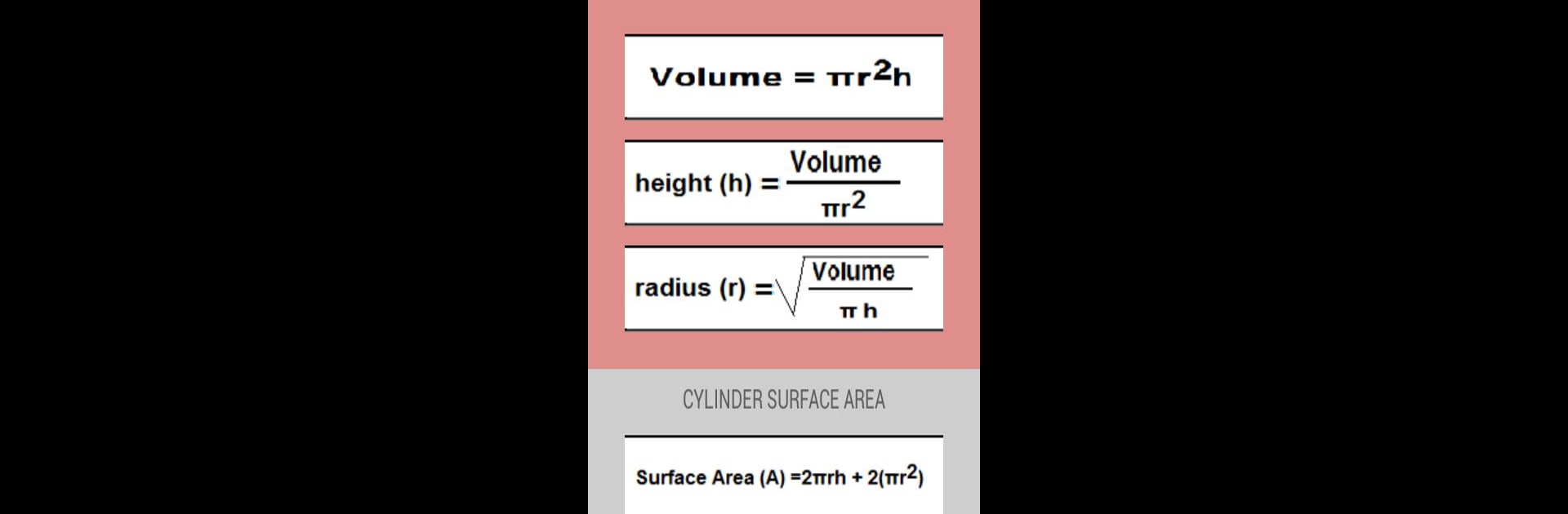Let BlueStacks turn your PC, Mac, or laptop into the perfect home for Cylinder Calculator, a fun Productivity app from 57derajat.
About the App
Cylinder Calculator is your go-to app for handling cylinder measurements without the headache. Whether you’re checking the volume of a water tank, figuring out surface area for a school project, or just need a quick answer for a DIY job, this app keeps things simple and straightforward. No fumbling around with formulas—just a few quick taps and you’ve got your numbers.
App Features
-
All-in-One Cylinder Math
Need to figure out height, radius, volume, surface area, or the area of those circular ends? Cylinder Calculator does all the main calculations you’ll ever want for a cylinder—great for work or anyone who just likes having the answers at hand. -
Unit Options Galore
Prefer inches over millimeters? This app’s got you covered. Switch between units like millimeters, centimeters, meters, feet, and inches for length. When it comes to area or volume, pick from all sorts of options—square inches to square meters, gallons to liters, and more. Super handy if you’re dealing with different measurement systems. -
Quick and Intuitive Input
No complicated steps or confusing menus. Just type in what you know—say, the height and radius—and Cylinder Calculator gives you everything you want. It’s great for beginners and pros alike. -
Designed for Productivity
Whether it’s for homework, work sites, or planning your next project, this handy tool makes getting accurate numbers a breeze, which is why it sits nicely in any Productivity collection. -
Works Great with BlueStacks
Want a bigger view while you crunch numbers? Cylinder Calculator feels right at home on BlueStacks, letting you do your math with more comfort on your desktop setup.
Eager to take your app experience to the next level? Start right away by downloading BlueStacks on your PC or Mac.