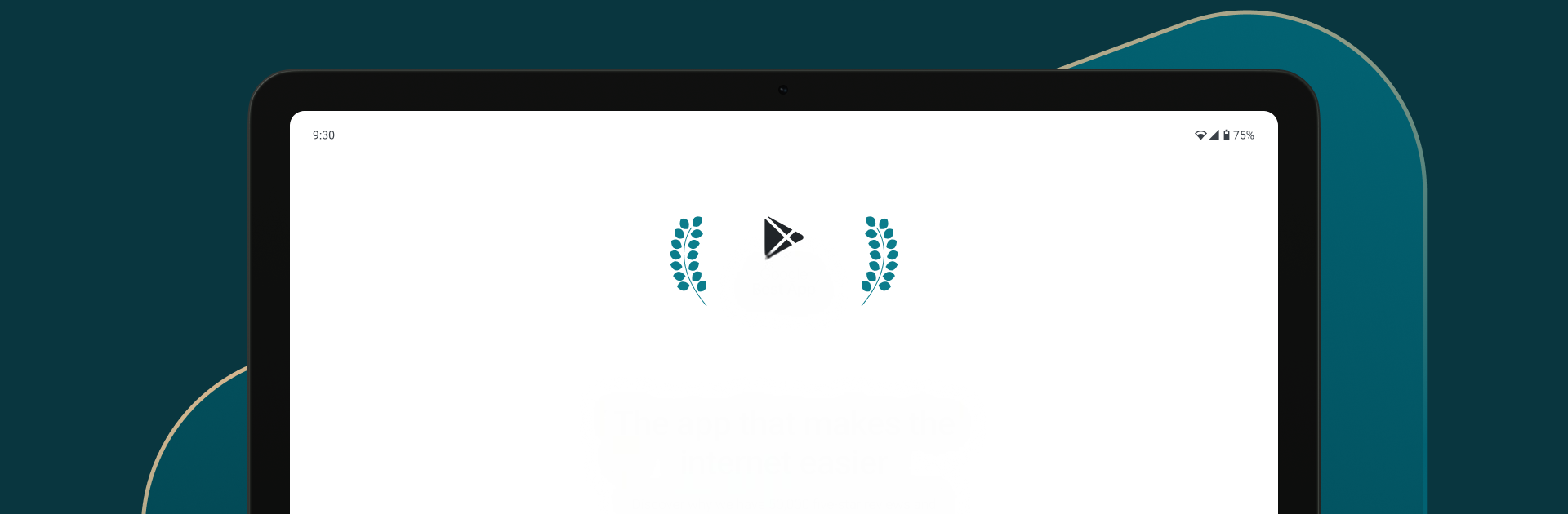Why limit yourself to your small screen on the phone? Run Dashlane Password Manager, an app by Dashlane, best experienced on your PC or Mac with BlueStacks, the world’s #1 Android emulator.
About the App
Managing passwords doesn’t have to be a headache. Dashlane Password Manager from Dashlane is designed to take the pain out of logging in, whether you’re at your desk or on your phone. Just one app to remember your passwords, keep your info safe, and make logging in as simple as a tap—sounds pretty great, right? Dashlane Password Manager streamlines your online life, offering rock-solid security and convenience wherever you go.
App Features
-
All Your Passwords, Always With You
Keep every password you need in one place and access them from any device—Android, PC, or even through BlueStacks. You’ll never be stuck resetting a password again. -
Automatic Sync Across Your Devices
Dashlane updates your stored data instantly when you switch devices. Change something on your laptop? It’ll show up on your phone right away. -
Easy and Secure Sharing
Need to send a password to a friend or coworker? You can do it directly and securely through the app, so you’re not sharing sensitive info over text or email. -
Autofill Everything
Dashlane fills in usernames and passwords for apps and websites automatically. It also stores and autofills addresses, credit cards, and even IDs—making checkouts and forms a breeze. -
Strong Password Generator
Create unique passwords that are tricky for hackers to guess but super easy for you to save. -
One-Tap Login and Biometric Unlock
Forget about typing out long logins. Jump into your favorite apps with a tap, or use your fingerprint for quick access. -
Stay Alerted to Breaches
Get notified instantly if there’s ever a breach that might affect your online accounts. Plus, Dark Web Monitoring tips you off if your data shows up somewhere it shouldn’t. -
Serious Privacy and Security
Enjoy built-in VPN browsing, 2-factor authentication, and top-notch encryption. Only you can access your info—not even Dashlane gets to see it. -
Credit Monitoring
Get real-time alerts on your credit, helping you stay a step ahead of identity theft. -
Try It First, No Strings
A 30-day Premium trial lets you test out all the features right off the bat, without handing over a credit card. -
Global Trust and Recognition
Millions trust Dashlane Password Manager, and it’s picked up awards from top tech reviewers. A few minutes setting it up and you can see why.
Eager to take your app experience to the next level? Start right away by downloading BlueStacks on your PC or Mac.