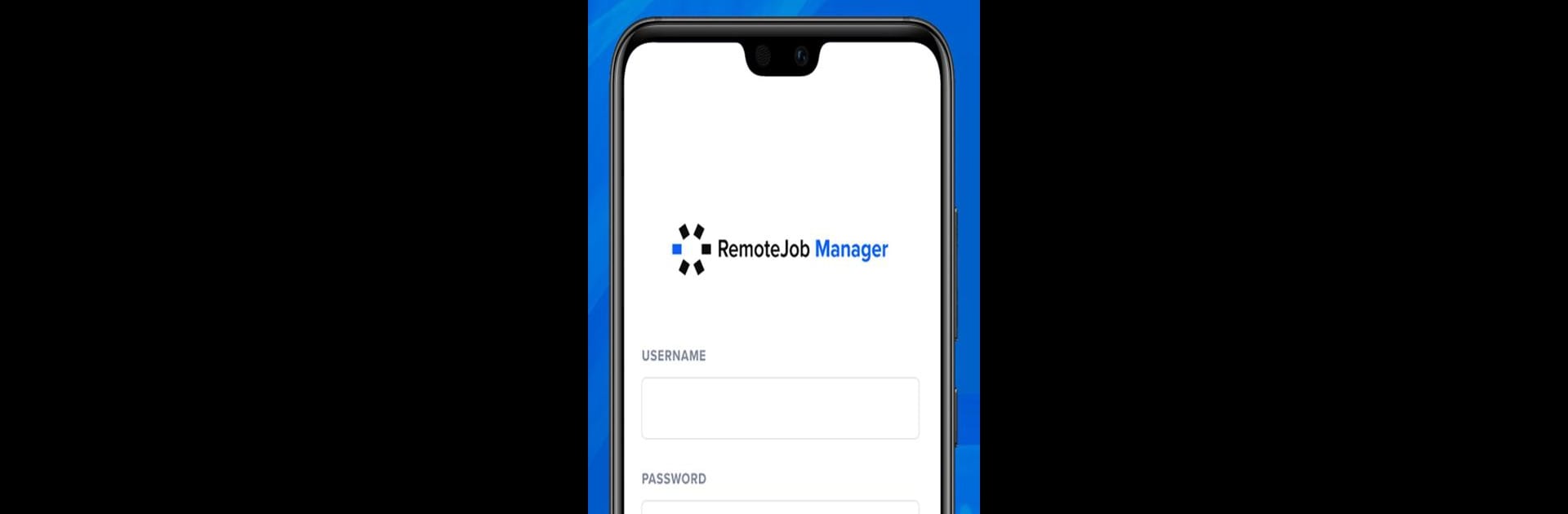What’s better than using Davisware RJM by Davisware LLC? Well, try it on a big screen, on your PC or Mac, with BlueStacks to see the difference.
About the App
Davisware RJM makes wrangling your construction projects a whole lot easier, right from your pocket—or, if you’d rather go big, on your desktop with BlueStacks. Whether you’re on-site, at the office, or somewhere in between, this tool helps you stay on top of all the moving pieces that go into keeping a job running smoothly. No more digging through endless spreadsheets or running back to the trailer for paperwork. Here, your essential info is all at your fingertips, just a tap or click away.
App Features
-
Time Tracking Made Simple
Clocking in and out, tracking worker hours—it’s all handled within Davisware RJM. You can keep an eye on everyone’s schedule without chasing down timesheets. -
Material Requests on the Fly
Need more supplies before lunch? Just send a materials request directly from the app. Forget the back-and-forth calls or scribbled notes. -
Live Budget Insights
Check up on job budgets as you go, so nothing sneaks up on you at the end. See where your project stands at a glance, anytime. -
Digital Forms, Less Paperwork
Fill out site reports or safety checklists right on your device. The days of losing paperwork or scrambling for a pen are over. -
Works with GlobalEdge
Davisware RJM connects directly with the Davisware GlobalEdge ERP system, meaning updates sync perfectly and you’re always working with up-to-date info. -
All-in-One Project Management
Manage your whole construction workflow in one spot—no toggling between a dozen apps or files. Everything you need, bundled together for real-world productivity. -
Any Device, Any Time
Use the app from your phone on site, or fire it up with BlueStacks on your PC for that extra bit of screen space when you’re back at your desk.
Eager to take your app experience to the next level? Start right away by downloading BlueStacks on your PC or Mac.