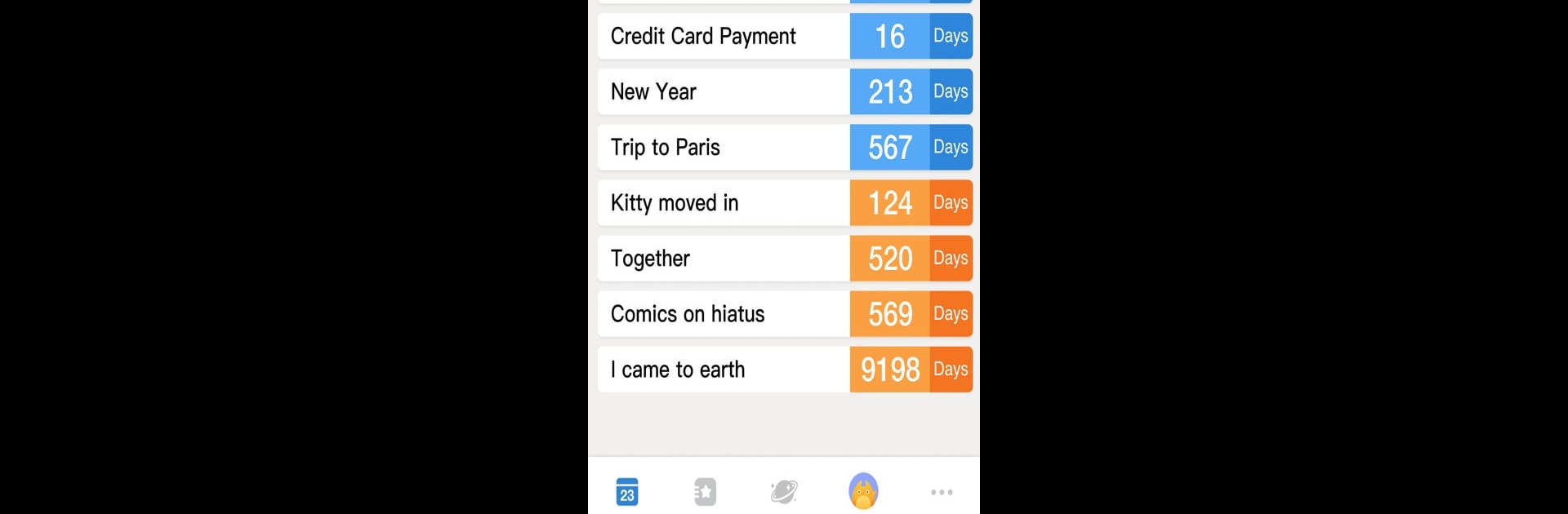Let BlueStacks turn your PC, Mac, or laptop into the perfect home for Days Matter – Countdown Event, a fun Productivity app from Clover Team.
About the App
Ever catch yourself wondering how many days until your next vacation or your best friend’s birthday? Days Matter – Countdown Event is the kind of app you’ll want on your phone if you’ve got stuff to look forward to—or things you really shouldn’t forget. From birthdays and anniversaries to work deadlines and those big life milestones, this productivity tool from Clover Team keeps it all organized in one friendly place. Want to keep your eyes on the important dates and milestones? That’s exactly what this does.
App Features
-
Epic Date Range
Track just about any event you can think of—the app supports a date range stretching from the year 1 AD all the way to 9999 AD. If you’re curious how many days it’s been since a historic moment, or you’re counting down to something far in the future, you’re covered. -
Handy Widgets
Pop a countdown or reminder right on your home screen using the various widget options. Keep what matters most always in view, no extra taps required. -
Today in History
A little inspiration or curiosity? See what interesting events took place on today’s date throughout history. -
Date Calculator
Not just a simple countdown timer—figure out the number of days between two dates, whether it’s a trip countdown or a work deadline. -
Custom Categories
Organize your events your way with three default categories—Anniversary, Work, and Life—or set up your own. It’s your life, your labels. -
Lunar Calendar Support
For anyone who follows the lunar calendar, Days Matter – Countdown Event makes it easy to add lunar dates from 1901 to 2099. -
Pin and Sort Important Dates
Pin special events to the top of your list and see everything in chronological order, so you’ll never lose track. -
Custom Event Backgrounds
Make each countdown your own by personalizing wallpapers or photos for events. -
Passcode Protection
Have a date or event you’d rather keep private? Lock it down with passcode protection for some peace of mind.
You can run Days Matter – Countdown Event on your phone, and if you’re the type who likes to check important dates on a bigger screen, BlueStacks makes that pretty easy too.
Big screen. Bigger performance. Use BlueStacks on your PC or Mac to run your favorite apps.