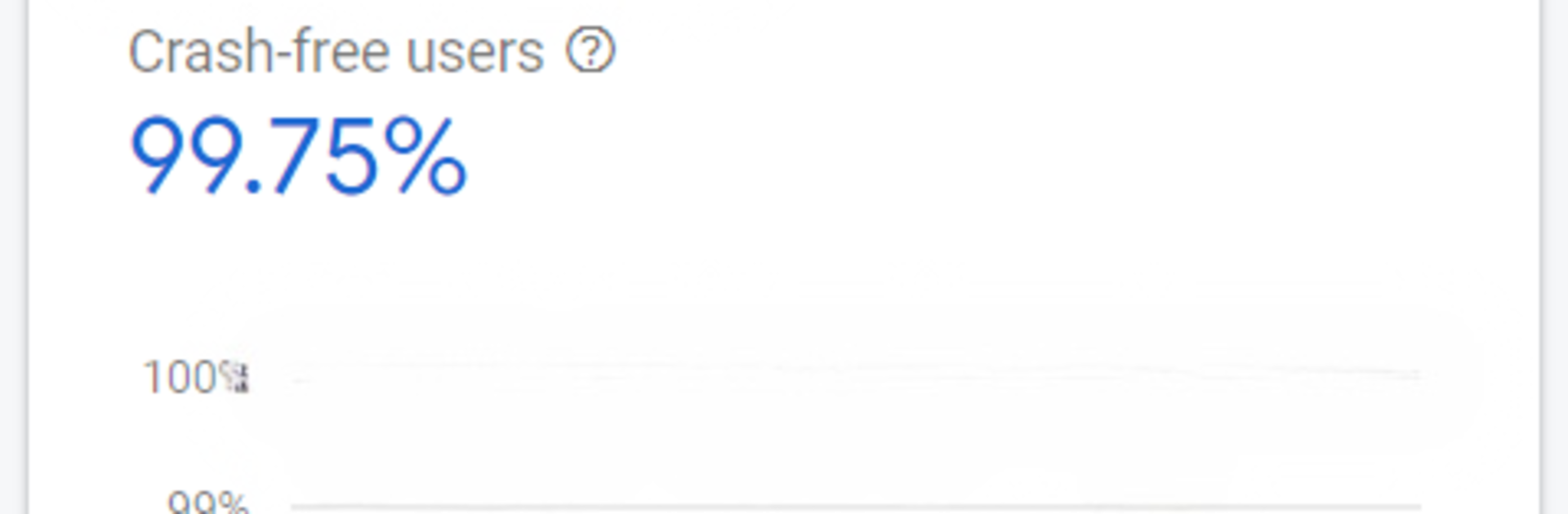Multitask effortlessly on your PC or Mac as you try out Days Since – days counting app, a Productivity app by pigmal, LLC on BlueStacks.
About the App
Ever wondered how long it’s been since you last hit the gym or how many days have zipped by since your last vacation? That’s where Days Since – days counting app by pigmal, LLC comes in handy. This simple yet handy productivity tool makes it a snap to keep track of life’s milestones, small wins, or even those forgettable chores you always mean to do. Just log your important events and let the app handle the day counting. Whether you’re curious about personal bests or just want a gentle reminder, this app keeps you in the know.
App Features
-
Activity Day Counter
Track how many days it’s been since anything—your last haircut, doctor’s visit, anniversary, or even that first cup of coffee you swore would be your last. Just add your event, and the app keeps the days ticking for you. -
Clean, Quick Navigation
The interface is easy on the eyes and just as easy to use. You can scroll through your events, check your stats, and update anything without poking around endless menus. -
Real-Time Sync
Switch between your phone, tablet, or even run it on your computer using BlueStacks. Updates happen automatically across your devices, so your streaks stay up to date wherever you go. -
Customizable Events
Give each tracker a name and pick the exact date everything started. Change colors, tweak details, and reorder your events to keep things organized your way. -
Solid Performance
Built with reliability in mind—so you won’t have to worry about crashes or losing your data. The app takes your tracking as seriously as you do. -
Premium Extras
Want to track more than just a handful of events? Upgrading to premium lets you pile on up to 1,000 trackers, ditch the ads for good, and get a bigger color palette to personalize your list. -
Easy Feedback & Support
If you have suggestions or notice something off, just use the built-in feedback feature—a quick heads-up to the team behind Days Since – days counting app.
The tool’s smooth syncing and intuitive design mean you can spend less time fiddling with settings and more time seeing how far you’ve come.
Switch to BlueStacks and make the most of your apps on your PC or Mac.