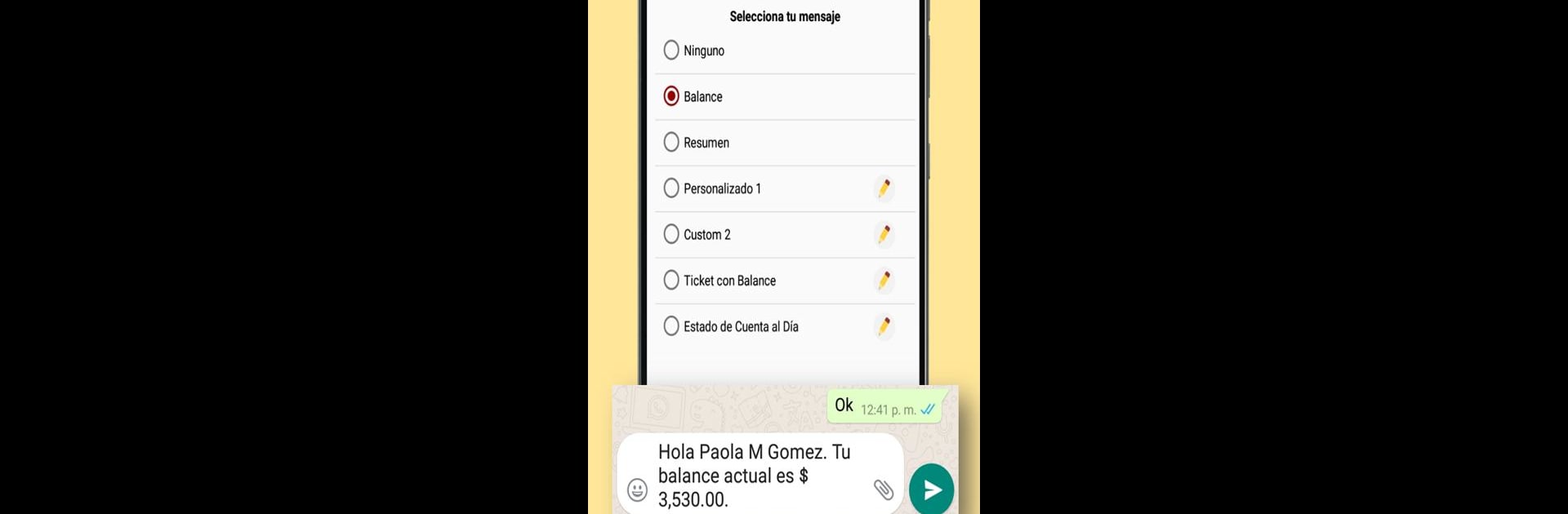Why limit yourself to your small screen on the phone? Run DebtCollectorApp, an app by oscar.gomez.torres, best experienced on your PC or Mac with BlueStacks, the world’s #1 Android emulator.
About the App
If you juggle a stack of side gigs, run a small business, or just want a better way to keep tabs on who owes you what, DebtCollectorApp is designed to make it all a breeze. Built by oscar.gomez.torres for the Productivity crowd, this app turns your phone into your own personal collections assistant, helping you stay organized—no spreadsheets or sticky notes required. Set it up in minutes, and you’re ready to keep track of payments, clients, and everything in between, all in one spot.
App Features
-
Track Notes & Orders
Want to remember which clients ordered what, or jot down special details? Log quick notes and track orders directly in each client’s profile for easy reference. -
Advanced Record Management
Get a full picture of every transaction—who paid, who still needs to, and all those tiny details you just can’t keep in your head. -
Direct Calls & Chats
No need to hop between apps. Call or message your clients with a tap, using your phone’s built-in features. Handy for sending reminders or just checking in. -
Easy Payment Scheduling
Set up reminders for upcoming payments, so you never forget to follow up (and your clients never forget to pay). -
Visual Overviews
Pie charts and scorecards give you a quick look at your overall progress—see who pays on time, who’s overdue, and how you’re doing at a glance. -
Client Management Tools
Flag those tricky clients, group your customers, or even add new ones right from your contact list. Stay organized, even if you’ve got a bunch of different gigs. -
CSV Import/Export
Move your data around without headaches. Export or import client info, payment records, and more in CSV format, making things simple if you need to switch devices or work on a bigger screen through BlueStacks. -
PIN Code Lock
Keep your records private with built-in PIN security. Only you get to see the details. -
Custom Notifications
Get notified when payments are due or if there’s activity on an account—so nothing falls through the cracks.
Switch to BlueStacks and make the most of your apps on your PC or Mac.