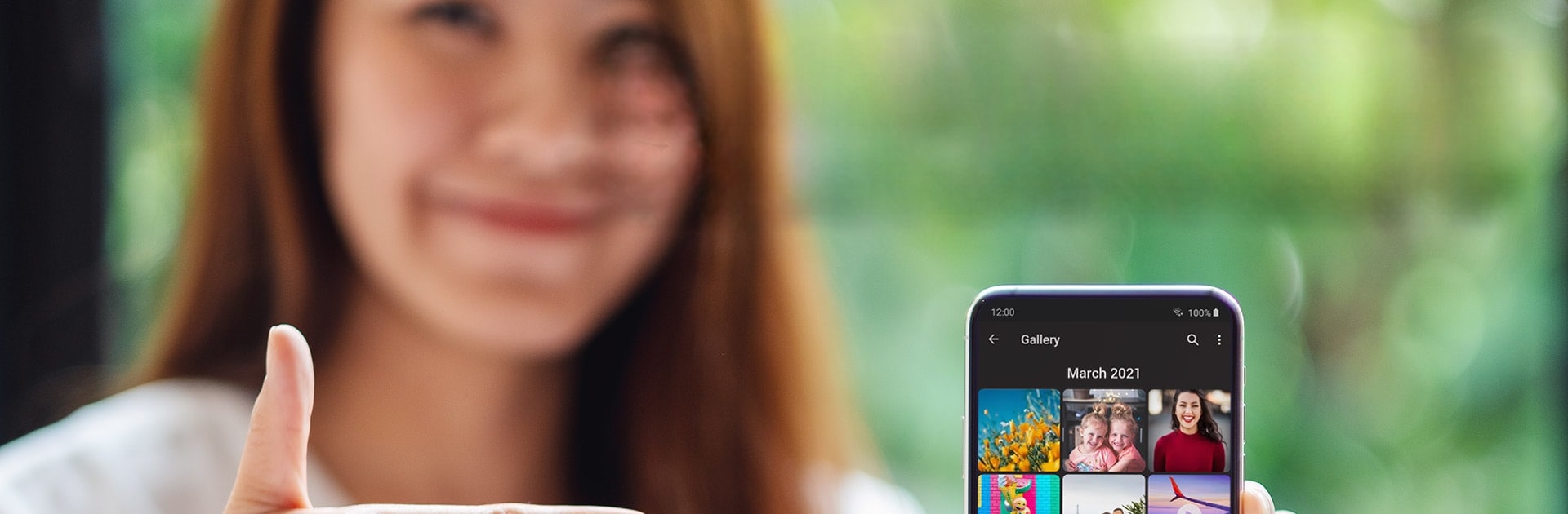Get freedom from your phone’s obvious limitations. Use Degoo: 20 GB Cloud Storage, made by Degoo Backup AB – Cloud, a Productivity app on your PC or Mac with BlueStacks, and level up your experience.
About the App
Ever feel worried about losing your favorite photos or important documents? Degoo: 20 GB Cloud Storage makes backing up your stuff easy, secure, and hassle-free, whether you’re on your phone, tablet, or using BlueStacks on your computer. You get loads of space for free, all handled by Degoo Backup AB – Cloud. Snap a picture or save a file—Degoo takes care of the rest, keeping everything safe and just a tap away whenever you need it.
App Features
-
Personalized Memories
Check out “Moments” to rediscover photos from your past. Degoo uses smart tech to surface special memories you might’ve forgotten, so your best shots never get lost in the shuffle. -
Strong Privacy
With zero knowledge encryption for pro accounts, your files are scrambled before they leave your device and spread out across servers for maximum protection. Only you hold the keys to your data. -
Set It and Forget It
Degoo automatically backs up your latest photos and files. No need to remember anything—it keeps things synced in the background while you do your thing. -
Triple-Copy Reliability
All your files get stored in three separate places, minimizing the risk of losing anything important. Your backups are always waiting for you. -
Stream On the Go
Watch videos and stream music right from your cloud storage—no waiting for downloads. -
Easy Extra Space
Run out of room? Earn bonus storage by watching quick sponsored clips or get more with a pro upgrade. -
Access from Anywhere
Whether you’re at home or on the road, you can check, download, or restore your files from any device. Office docs, notes, and even zip files are all within reach. -
Simple File Explorer
Browse and manage your files using a sleek, user-friendly file manager. Find, organize, and share however you want. -
Efficient and Light
Degoo’s designed to be fast and easy on your device—no heavy drain on battery or memory. -
Easy Sign-In
Skip remembering passwords with automatic login, making it simple to use across different devices. -
Unlimited File Sharing
Send as many files as you like using secure links. Share with friends or co-workers, or collaborate on creative projects without limits. -
Clean and Intuitive Design
The redesigned interface is straightforward and easy to navigate. Just upload your stuff, and Degoo handles the details.
Give your data some peace of mind and streamline your digital life—all the essentials covered, in true Productivity style.
BlueStacks brings your apps to life on a bigger screen—seamless and straightforward.