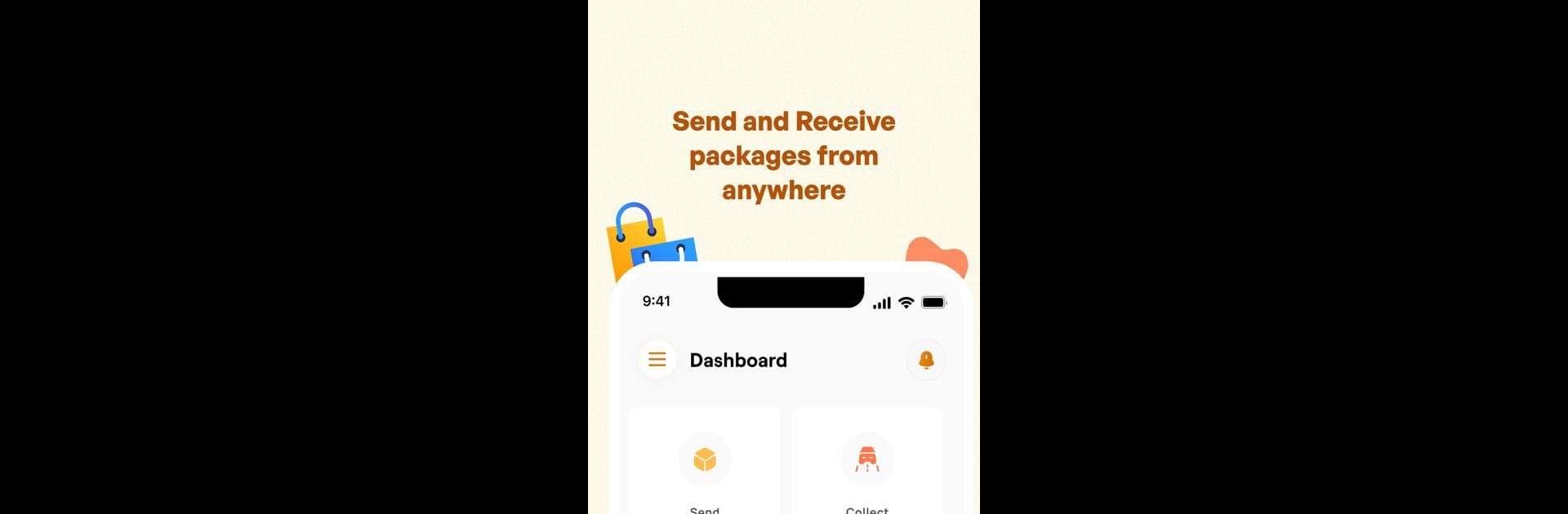Get freedom from your phone’s obvious limitations. Use Send24, made by DILIVVAFRICA DIGITAL TECH LTD, a Productivity app on your PC or Mac with BlueStacks, and level up your experience.
Send24 is one of those apps that makes sending packages way simpler than usual. Instead of dealing with crowded post offices or weird forms, it’s all handled on your screen, step by step. Just punch in where you want the package picked up and dropped off, and the service lines it all up. It stands out for how direct it feels; no stacks of fields or guesswork to figure out. Plus, there’s peace of mind from being able to track the package live—so there’s no wondering where it’s stuck or going.
The design keeps things straightforward, nothing tricky to learn. It doesn’t matter much if someone’s a total app newbie or just impatient with tech—everything’s easy to spot and tap. BlueStacks actually makes the whole thing smoother if it’s being run on a PC, especially for anyone who likes a bigger view and faster typing. Send24 is always on, too, so people aren’t stuck waiting till the next business day or weekday to get things moving. One other thing that’s pretty useful: prices are clearly shown upfront, no last-minute fees hiding on the last screen, so the cost is obvious before confirming anything. It all adds up to a delivery app that feels straightforward with a focus on making things easy rather than fancy.
BlueStacks brings your apps to life on a bigger screen—seamless and straightforward.