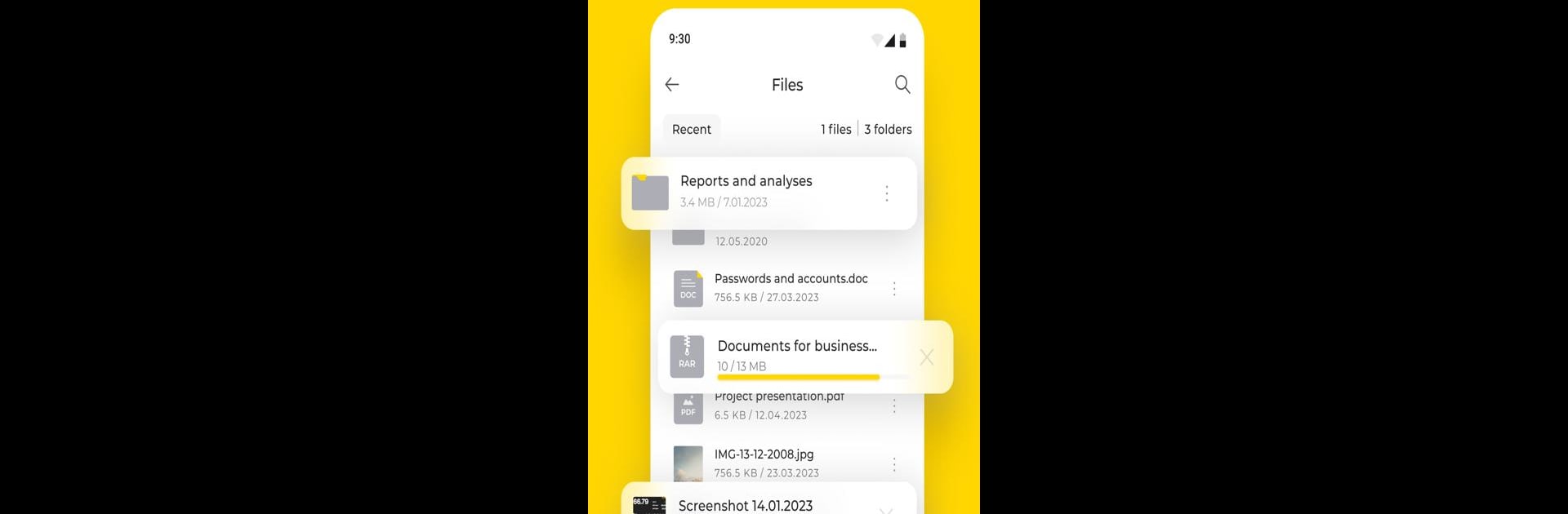Let BlueStacks turn your PC, Mac, or laptop into the perfect home for DeNet Storage & Watcher Node, a fun Productivity app from DeNet.
About the App
Ever thought about earning a little extra just by letting your phone do its thing? With DeNet Storage & Watcher Node, you can turn your device into a low-effort helper and join a huge community making data storage safer and more reliable. The app, brought to you by DeNet, is all about secure file storage and privacy, with a dash of passive income. Expect an experience that’s straightforward, safe, and gives you full control over your photos, videos, and documents.
App Features
-
Watcher Node Mode
Flip the switch and let your phone lend a hand to the whole network—just start the Watcher Node and you’re literally making the internet stronger, while earning rewards on the side. -
Invite & Earn
Got friends who’d enjoy a bit of extra cash or solid file storage? Send them an invite and pick up some bonuses. There are also simple tasks you can do for even more rewards—definitely not your average productivity app. -
Decentralized File Storage
Your files aren’t chilling on just one server—they get scattered across multiple secure nodes around the globe. It’s a safer, smarter way to store anything important, from vacation photos to work files. -
Total Privacy Control
You don’t need to sign up with your name, email, or phone number. Store your stuff completely anonymously if you want—no one’s tapping you on the shoulder asking for info. -
Keep it to Yourself (or Not)
Private sharing built-in means you can send documents, photos, and gallery items to others without everyone else peeking in. It’s your data—share it, don’t broadcast it. -
End-to-End Encryption
Security’s tight. Only you can access your stuff. Not even DeNet can take a look, and that’s exactly how it should be.
If you want to get going on a bigger screen, firing up DeNet Storage & Watcher Node on BlueStacks makes things super convenient for managing files or your node activities.
Switch to BlueStacks and make the most of your apps on your PC or Mac.