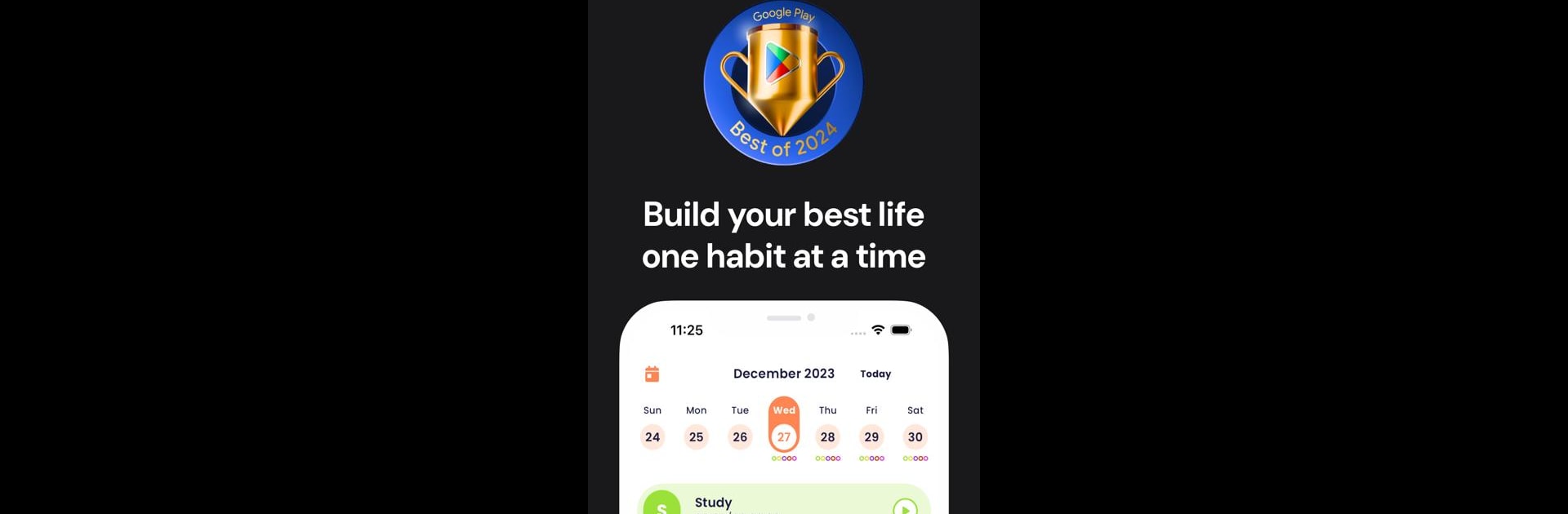Let BlueStacks turn your PC, Mac, or laptop into the perfect home for Disciplined – Habit Tracker, a fun Productivity app from Tip Tap Apps.
About the App
Need a little help sticking to new habits or breaking old ones? Disciplined – Habit Tracker from Tip Tap Apps makes it a lot easier to bring a bit more order into your daily routine. With a super straightforward setup and a bunch of customizable options, this Productivity app gives you the tools to stay on track—whether you want to build better morning routines, remember your daily workout, or finally start reading every night. Set your own pace and track your progress, one small step at a time. You can even check in on your goals using BlueStacks for those moments when you’d rather manage your habits from a bigger screen.
App Features
- Make It Your Own: Set up habits that actually match your lifestyle—choose what you want to work on (from exercise to meditation) and tweak it however you like.
- Easy-to-Read Progress: The app gives you clear visuals so you can literally see how you’re doing day by day, which helps keep that sense of accomplishment going strong.
- Reminders You Control: Decide how and when you want nudges—customized reminders mean you’re less likely to let a habit slip through the cracks.
- Detailed Stats: Want to take a closer look at what’s working? Disciplined shows you patterns, streaks, and trends so you can spot where you’re crushing it or where you might want to change things up.
- Flexible Scheduling: Not every goal fits a daily checklist. Set habits on any timeline you need—daily, weekly, or even random days. The app rolls with your schedule.
- Synced on Every Device: Start tracking habits on your phone, continue on your tablet, or keep an eye on them from your desktop—your updates travel with you. BlueStacks support makes managing your routines from your computer a breeze.
Ready to experience Disciplined – Habit Tracker on a bigger screen, in all its glory? Download BlueStacks now.