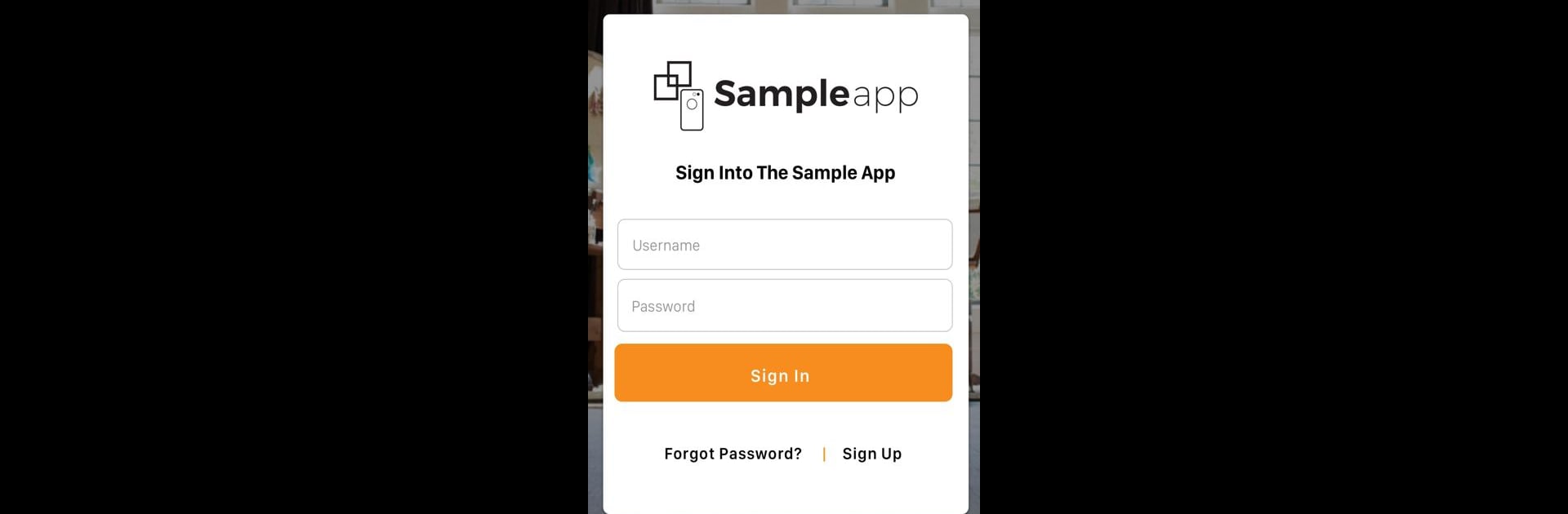Multitask effortlessly on your PC or Mac as you try out Display Samples App, a Productivity app by Mobile Marketing LLC on BlueStacks.
About the App
Display Samples App is all about making life easier for anyone dealing with product samples. Whether you’re a retailer juggling checkouts, a manufacturer wanting up-to-date info, or a shopper just trying to keep track of borrowed items, this productivity tool helps everything run smoother. Created by Mobile Marketing LLC, it brings people together—consumers, retailers, even designers and distributors—to keep track of samples, share important details, and make sample management a breeze.
App Features
-
Easy Sample Management
Snap a photo, scan a QR code, or enter info by hand—logging samples is as simple as it gets. Keep tabs on every check-in and checkout without piles of paper or endless spreadsheets. -
In-App Communication
Stay connected with custom email and text messages. Retailers can reach customers right through the app to follow up on samples, send reminders, or share key updates. -
Self-Checkout & Ordering
Shoppers can check out samples themselves and even order products straight from their phone—no need to wait around for help. -
Product Visualization
Wondering what a sample will look like in your own space? The visualization tool gives you a peek before you commit, so you know exactly what you’re getting. -
Instant Product Info
From cleaning tips to warranties, you get all the specs you need at a glance. No more digging through manuals or looking up serial numbers online. -
Financing & Direct Messaging
Need to talk to your sales rep or want to apply for financing? You can do both inside the app, making the buying process super flexible. -
Automatic Fee Tracking
Retailers can set up reminders and collect fees for overdue samples, cutting down on lost items (and headaches). -
Proactive Notifications
Manufacturers and distributors get real-time updates on display status, returns, and sample performance at each location. Plus, it’s easy to audit and manage displays without ever visiting in person. -
Display Assignment & Insights
Assign displays to specific retail locations, monitor what’s working (and what’s not), and access reporting tools to see trends at a glance—all right from your device. -
Works Across Devices
Whether you’re on the sales floor with a tablet or reviewing data from your desk, Display Samples App has you covered. And if you’re using BlueStacks, it fits right in with your workflow.
BlueStacks gives you the much-needed freedom to experience your favorite apps on a bigger screen. Get it now.