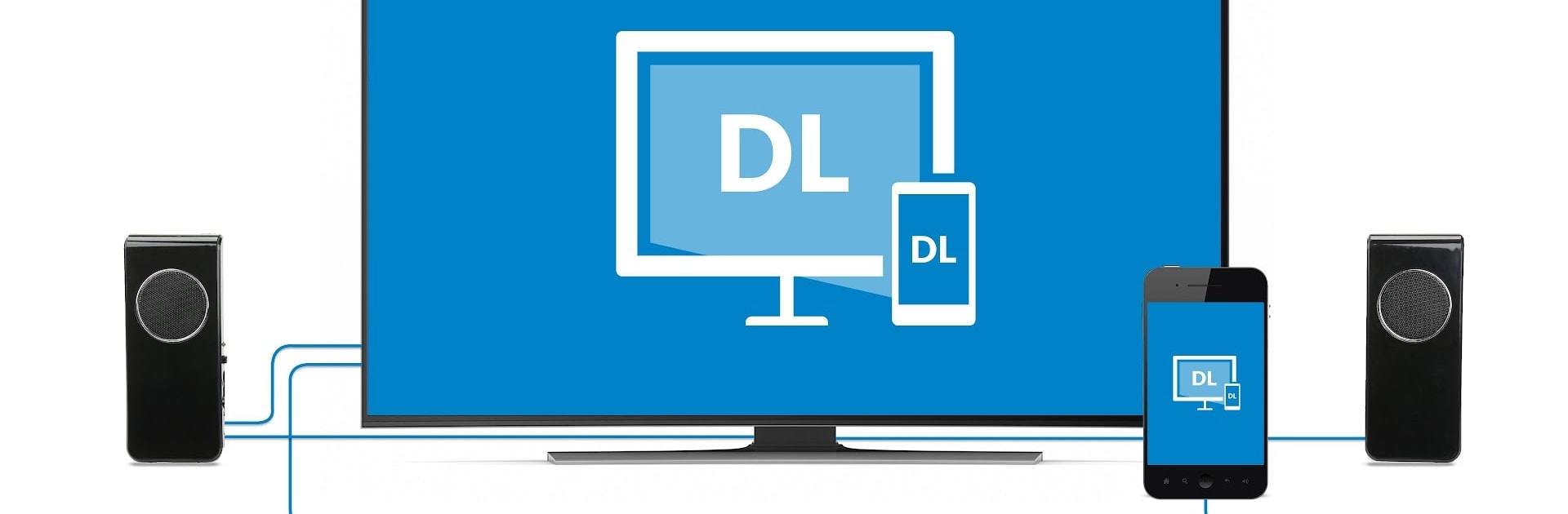Multitask effortlessly on your PC or Mac as you try out DisplayLink Presenter, a Productivity app by Synaptics Incorporated on BlueStacks.
About the App
Ever wished you could make your Android device feel a bit more like your desktop? DisplayLink Presenter, brought to you by Synaptics Incorporated, has your back. With this clever Productivity app, you can connect your phone or tablet to an external monitor for a much bigger (and let’s be real—way more comfortable) workspace. Pair your device with a supported DisplayLink setup, and suddenly, things like presentations or working with documents get a whole lot simpler.
App Features
-
Crystal-Clear Display Support
Hook up to DisplayLink-enabled monitors and get sharp visuals all the way up to 3840×2160 resolution. Whether you’re mirroring your device or showing slides in a meeting, everything pops in stunning detail. -
Screen Mirroring Made Simple
Mirror your Android screen to any DisplayLink-compatible display—it’s as easy as connecting the hardware and opening DisplayLink Presenter. Handy for meetings, family gatherings, or just showing off your latest photos. -
Multiple Displays (When Supported)
If your Android setup allows, run more than one DisplayLink display at a time. It’s like having a miniature control room in your pocket. -
Effortless Presentations
Pull up PowerPoint or other supported apps and have your content instantly visible on the big screen. No more struggling with tiny text or crowding around a small device. -
Plug in Those Extras
Connect a keyboard and mouse through a DisplayLink docking station and suddenly your Android device feels way more like a laptop. Perfect for Productivity fans who like to get things done on the go. -
Audio Over DisplayLink
Pump audio through supported displays—you’re not just limited to visuals. -
BlueStacks Compatibility
If you prefer using your Android apps on a PC, DisplayLink Presenter also runs smoothly with BlueStacks, letting you manage your workspace exactly the way you like.
Just keep in mind you’ll need a DisplayLink-enabled dock or adapter and the right cable for your Android device.
Big screen. Bigger performance. Use BlueStacks on your PC or Mac to run your favorite apps.