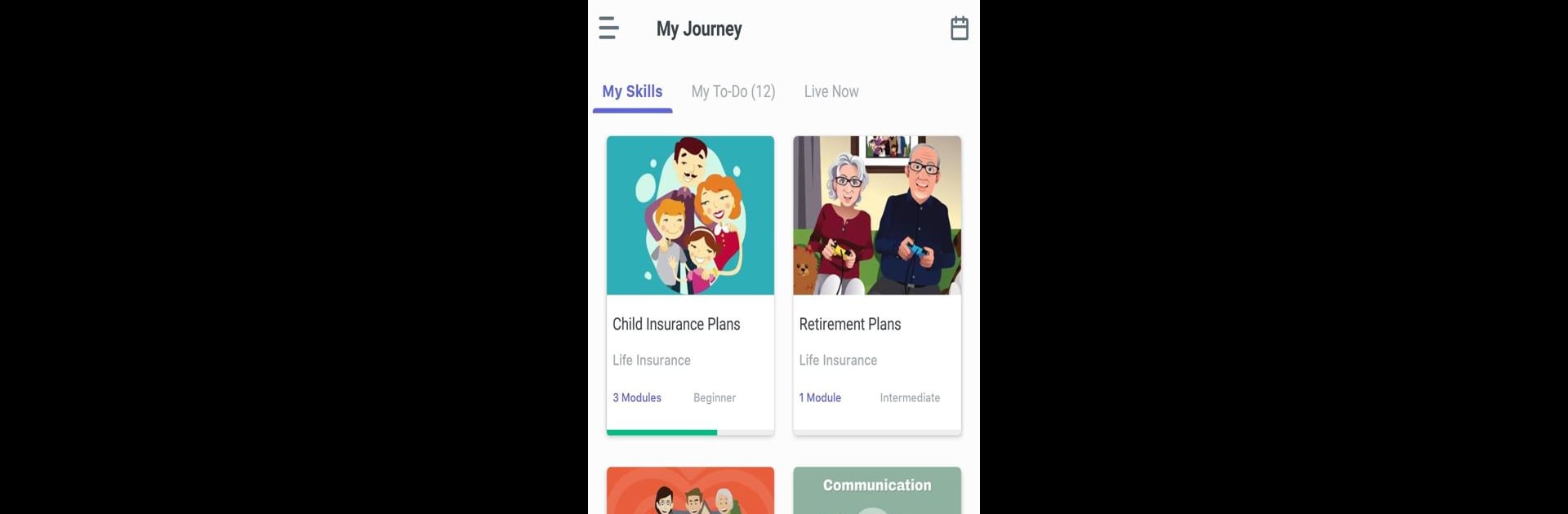Get freedom from your phone’s obvious limitations. Use Disprz Instant App, made by Disprz, a Productivity app on your PC or Mac with BlueStacks, and level up your experience.
About the App
Ever feel like staying sharp at work or picking up new skills is tougher than it should be? Disprz Instant App takes the guesswork out of professional growth. It’s a pretty smooth tool for anyone who wants to keep learning—without making it feel like homework. Whether you’re catching up on industry knowledge or building abilities for that next big step, you’ll find it’s set up to fit your day-to-day and actually make a difference in how you get things done.
App Features
-
Personalized Skill Paths
You’re not stuck with a one-size-fits-all plan here. Disprz Instant App recommends learning based on your goals and your current role, so you always get content that matters to you. -
Real-Time Progress Tracking
Want to check how far you’ve come? The app keeps tabs on your learning streaks and achievements, making it simple to spot where you’re making moves and what you might want to focus on next. -
Bite-Sized Modules
Lessons come in short, focused pieces—you don’t need to clear your schedule just to learn something new. Perfect for quick study between calls or over coffee. -
Seamless Integration With Work
Keep your learning tied closely to real-life tasks. The app’s structure is all about connecting what you’re learning with what you’re doing on the job. -
Access Anytime, Anyplace
Stuck somewhere with a few free minutes? Everything’s available on your phone, and if you prefer working on a bigger screen, BlueStacks makes it easy to switch over to your computer. -
Engagement and Reminders
Stay on track with gentle nudges. The app gives you a friendly prod to keep building your skills regularly—nothing too naggy, but enough to keep you moving. -
Practical Resources
Get guides, real-work examples, and tips you can use right away. It’s not just theory; it’s tools for your day-to-day tasks. -
Collaboration Features
Sometimes you want to learn solo, sometimes as part of a team. The app lets you work privately or alongside colleagues, so you can share insights or tackle challenges together.
Ready to experience Disprz Instant App on a bigger screen, in all its glory? Download BlueStacks now.