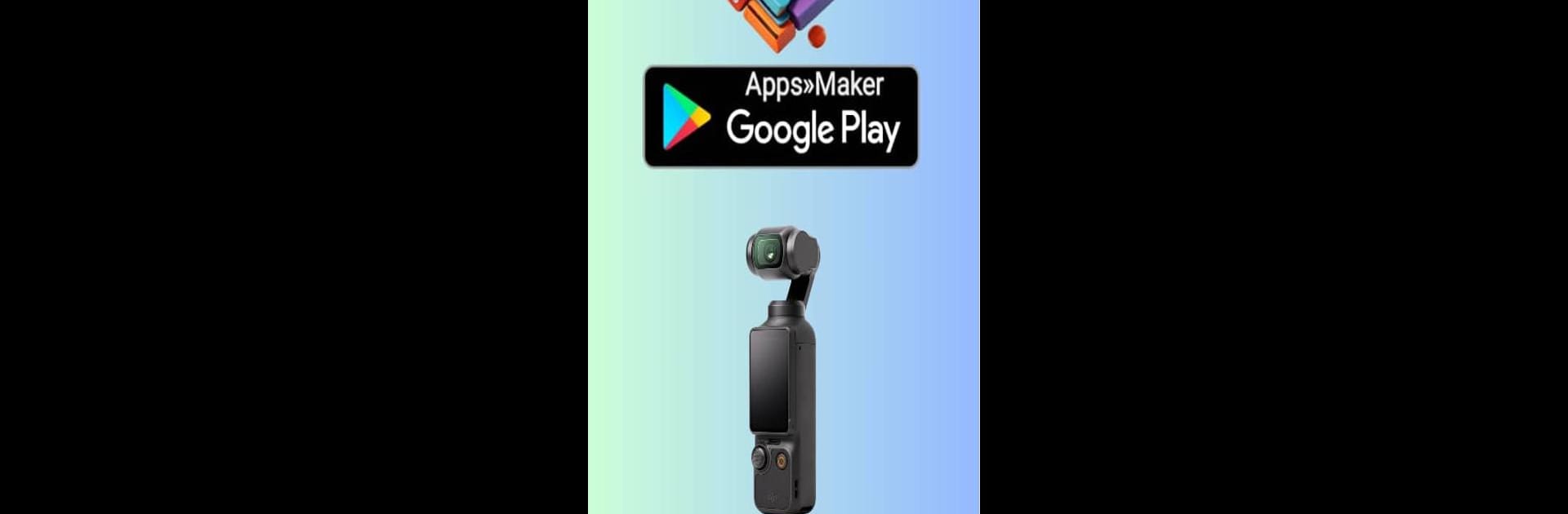What’s better than using DJI Osmo Pocket 3 Guide by Logan»Smith? Well, try it on a big screen, on your PC or Mac, with BlueStacks to see the difference.
About the App
Curious about the DJI Osmo Pocket 3 and want a straightforward, no-fuss way to learn more? DJI Osmo Pocket 3 Guide by Logan»Smith has you covered. This handy app pulls together everything you’d want to know—specs, design, photos, and more—right at your fingertips. Whether you’re just starting out or already a fan, you’ll find answers to those little questions that pop up when you’re checking out a new gadget.
App Features
- Easy-to-Use Design: The whole setup feels comfortable, from the interface down to the color palette. No figuring things out for ages—just simple, clean, and easy to navigate.
- Up-to-Date Information: You’ll find the latest on the DJI Osmo Pocket 3, including its newest features and specifications. The details are clear and straightforward, so there’s no guesswork.
- Photos & Visuals: Want to see what the DJI Osmo Pocket 3 really looks like? You’ll get access to plenty of crisp images, helping you visualize the design before you make any decisions.
- Information Sharing: Need to pass along some specs or details? You can easily copy or share useful info with friends, family, or coworkers—no need to jump through hoops.
- Tiny App Size: It won’t eat up a ton of space on your device, leaving room for the important stuff.
- Educational Resource: This isn’t an official app, but it’s all about helping you get to know the DJI Osmo Pocket 3 better. The content’s sourced from reliable places and organized to help you find what you want, fast.
- Smooth BlueStacks Experience: If you’re checking it out on a bigger screen using BlueStacks, that comfortable look and feel stays consistent, making it easy to browse and search for information.
All in all, this is a practical, helpful tool for anyone interested in learning more about the DJI Osmo Pocket 3.
Big screen. Bigger performance. Use BlueStacks on your PC or Mac to run your favorite apps.