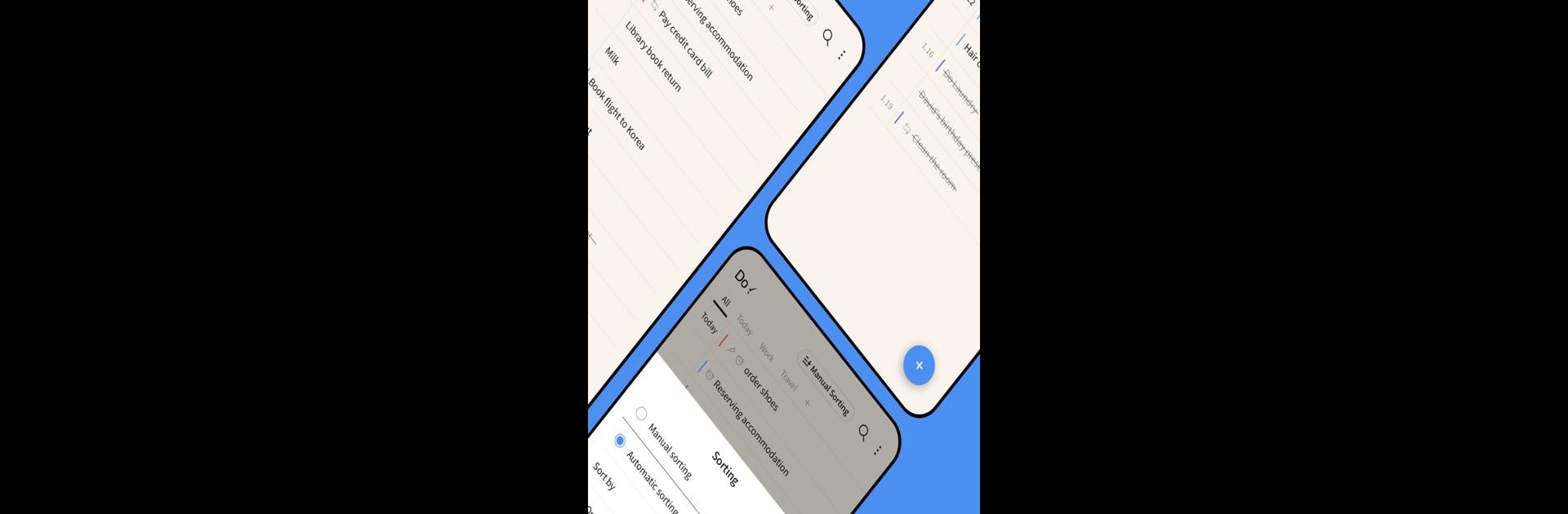Get freedom from your phone’s obvious limitations. Use Do! – Simple To Do List, made by SIMPLERION, a Productivity app on your PC or Mac with BlueStacks, and level up your experience.
About the App
Ever wish keeping track of your daily tasks was actually easy—and maybe even a little fun? With Do! – Simple To Do List, SIMPLERION brings you a no-nonsense way to jot down groceries, chores, or even just quick thoughts. There’s no tutorial or learning curve, just a clean, straightforward spot to get organized and keep life moving.
App Features
-
Super Simple Task Management
Forget fumbling around—you can make, edit, or check off your lists with just a few taps. There’s even a handy double-tap to mark things done, which is way more satisfying than you’d think. -
Personalized Lists
Pick from different fonts and colors to make each list feel like yours. Great for people who like a little personality with their planning. -
Themes and Display Options
Go for a bright look or switch to dark mode for easy viewing at night. The app also works smoothly in vertical orientation, so you can organize with one hand on the go. -
Handy Widgets & Notifications
Stick your lists on your home screen, pin important tasks to the top, and set reminders so nothing slips by—even during busy days. -
Sync and Backup
Don’t worry about losing your lists. Backup your data via Dropbox or email, and keep everything synced across your devices. Handy if you’re switching between your phone and BlueStacks. -
Sound Effects & Security
Get satisfying pen-and-paper sound effects as you work through your lists. Your tasks can be kept private with a password lock (default’s 0000, just in case you forget). -
External Keyboard Support
Prefer typing things out fast? Use shortcuts like Ctrl+N for new tasks and Alt+Enter for a fresh line. Makes desktop planning (yep, including with BlueStacks) a breeze. -
Optional Ad-Free Upgrade
If you’d like a totally uninterrupted experience, there’s a quick in-app purchase to remove ads—simple as that.
Big screen. Bigger performance. Use BlueStacks on your PC or Mac to run your favorite apps.