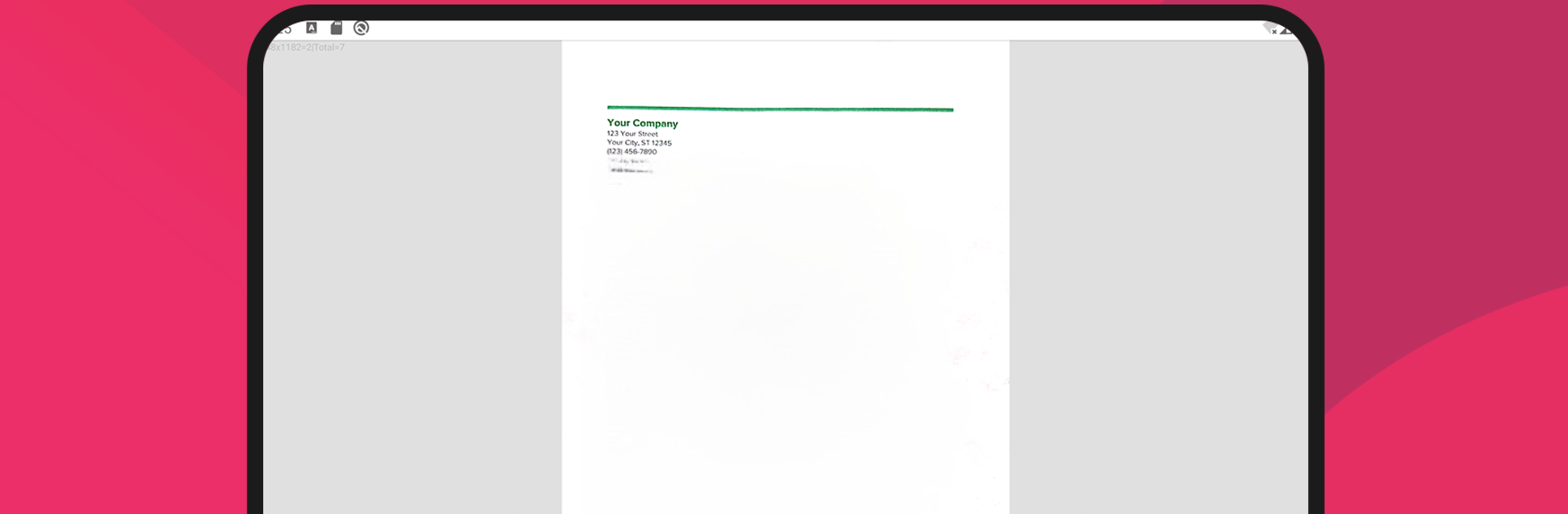Multitask effortlessly on your PC or Mac as you try out Document Scanner – PDF Creator, a Productivity app by LUFICK TECHNOLOGY PRIVATE LIMITED on BlueStacks.
About the App
Ever find yourself needing to scan documents at the most random times? Document Scanner – PDF Creator, built by LUFICK TECHNOLOGY PRIVATE LIMITED, makes it super handy to scan whatever you need—whether it’s a busy workday or a last-minute thing at home. This productivity tool turns your device into a pocket-sized scanner, letting you snap, tidy up, and share docs without the hassle of bulky equipment. If you’re working on documents, receipts, assignments, or even some handwritten notes, you can count on clean results every time.
App Features
-
Instant Document Scanning
Just point your camera, take a shot, and you’ve got yourself a digital copy—no more scrambling for a scanner. -
Smart Enhancement Tools
Easily sharpen, brighten, crop, or tweak scans. You can go manual or let the app do its magic to make everything crisp and professional. -
Flexible PDF Modes
Choose how your PDF looks—classic black-and-white, lighter tones, full color, or even a darker mode for tricky documents. -
Simple Organization
Sort your scans into folders and subfolders. Keeping important papers separated is a breeze. -
Quick Sharing Options
Send your files as PDFs or JPEGs, print right from the app, fax them, or even shoot them straight to popular cloud services like Google Drive or Dropbox. -
Multi-Size Support
Create PDFs in tons of sizes: A1, A4, postcards, notes, letters—you name it. -
QR Code & Barcode Scanning
Scan codes quickly and create your own QR codes to share with friends, coworkers, or for your own use. -
Noise Removal for Old Documents
Got an old, grainy paper or faded photo? Clean it up with the built-in filters for sharper results. -
Offline Friendly
Need to scan in a pinch with no internet? No problem—the app doesn’t require a connection for the basics. -
Low Light? No Problem
Built-in flashlight support means you’ll never miss a detail, even at night or in dim spots. -
Image-to-PDF Conversion
Have a batch of photos? Combine them into one tidy PDF document in just a few taps.
Run Document Scanner – PDF Creator smoothly on BlueStacks to make managing your paperwork even easier from your computer, especially when you want everything in one place.
Ready to experience Document Scanner – PDF Creator on a bigger screen, in all its glory? Download BlueStacks now.