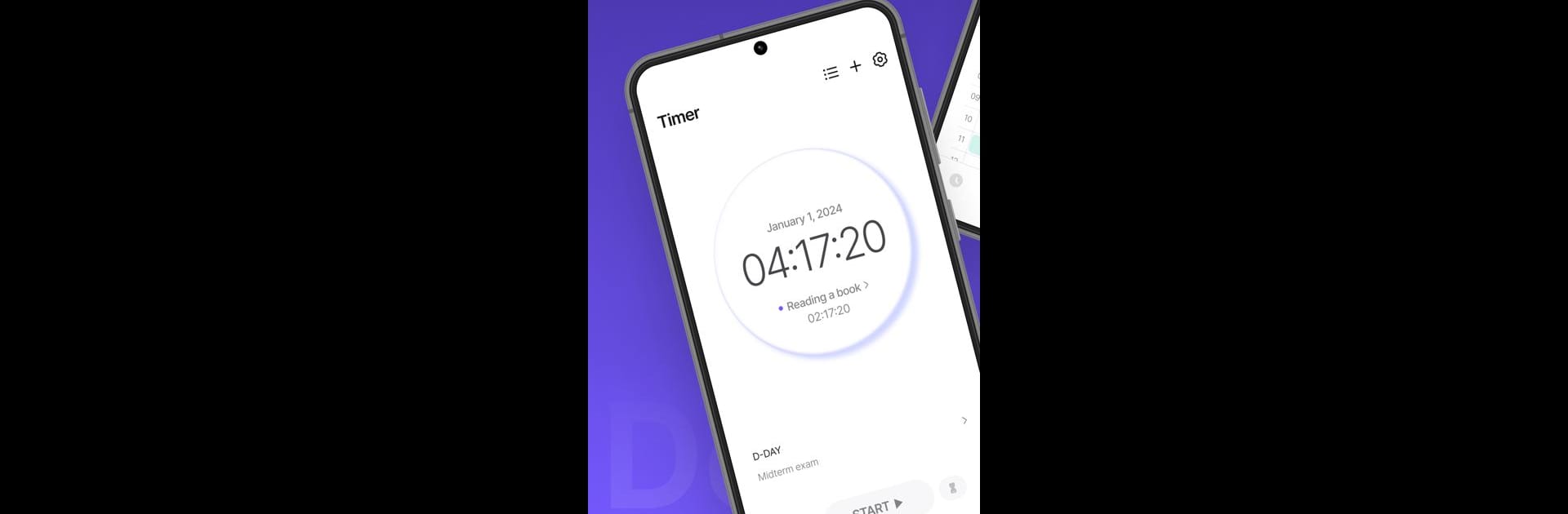Why limit yourself to your small screen on the phone? Run Dote Timer – time management, an app by Smartdong School, best experienced on your PC or Mac with BlueStacks, the world’s #1 Android emulator.
About the App
Ever feel like your phone’s sucking up all your focus when you should be getting things done? Dote Timer – time management, brought to you by Smartdong School, is here to help you take back your time—one flipped phone at a time. Whether you want to stay on track with studying, work projects, or just form better daily habits, this Productivity app gives you the tools you need to plan, focus, and actually see your own progress (and hey, help others out in the process). If you’re ready to get a grip on all those hours slipping by, this app might be just what you’ve been looking for.
App Features
-
Flip Timer for Focus
Ready to put distractions down? With Dote Timer – time management, just flip your phone screen-down to start a session. It’s like telling your phone, “Hey, I’m busy now!”—and it actually listens. -
Pomodoro-style Countdown
Inspired by the Pomodoro Technique? There’s a countdown timer to structure your work or study bursts, helping you stay sharp and productive the whole way through. -
Visual Timetable
Check out a unique timetable layout where you can quickly compare your plans to your actual focus time. There’s even a handy 10-minute “dot” system—spot gaps and wins at a glance. -
Concentration Stats
Love a good chart? Dive into daily, weekly, and yearly stats, plus a leaderboard. You’ll actually see patterns in your concentration and know whether you’re really sticking with it. -
Feel-Good Donations
Every 10 minutes you focus, you earn donation coins. Collect enough and donate them for supplies to students in need. Your focus helps you—and someone else. -
Three-Line Diary
Sum up your day in just three lines. You can even swap quick diary entries with folks from around the world if you’d like some motivation. -
Real-Time Study Groups
Link up with friends, classmates, or coworkers, and track group focus. Choose from themes like a classroom, library, or office—it’s pretty fun, honestly. -
Premium Perks
Looking for extra features? Premium options (always expanding) make planning and measuring your goals even smoother. -
Wear OS Support
If you use a Wear OS smartwatch, you can start, pause, or stop focus sessions on your wrist—just make sure both phone and watch are connected.
You can also try out Dote Timer – time management using BlueStacks to see how it fits into your productivity routine on your PC.
Eager to take your app experience to the next level? Start right away by downloading BlueStacks on your PC or Mac.