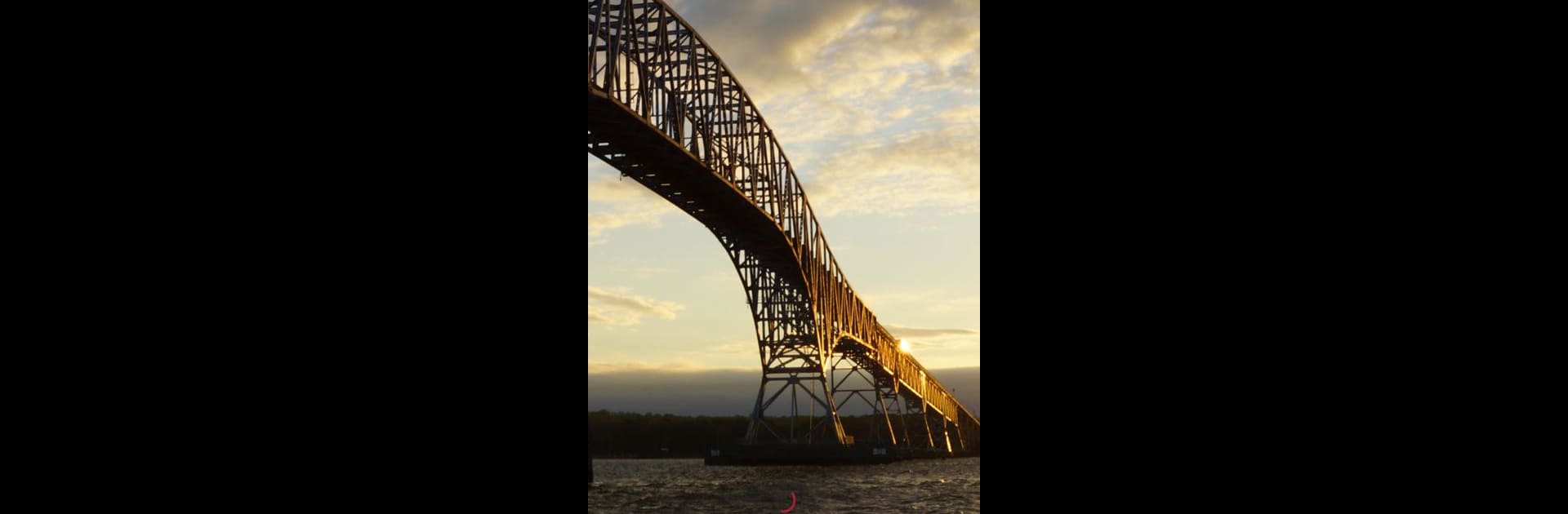Why limit yourself to your small screen on the phone? Run DriveEzMD, an app by Maryland Transportation Authority, best experienced on your PC or Mac with BlueStacks, the world’s #1 Android emulator.
About the App
Juggling toll payments and account details doesn’t have to be a hassle anymore. DriveEzMD is a handy companion for anyone who spends time on Maryland’s roads—it brings your toll management and E-ZPass info right to your fingertips. With its simple, straightforward design, it makes handling payments and account changes a total breeze—whenever and wherever you need.
App Features
-
Easy Toll Payments
Forget about sifting through paperwork or mailing checks. Pay your Video Tolls directly through the app in just a few taps. -
Real-Time Account Management
Got a Pay-By-Plate or E-ZPass account? You can check balances, look up recent transactions, and handle all the nitty-gritty details without leaving your couch. -
Quick Transponder Requests
Need a new transponder? Request one or manage what you already have—all from your phone, no phone calls needed. -
Flexible Vehicle Updates
Adding a new car to your account, or taking one off? The app makes it simple to keep your list up-to-date so there are no surprises at the toll booth. -
Automatic Payments
Set up automatic account replenishment so you’re never caught with an empty balance, even if life gets busy. -
On-the-Go Registration
Picked up an E-ZPass On the Go? You can register it here—super easy, super fast.
DriveEzMD, crafted by Maryland Transportation Authority, brings all your toll and account tasks into one place—whether you’re at home, in the office, or running the app through BlueStacks on your laptop.
BlueStacks gives you the much-needed freedom to experience your favorite apps on a bigger screen. Get it now.