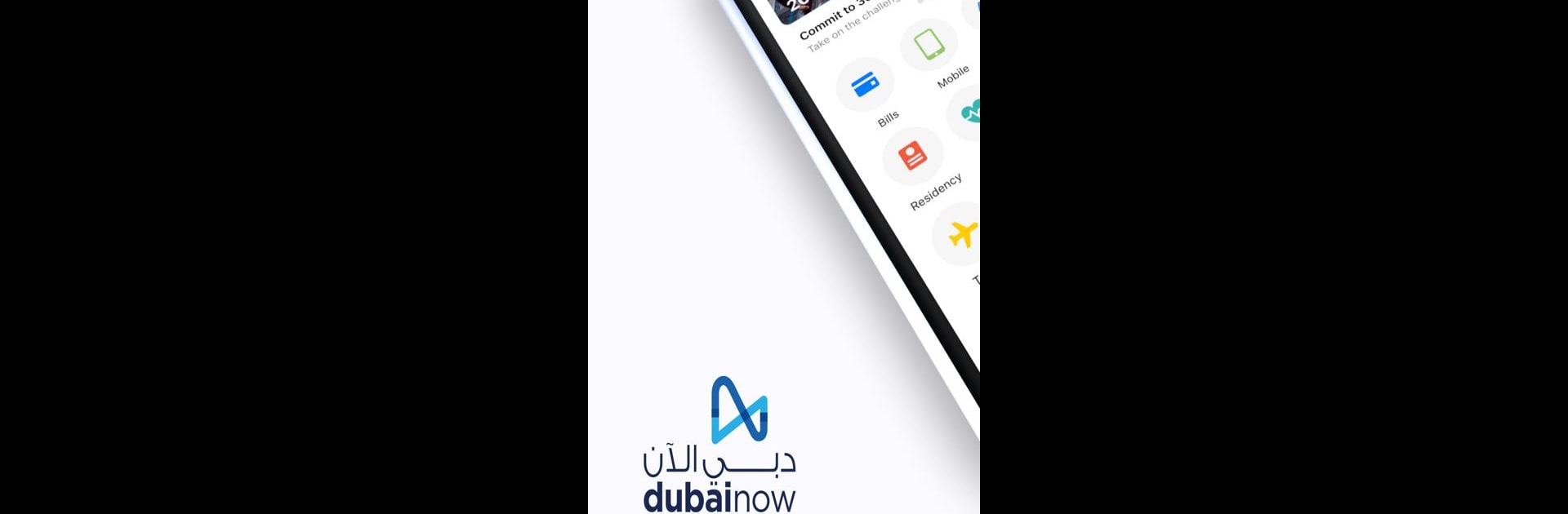Let BlueStacks turn your PC, Mac, or laptop into the perfect home for DubaiNow, a fun Productivity app from Dubai Smart Government.
About the App
DubaiNow brings a bunch of daily Dubai services straight to your phone—no hopping between a dozen different sites or offices. Made by Dubai Smart Government, it’s basically your city companion for managing bills, getting official stuff done, and even keeping track of your family’s paperwork. You’ll find a little bit of everything, whether you want to handle car stuff, look up flights, or just figure out when the next prayer time is. The goal? Save you time and make life in Dubai a whole lot easier.
App Features
- Easy Bill Payments
- No need to juggle different accounts. Settle your utility bills (like DEWA), pay telecom services, top up Salik and NOL, and even handle Dubai Municipality fees—all in one spot.
- Driving & Vehicles
- Need to pay a parking fee or traffic fine? Renew your registration or car insurance? You can do that here, plus find nearby EV chargers, Tasjeel centers, and fuel stations.
- Housing Essentials
- Stay on top of your DEWA account, view invoices, manage property stuff, sign tenancy contracts, check out rental increases, and even order household services when you move.
- Residency & Visas
- Sort out family visas and residency sponsorships without piles of paperwork. Track all resident and entry permit status updates for family and visitors or request official reports.
- Your Health Needs
- Book medical appointments, check results, renew prescriptions, and track your family’s vaccinations. Search for nearby clinics, hospitals, or 24-hour pharmacies easily.
- School & Education
- Browse official school and university directories, filter by ratings or fees, review contracts, and keep an eye on academic records. Parents can manage it all without waiting in lines.
- Police & Security
- Apply for Police Clearance Certificates, look up closest police stations, track court case statuses, and have emergency contacts within reach.
- Travel Updates
- Get real-time flight information from Dubai Airport, watch flights, and handle lost & found requests right from your device.
- Prayer Times & Mosques
- Check daily prayer schedules, locate mosques near you, and during Ramadan, handle Zakat or Iftar donations and view useful countdowns.
- Support & Donations
- Donate easily to multiple recognized Dubai charities with just a few clicks from within the app.
- Extra Perks
- Set up a digital business card to share instantly, explore the Dubai Sports Calendar, and look up nearby ATMs.
- Even on BlueStacks
- Prefer using a bigger screen or want to keep things handy while you multitask? DubaiNow works smoothly on BlueStacks, too.
Eager to take your app experience to the next level? Start right away by downloading BlueStacks on your PC or Mac.