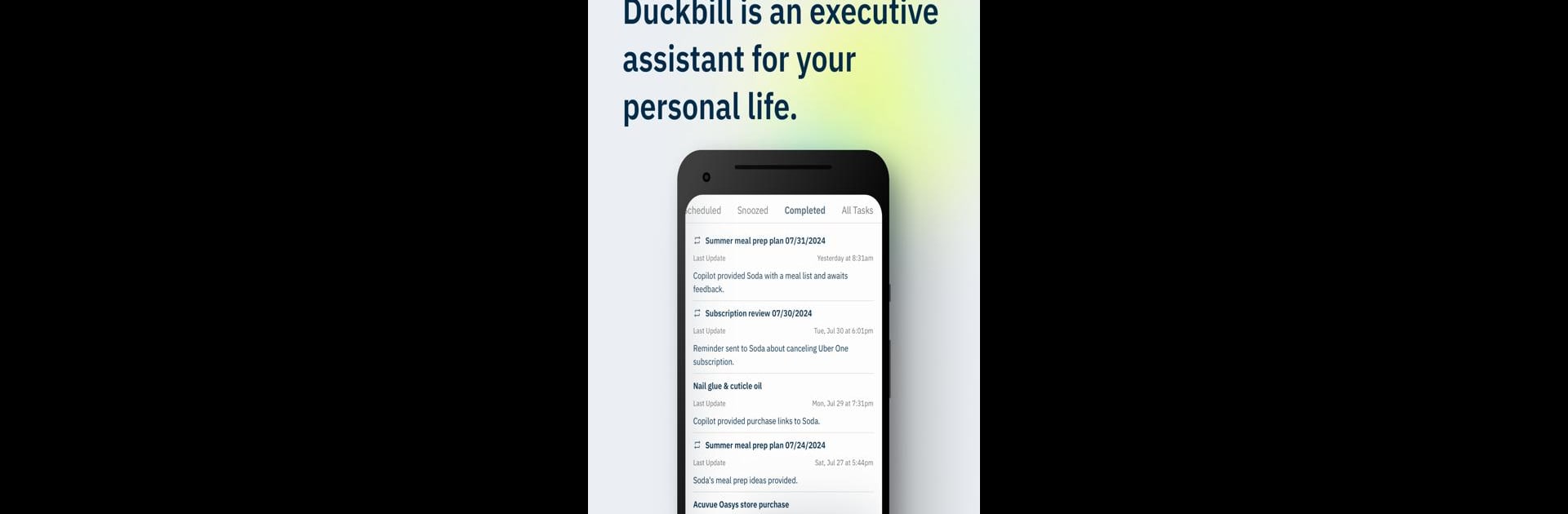Let BlueStacks turn your PC, Mac, or laptop into the perfect home for Duckbill, a fun Productivity app from Duckbill.
About the App
If you’ve ever wished for a real-life assistant to handle your endless list of “life admin” tasks, Duckbill is here to make that wish come true. Whether you’re drowning in details or just tired of all those little chores that pile up, this app steps in to give your to-do list a serious break. Think of Duckbill as your own team of human experts, backed up by smart AI, ready to take care of the stuff you really don’t want to deal with.
App Features
-
Real Humans with AI Powers
Duckbill is powered by actual people—yep, not just bots—who take your requests and handle them with a mix of personal touch and tech smarts. The result? More stuff off your plate, less fuss for you. -
Personalized Help for Everyday Tasks
Just tell Duckbill what you need, in your own words. Whether you want your prescriptions tracked down and delivered, someone to keep up with family birthdays, or help sorting out medical bills, you’re covered. -
Smart Scheduling & Reminders
Birthdays, appointments, trips—Duckbill keeps an eye on your calendar and even anticipates what’s coming up, so you’re always prepared (without having to remember everything yourself). -
Ongoing Support (Not Just One-Offs)
If you want new recipes each week with all the necessary groceries delivered, or help setting up regular chores, Duckbill handles the ongoing stuff too, not just one-time requests. -
Seamless Coordination
Hate waiting on hold or tracking down information? The Duckbill team takes care of the coordination—call the pharmacy, wrangle with your insurance, renew that passport—all of it’s off your hands. -
Gets Smarter Over Time
The more you use Duckbill, the better it gets at anticipating and managing all those tasks that make your life busy. Handing things off feels easier every week.
You can use Duckbill on your favorite device, and it fits right into your productivity routine, whether on your phone or through BlueStacks on a bigger screen.
Switch to BlueStacks and make the most of your apps on your PC or Mac.