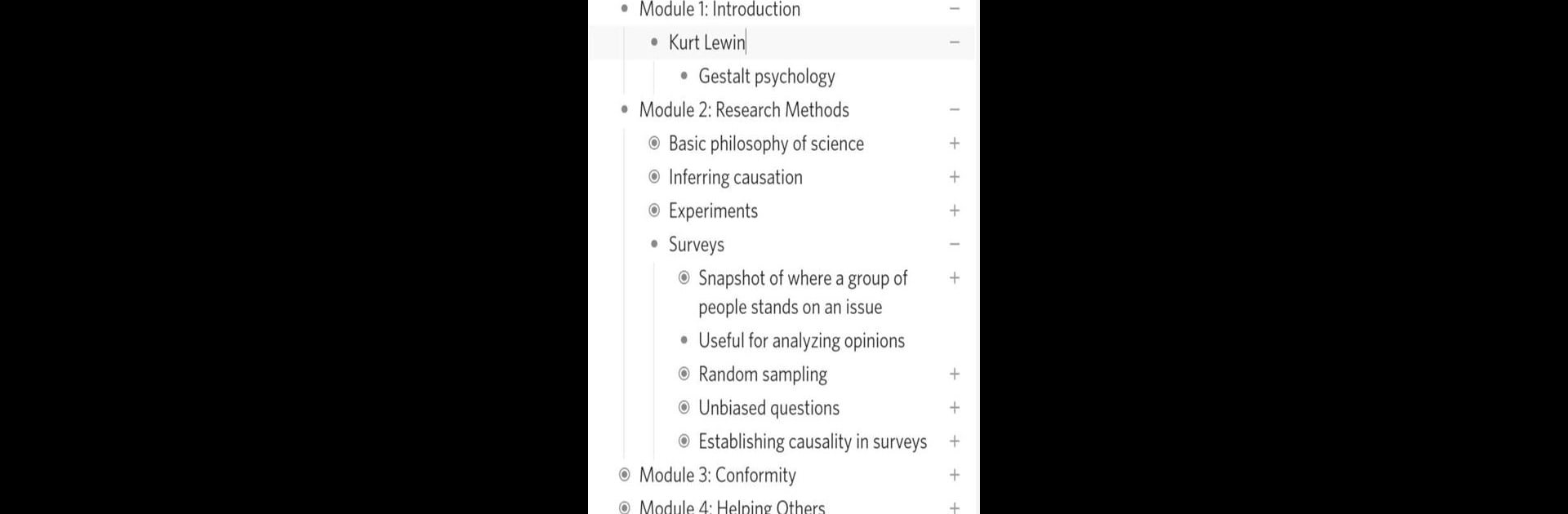Upgrade your experience. Try Dynalist, the fantastic Productivity app from Dynalist Inc., from the comfort of your laptop, PC, or Mac, only on BlueStacks.
About the App
Dynalist is your go-to tool for keeping thoughts in order, whether you’re jotting down quick ideas or mapping out an entire project. It’s designed to help you organize, plan, and keep track of everything that matters, all in one flexible space. If you like to break things down into neat lists or need a place for structured brainstorming, Dynalist slides right into your daily routine without a hitch.
App Features
-
Effortless Outlining
Build detailed outlines by nesting lists however you like. Zoom in on important items or pull back for the bigger picture—it’s as granular or as broad as you need. -
Fast and Friendly Navigation
Jump between notes, lists, and documents with just a few taps. Looking for something specific? The smart search function helps you find what you need in seconds. -
Tagging and Filtering
Use tags to keep everything grouped just the way you want. Filter your lists to cut through the clutter and focus on what matters right now. -
Cloud Sync
All your notes and outlines are kept in sync across devices, so you can pick up where you left off whether you’re at your desk or on the go. It works seamlessly, including when you use BlueStacks. -
Intuitive Interface
The simple, distraction-free design means less time fumbling and more time actually getting stuff done. -
Collaboration Ready
Share documents with others when you need to work together. Everyone stays on the same page, literally. -
Custom Shortcuts & Bookmarks
Make Dynalist work your way with handy shortcuts for frequent actions and bookmarks to your most-used lists. -
Offline Access
No internet? No big deal. Your stuff’s accessible even when you’re not connected.
Dynalist by Dynalist Inc. keeps all your thoughts, notes, and plans tidy and at your fingertips, helping you stay organized your way.
Ready to experience Dynalist on a bigger screen, in all its glory? Download BlueStacks now.