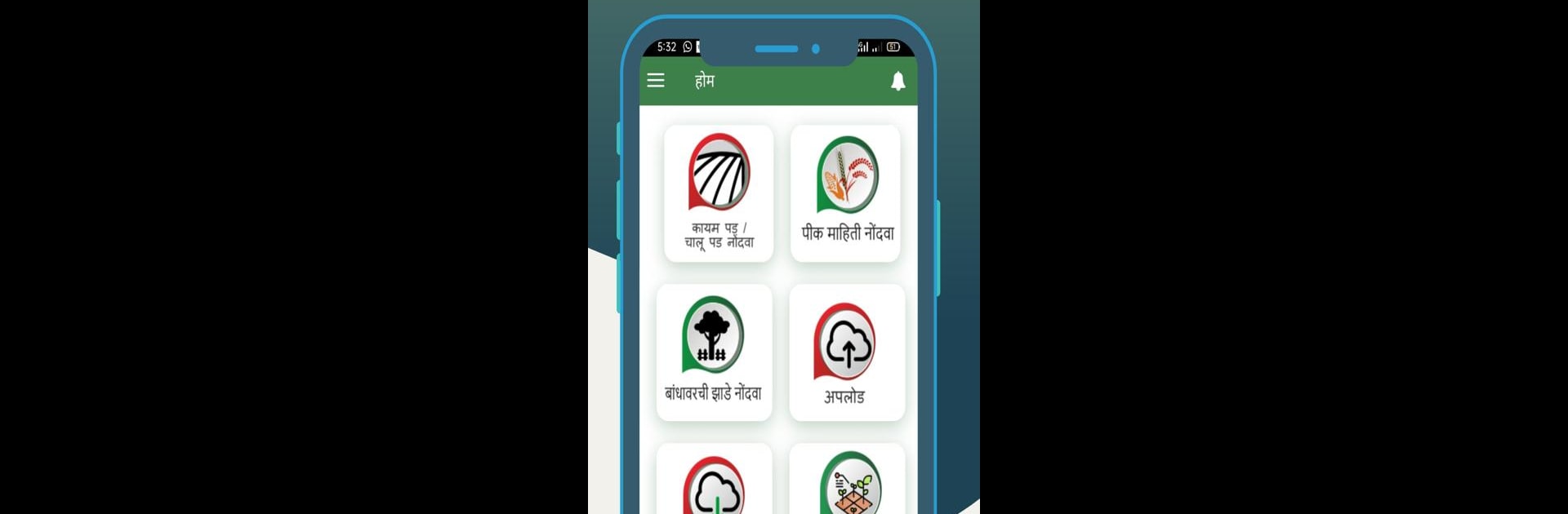Get freedom from your phone’s obvious limitations. Use E-Peek Pahani ई-पीक पाहणी, made by Department of Revenue ,Government of Maharashtra ., a Productivity app on your PC or Mac with BlueStacks, and level up your experience.
About the App
E-Peek Pahani ई-पीक पाहणी makes it easy for farmers across Maharashtra to keep track of what they’re growing—right from their phone. Developed by the Department of Revenue, Government of Maharashtra, this handy productivity app is designed to fit perfectly into the daily routines of people working in the fields. Whether you want to record crop details or note down which trees line your borders, it’s all just a few taps away.
App Features
-
Crop Record-Keeping
Quickly log your crop information each season. No paperwork, no confusion—just tap, select your fields, and enter your crop details whenever it’s convenient. -
Tree and Bund Notes
Got trees growing on your field boundaries? E-Peek Pahani ई-पीक पाहणी lets you add those too. You can keep track of what’s planted along the edges and update them as needed. -
Geotagging Support
Record exact coordinates (latitude and longitude) for your fields and areas. Everything’s mapped out and organized for when you need to double-check or share details. -
Multiple Plot Entry
Managing more than one plot? Add records for each one separately, including information about fallow or permanently uncultivated areas. -
Built for Simplicity
The layout is straightforward, with all the important tools up front. No extra fluff—just what you need to manage your farming records on the go.
You can even take advantage of BlueStacks if you’d rather use the app from your desktop instead of your phone. Great for those who prefer a bigger screen!
Ready to experience E-Peek Pahani ई-पीक पाहणी on a bigger screen, in all its glory? Download BlueStacks now.