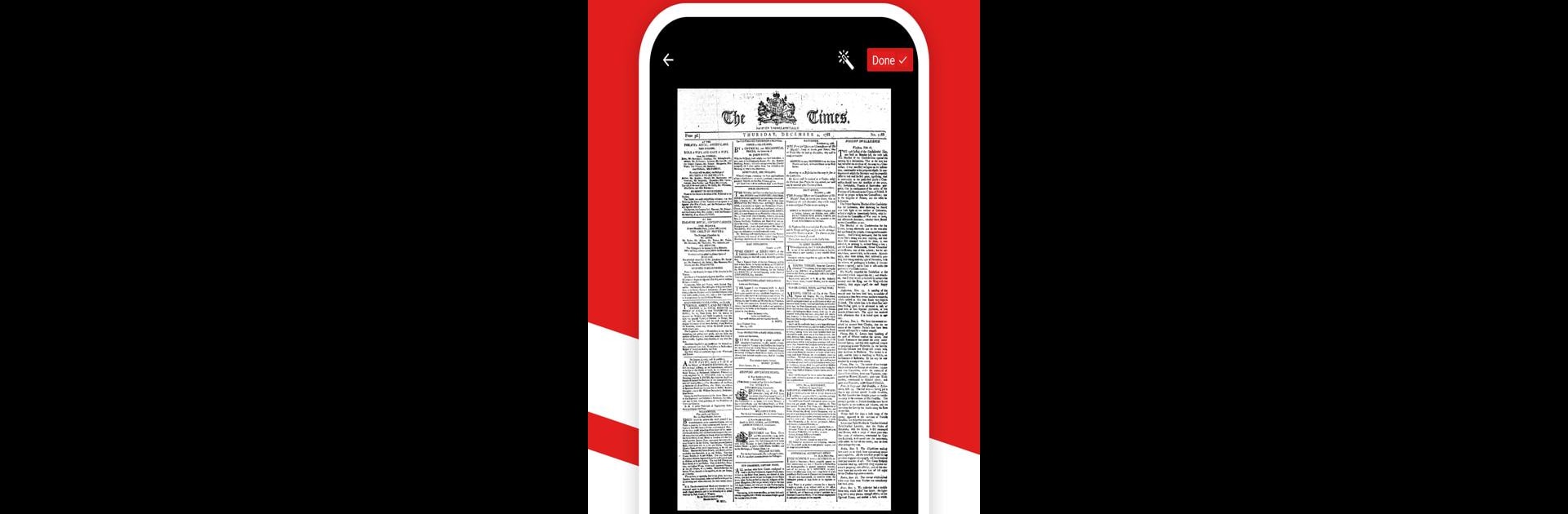Upgrade your experience. Try Easy PDF – Image to PDF, the fantastic Productivity app from Caller Show, from the comfort of your laptop, PC, or Mac, only on BlueStacks.
About the App
Got a bunch of images that you wish were all in one neat PDF? Easy PDF – Image to PDF from Caller Show is here to make that whole process just… well, easy. Whether you’re putting together documents for work, scanning personal notes, or just keeping your files organized, this Productivity app is built to save you time and maybe even spare you a few headaches. It’s straightforward, smooth, and packed with features that keep file management simple.
App Features
-
Image to PDF Magic
Snap photos or pick images from your gallery and turn them into a PDF with just a couple of taps. Crop, tweak, and lay them out exactly how you want before converting. -
Handy PDF Reader
Open up PDFs and read them without fuss. Add highlights, jot down notes, or follow your place with progress tracking—handy, especially if you’re prepping for meetings or study sessions. -
Private File Vault
Keep your most important documents under lock and key. Easy PDF – Image to PDF gives you a secure spot to stash sensitive files, with options for password protection. -
Spot-On Search & OCR
Can’t remember where you saved that one note? Use full-text search or scan handwritten content with the built-in OCR, making retrieval a breeze. -
Flexible PDF Editing
Need to mark up a contract, add some text, or doodle a quick reminder? Crop pages, convert files, or make edits directly inside your PDFs. -
Beginner-Friendly Layout
No manuals required here—the app keeps things clean and intuitive, so you don’t have to spend ages figuring out the basics. -
Supports Multiple Languages
From English to Spanish, Arabic, French, and beyond, Easy PDF – Image to PDF is ready for users from all over.
Want to use these PDF tools on your computer? You can, with BlueStacks—just a thought if you want to go big screen.
Big screen. Bigger performance. Use BlueStacks on your PC or Mac to run your favorite apps.