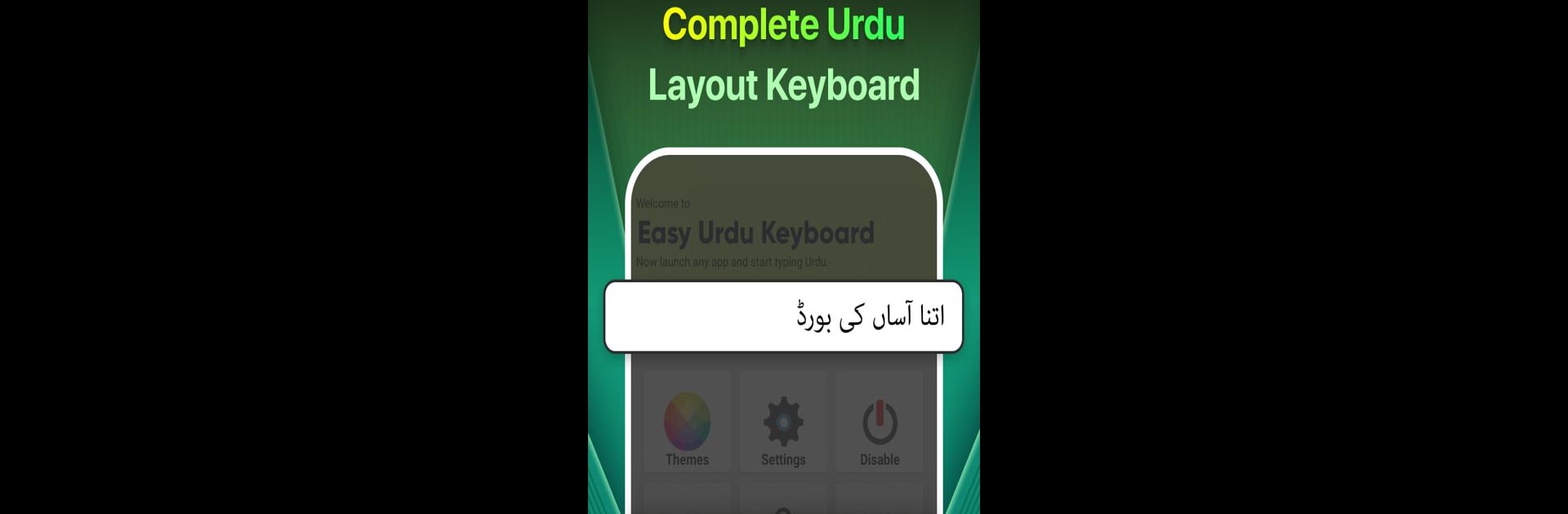Let BlueStacks turn your PC, Mac, or laptop into the perfect home for Easy Urdu Keyboard اردو Editor, a fun Productivity app from Pakdata.
About the App
Looking to write or chat in Urdu without any hassle? Easy Urdu Keyboard اردو Editor from Pakdata is here to make typing in Urdu as smooth as texting with friends. Whether you want to post on social media, edit your photos with Urdu captions, or just mix Urdu and English in your messages, this handy keyboard app’s got your back. You’ll find it’s super simple to use, even if you’re not used to typing in Urdu—just tap away in Roman English and see crisp Urdu text pop up automatically.
App Features
- Switch Instantly Between Urdu and English: No need to keep changing keyboards. Just type in Roman English, and the app converts it instantly or stick to English—your choice, always at your fingertips.
- Type Urdu on Any App: Send messages in Urdu on apps like WhatsApp, Facebook, Instagram, Snapchat, or wherever you’re chatting, posting, or tweeting.
- Urdu on Your Photos: Edit pictures with custom Urdu text—perfect for personalized Instagram posts or creative greetings.
- Voice to Text & Translation: Speak in Urdu and watch your words turn into text, or even have your Urdu speech translated to English right on the spot.
- Smart Suggestions in Urdu: Get automatic next-word suggestions as you write in Urdu. Saves time and helps you finish sentences faster (especially helpful if you text a lot!).
- Emoji and Custom Greetings: Express yourself fully with the built-in emoji keyboard or send quick greetings and Islamic quotes through the Fori Peghaam feature.
- Works Mostly Offline: Most keyboard features work even when you’re not connected, so you can type with peace of mind wherever you are.
- Easy Payment Option: If you’re in Pakistan, sending an Easy Paisa payment is just a tap away.
- Use Everywhere: Create Urdu contacts, send emails and SMS, or even browse Google in Urdu—this keyboard covers it all.
- Stay Updated in Urdu: Catch up on news, from national headlines to sports, directly in Urdu with the built-in news feature.
- Simple Customization: Turn the keyboard on or off whenever you need, and remove ads if you want a distraction-free typing experience.
- Works Great on BlueStacks: Enjoy full functionality whether you’re typing on your phone or using BlueStacks on your computer.
Give Easy Urdu Keyboard اردو Editor a try and see just how easy, fun, and flexible Urdu typing can be.
Eager to take your app experience to the next level? Start right away by downloading BlueStacks on your PC or Mac.