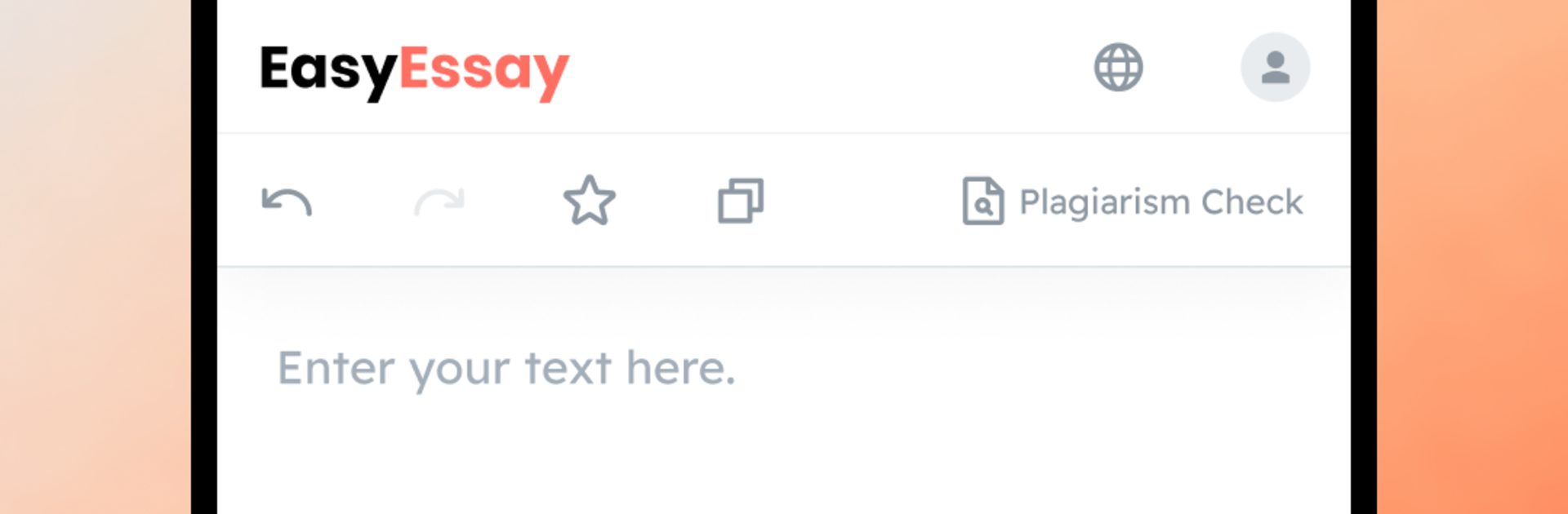Let BlueStacks turn your PC, Mac, or laptop into the perfect home for EasyEssay, a fun Productivity app from Wordtech Laboratory.
EasyEssay comes off like a low fuss writing buddy that handles the heavy lifting so a person can focus on the idea. Type in a topic sentence and it builds a full paragraph that actually follows the point instead of wandering. Toss it a rough prompt and it sketches an article outline or a quick draft that is not junky filler. The rephrase tool is clean and useful when a sentence reads clunky, and the citation suggestions help point someone toward sources without digging forever. It feels quick, and the interface does not bury the user in buttons or weird menus, so getting from idea to text happens fast.
Running it on a PC with BlueStacks is nice because the bigger screen and keyboard make editing and moving chunks of text a lot easier. Copy from a doc, paste back, flip between tabs, no cramped phone keyboard. It suits students cranking out reports and professionals who need drafts for emails, briefs, or blog posts. The app is helpful, but it is not a magic wand. Facts and citations still need a check, and the tone can sound a bit plain until someone adds their own voice. When used as a starter or a booster for research and writing, it saves real time, and the outputs are stable enough that cleanup is quick instead of a full rewrite.
Big screen. Bigger performance. Use BlueStacks on your PC or Mac to run your favorite apps.