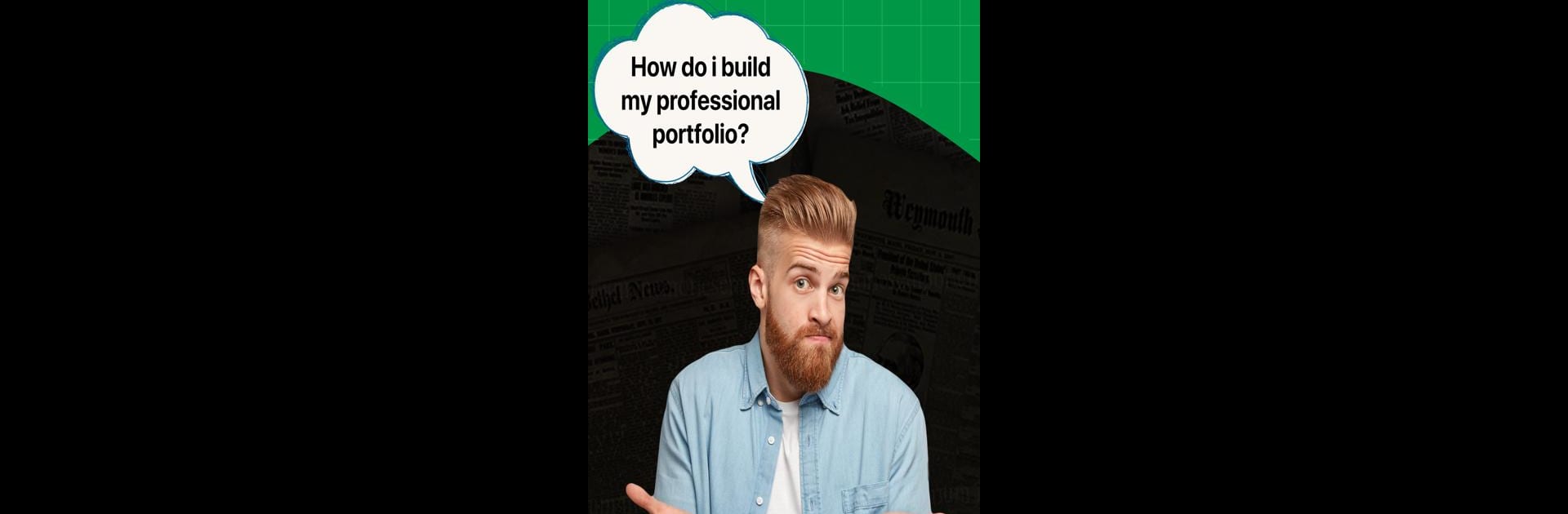What’s better than using eFolio : Website Builder by Creativethinkers? Well, try it on a big screen, on your PC or Mac, with BlueStacks to see the difference.
About the App
Ever wished it was a breeze to show off your projects, skills, or past gigs, all in one good-looking spot? eFolio : Website Builder by Creativethinkers makes that possible—no web skills needed. Whether you’re a student lining up your first resume, a freelancer looking to attract new clients, or a pro who wants an easy way to display their achievements, this app makes building a custom portfolio surprisingly simple. You’ll get everything you need to pull your work together, right from your phone or even with BlueStacks on your PC if you like a bigger screen.
App Features
- No-Cost Portfolio Builder: Create slick portfolio websites for free, no hidden charges or annoying paywalls. Put your best work out there without breaking the bank.
- Customizable Templates: Pick from a collection of eye-catching templates designed for different professions and styles. Tweak layouts, switch up colors, add photos—make it yours.
- Easy Sharing Options: You can share your portfolio via a direct link or even a QR code, which is handy for networking events or just slipping your info to a potential client.
- On-the-Go Editing: The interface is built for your mobile device, so you can whip up a new project page or tweak your bio wherever you are. Prefer a full keyboard? Open it on your laptop through BlueStacks.
- Digital Visiting Card: Generate and personalize your own digital card inside the app—perfect for swapping info with a new lead or keeping things professional at meetups.
- Basic Portfolio Analytics: Curious who’s checking out your work? Get simple stats on views and where they’re coming from, so you know your reach is growing.
With eFolio : Website Builder in your toolkit, pulling together your professional story—whether you’re a creative, a consultant, or just starting out—feels effortless and even kind of fun.
Eager to take your app experience to the next level? Start right away by downloading BlueStacks on your PC or Mac.