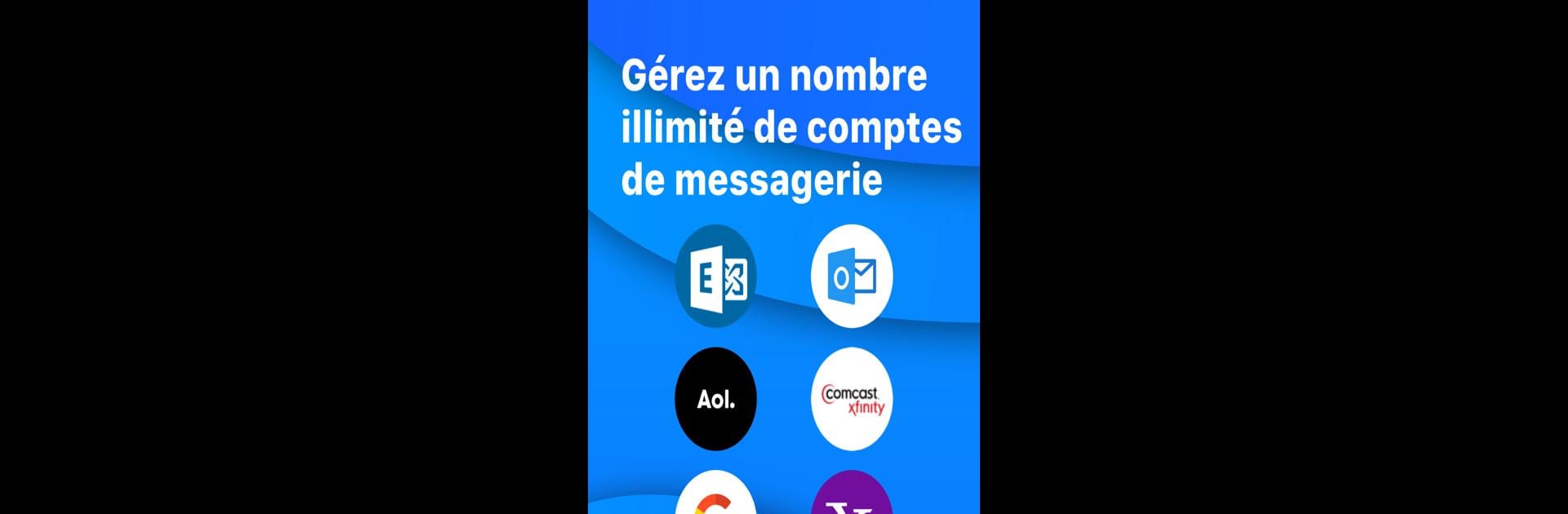Get freedom from your phone’s obvious limitations. Use Email – Fast & Secure Mail, made by Edison Software, a Productivity app on your PC or Mac with BlueStacks, and level up your experience.
About the App
If your inbox is turning into a stress factory, Email – Fast & Secure Mail from Edison Software might be just what you need. This app helps you stay on top of your email—across all your accounts—without making it feel like a second job. Whether you have one inbox or you’re juggling a dozen, you can count on a brighter, more organized email experience that actually keeps up with you.
App Features
-
Unified Inbox
No more hopping between apps. See all your emails from Gmail, Outlook, Yahoo, iCloud, and just about any other provider, merged into one simple view—everything, everywhere, all at once on your Android device. -
Lightning-Fast Searching
Need to find that receipt, upcoming flight details, or a package tracking number? Search across your mailboxes in seconds, cutting out all the guesswork and endless scrolling. -
Spam and Unwanted Email Control
With one-tap unsubscribe and the ability to block senders, you’re truly in control. Keep out spam and even dangerous phishing attempts—your inbox, your rules. -
Instant Setup and Customization
Get set up in no time. Then tweak things to your liking—custom themes, swipe gestures, focused inbox settings, and more. Make your email app feel like it’s built just for you. -
Secure by Design
Emails stay local to your device, with extra layers of protection for your sensitive information. No snooping, no targeted ads, just strict privacy from the get-go. -
Advanced Tools with Edison Mail+
For folks who need even more, there’s a premium option with things like enhanced contact management and security features to shield you from email threats. -
Productivity, Wherever You Are
Tackle your inbox from your Android phone, but if you’re the type who needs a bigger screen, BlueStacks lets you check your mail right from your PC or Mac too. Easy, flexible, always on.
Whether work or life keeps your inbox overflowing, Email – Fast & Secure Mail brings a little clarity (and a lot less clutter) back to your day.
Switch to BlueStacks and make the most of your apps on your PC or Mac.