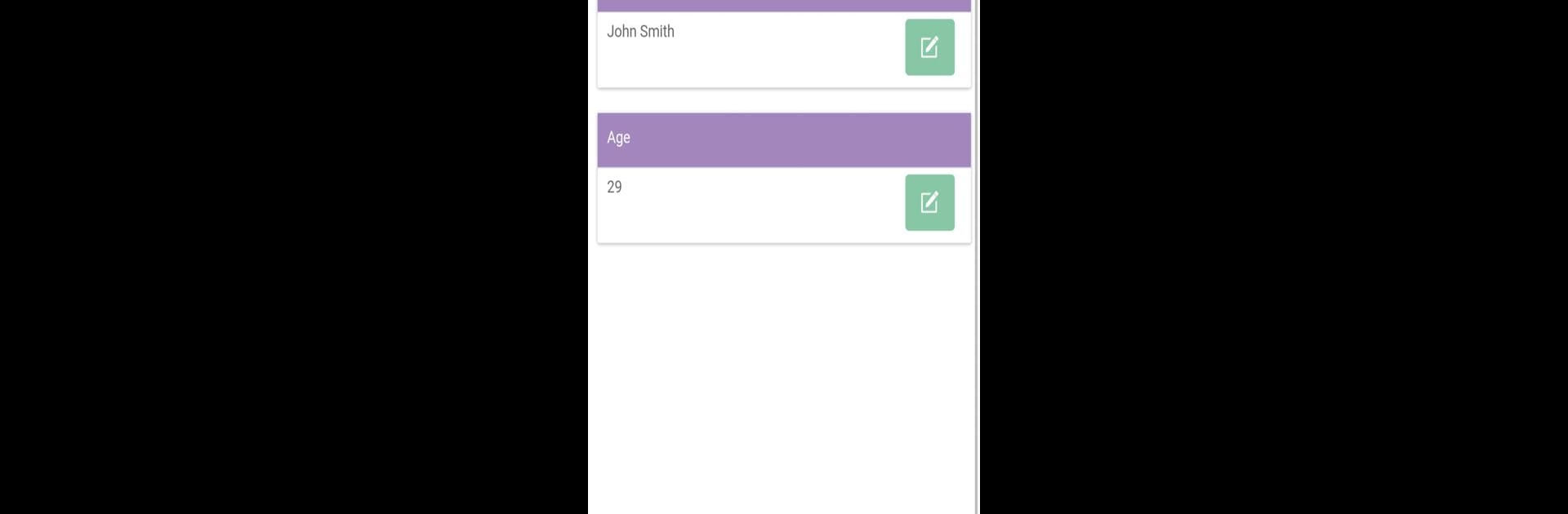Multitask effortlessly on your PC or Mac as you try out Epicollect5 Data Collection, a Productivity app by Imperial College, London on BlueStacks.
About the App
Epicollect5 Data Collection makes gathering and organizing information way simpler, whether you’re working solo or as part of a larger project team. Developed by Imperial College, London, this app puts the power of mobile data collection right in your hands. With an interface that’s intuitive from the start, you can collect details—even with photos and locations—in just a few taps. Expect a clear workflow, flexible project options, and a painless way to get everyone on the same page, wherever you are.
App Features
-
Custom Form Builder
Design your own forms or questionnaires exactly how you want them. It’s all done inside the app, so you can start from scratch or tweak existing templates without a headache. -
Team Data Collection
Sync up with your team. Multiple people can collect entries at once, making it ideal for group fieldwork or collaborative projects, no matter where everyone happens to be. -
Capture Media & GPS
Need a snapshot or a location pin? The app lets you attach photos and collect GPS data right alongside your regular answers. No more scrambling to match notes with images or places. -
Centralized Data View
All your collected data shows up neatly in one place. You can view it on maps, dig into tables, or spot patterns with built-in charts. Seeing the big picture is much less complicated. -
Easy Export Options
Want your data somewhere else? Just export it in CSV or JSON format, ready for spreadsheets, databases, or whatever tool you like—super straightforward. -
Works Across Devices
Access your projects from your phone, tablet, or even computer. Using BlueStacks makes it a breeze to manage bigger projects on a larger screen.
Epicollect5 Data Collection targets productivity and smooth collaboration—handy for researchers, students, or anyone who needs to collect info in the field without fuss.
BlueStacks gives you the much-needed freedom to experience your favorite apps on a bigger screen. Get it now.