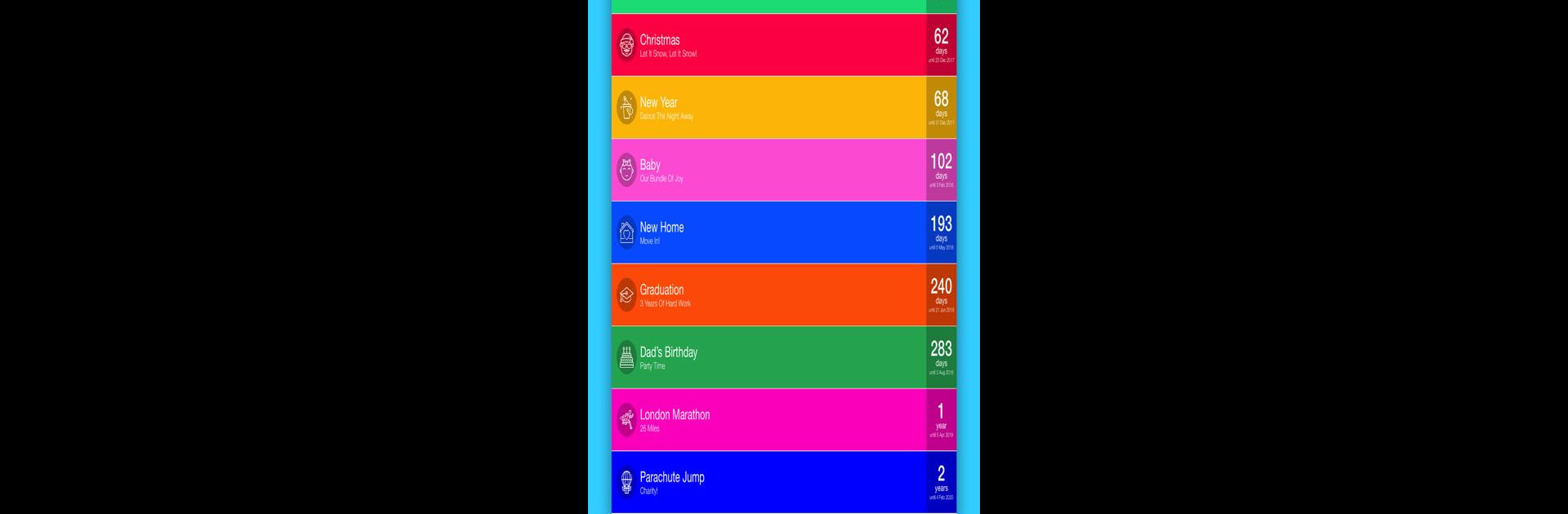Why limit yourself to your small screen on the phone? Run Event Countdown – Calendar App, an app by ROOT38 LIMITED, best experienced on your PC or Mac with BlueStacks, the world’s #1 Android emulator.
About the App
Always counting down to something exciting? Event Countdown – Calendar App, from ROOT38 LIMITED, is built for those of us who love tracking big days—birthdays, trips, concerts, you name it. It’s the kind of productivity tool that makes remembering important events surprisingly easy and even a little fun. You pop in your events, set reminders, and let the app take care of the rest.
App Features
-
All-in-One Countdown Hub
Gather every important date in one spot, whether it’s a birthday, wedding, vacation, or even that new game release you’ve been waiting for. No detail too small, no occasion too quirky. -
Unlimited Countdowns
Set up as many events as you want—no limits, just a long list of things to look forward to. Big day coming? Or maybe a fitness goal deadline? Track ‘em all! -
Customizable Visuals
Make each event stand out by giving it a custom color and choosing from 450 unique icons. Your wedding date doesn’t have to look like your next dentist appointment. -
Flexible Time Tracking
Watch the days, weeks, or even years tick down—or count how long it’s been since a key moment. -
Share the Excitement
Got a milestone you’re pumped about? Share your countdown to your favorite social apps or send it directly to friends by text or email. -
Handy Notes & Reminders
Leave yourself little notes (maybe gift ideas, or party plans) and always get a nudge when something’s coming up—never get blindsided by a birthday again. -
Widget for Your Home Screen (Premium)
Quickly peek at upcoming events without opening the app, right from your home screen. -
Device Sync & Repeat Options (Premium)
Keep your countdowns updated across your Android devices, and easily set up repeating events for things like annual anniversaries or monthly goals. -
Ad-Free Experience (Premium)
Upgrade to ditch distractions and keep your countdown list looking clean.
You can even use Event Countdown – Calendar App on your PC with BlueStacks if you prefer handling your schedules from a bigger screen.
Big screen. Bigger performance. Use BlueStacks on your PC or Mac to run your favorite apps.