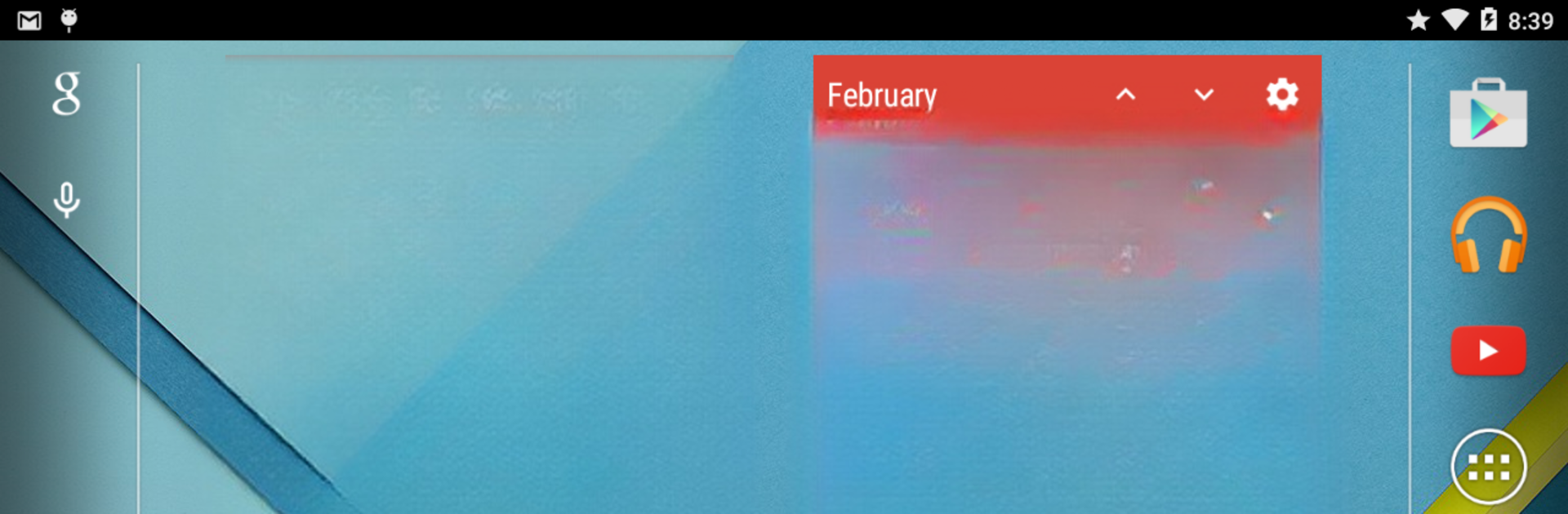Let BlueStacks turn your PC, Mac, or laptop into the perfect home for Event Flow Calendar Widget, a fun Productivity app from Synced Synapse.
About the App
Looking for a simple yet stylish way to keep your schedule front and center? Event Flow Calendar Widget has got you covered. Designed by Synced Synapse, this productivity app offers a refreshing take on widgets, letting you quickly see your upcoming plans or browse your entire month from your home screen. Whether you want a basic agenda, a calendar overview, or something that looks just right, you’ll find plenty to like.
App Features
-
Agenda At a Glance
Tired of missing meetings? The agenda widget organizes your events by day, making it easy to stay on top of what’s next without fussing with bulky calendars. -
Month-in-View Widget
Like seeing your whole month at a glance? The calendar widget gives you a resizable month grid, so you can scan quickly for busy days, weekends away, or free evenings. -
Personalize Everything
Go wild with customization. Change up background or text colors, pick your favorite font, tweak the density, or even style the header so it fits your vibe. Preset themes are perfect if you want a nice look without the effort. -
Choose Your Calendars
Only want to see certain events? Easy. You get to pick which calendars show up in your widget, so you control what’s on display. -
Forecasts with Flair (Premium)
Want to pair your agenda with a weather update? Premium users get a 5-day weather forecast right on the agenda widget. Handy for anyone with lots of outdoor plans. -
Purposeful Permissions
Event Flow Calendar Widget only asks for what it needs, like access to your calendar to fetch event details or location if you want weather info. No pushy requests—just practical permissions.
You can use all this right from your Android device, and if you ever want an even bigger view, running Event Flow Calendar Widget on BlueStacks is a smooth way to keep tabs on your schedule from your computer.
BlueStacks brings your apps to life on a bigger screen—seamless and straightforward.