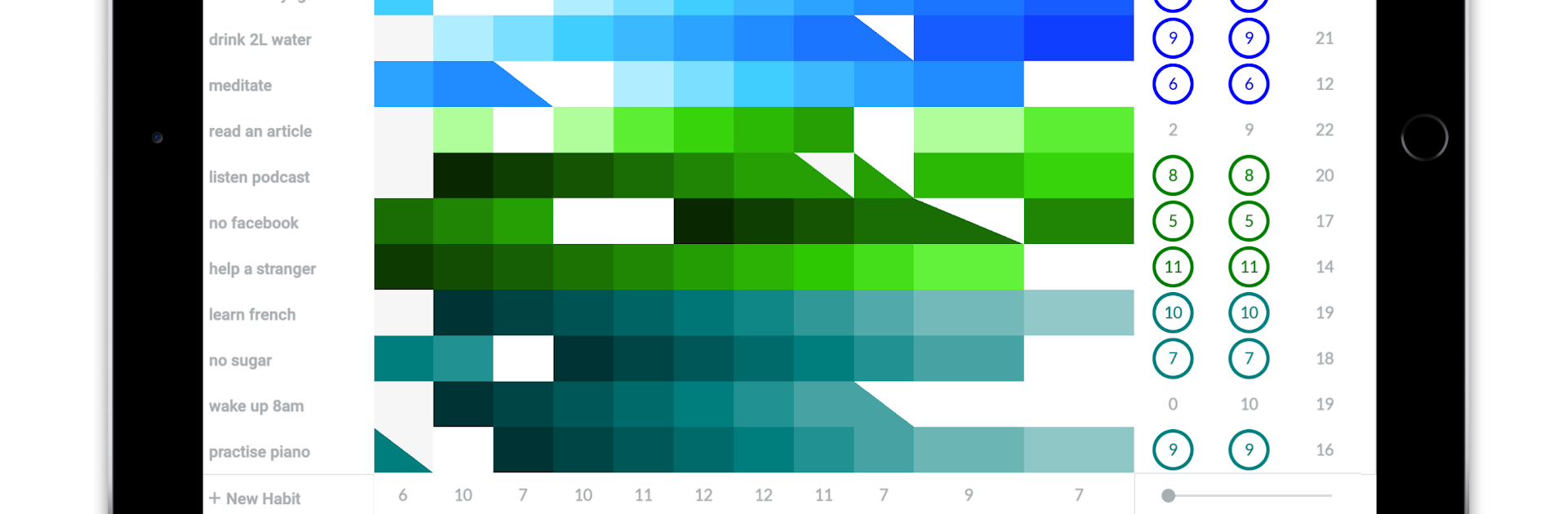Get freedom from your phone’s obvious limitations. Use everyday | Habit Tracker & Bullet Journal, made by Joan Boixadós, a Productivity app on your PC or Mac with BlueStacks, and level up your experience.
About the App
Building better habits takes time, but having the right tool in your pocket can make it feel a whole lot easier. everyday | Habit Tracker & Bullet Journal is here to help you stay on track with your routines, your goals, and all those projects you keep meaning to tackle. It’s straightforward, visually pleasing, and fits perfectly into the rhythm of your day—wherever you are, on whatever device you’re using.
App Features
-
Clear Visual Progress
See all your habits and streaks at a glance on a sleek, simple board. The more you stick with it, the more satisfying your board looks, kind of like a modern twist on those classic paper trackers. -
Multi-Device Sync
Your habits go wherever you do. Start tracking something on your phone, pick it up on your computer, or check in with a browser extension. It’s all seamlessly synced, and yes, it even works smoothly if you’re running it through BlueStacks. -
Board Personalization
Make it yours. Rearrange, prioritize, or group your habits however you like. Color-code different types, or break up routines you’re trying to quit. There’s real flexibility to match the quirky details of your real life. -
Simple, Meaningful Stats
Quick stats let you compare today with past streaks, see which habits are going strong, and get an honest look at your overall completion rates—no complicated charts or fluff. -
Flexible Tracking & Skipping
Life happens, and everyday understands that. Skip days without ruining your streak when you’re sick, busy, or habits aren’t meant for every single day. You can even set habits for just weekdays, so there’s more realism and less pressure. -
Fun Customization with Emojis
Spruce up your board with all sorts of character types and emojis. Whether your habits are listed in English, Japanese, Arabic, or dotted with smiley faces, it’s all supported and keeps things motivating.
Big screen. Bigger performance. Use BlueStacks on your PC or Mac to run your favorite apps.